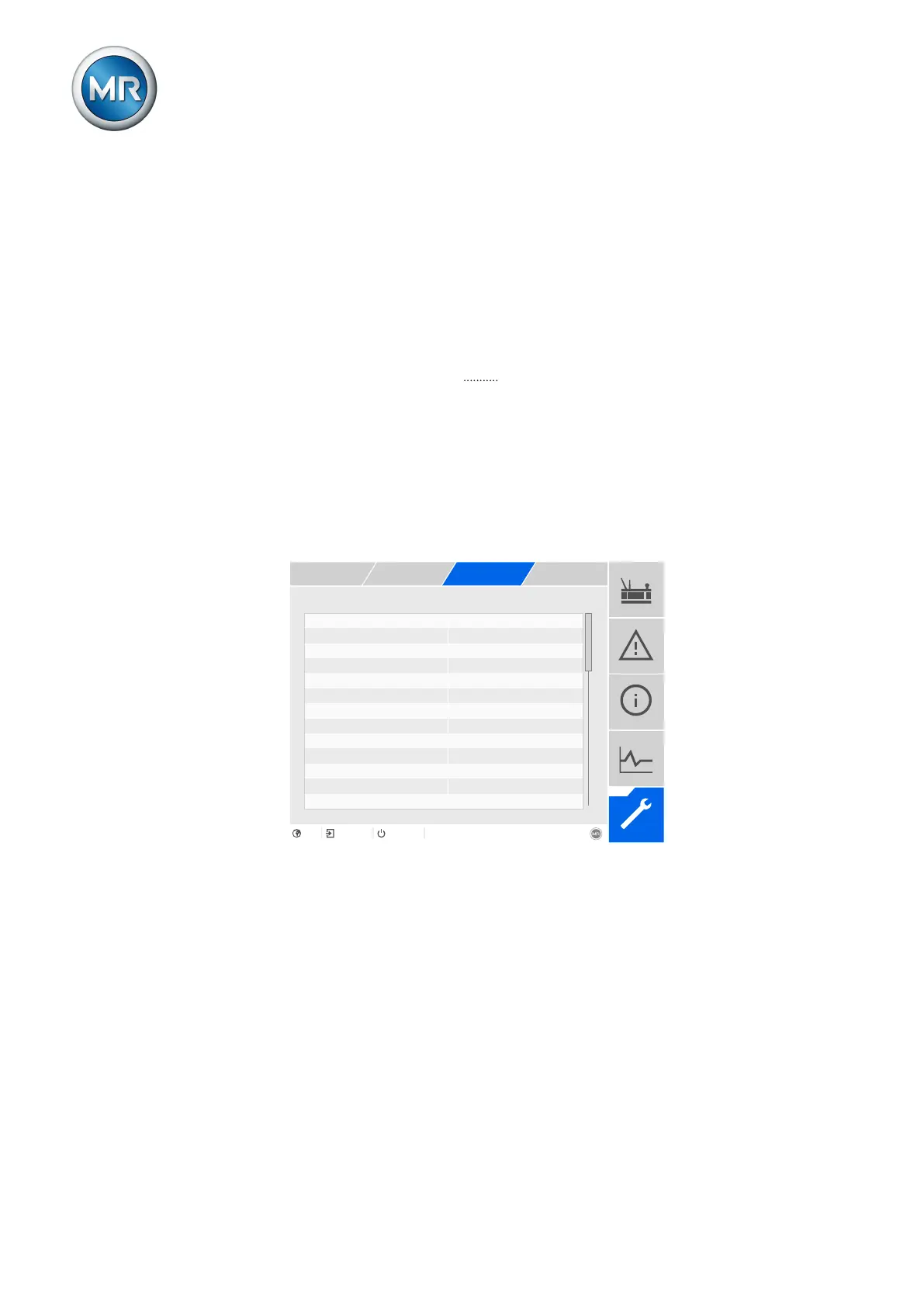9 Visualization
Maschinenfabrik Reinhausen GmbH 2020238 4453918/14 ENETOS
®
TD
▪ Additional, as an option:
– Duval analysis
– Rogers analysis
– Dörnenburg analysis
– IEC 60599 analysis
9.27.1 Configuring DGA monitoring
For the DGA monitoring "DGA", you can set 3 limit values for the absolute
values and for the rates of increase. Depending on the device configuration,
you can monitor up to 11 DGA signals. You can also set the following pa-
rameters:
▪ Sensor measuring accuracy
▪ Reset diagnostic errors
▪ Rates of increase evaluation interval
▪ Relative moisture in oil default value
▪ Use relative moisture in oil default value
Measuring accuracy of the sensor 15.0%
Reset diagnostic error memory Off
Evaluation interval for rates of ... 7 days
Figure172: Configuring DGA monitoring
To set the DGA monitoring, proceed as follows:
1. Go to Settings > Parameters > DGA monitoring.
2. Select the desired parameter.
3. Set parameter.
4. Press the Accept button to save the modified parameter.
Sensor measuring accuracy
You can use this parameter to enter the sensor measuring accuracy as a
percentage value. When doing so, refer to the sensor operating instructions.
