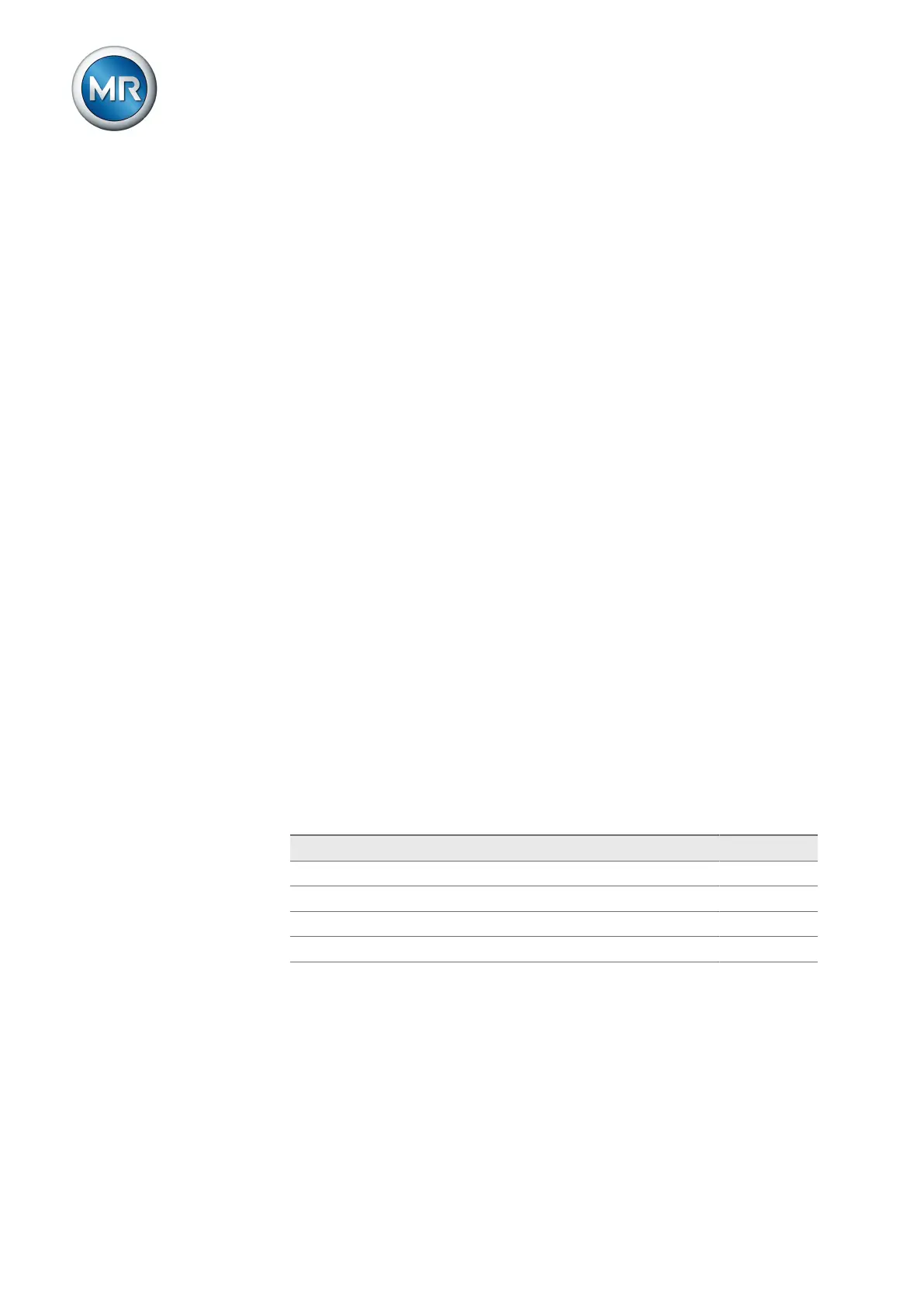4 Product description
Maschinenfabrik Reinhausen GmbH 202026 4453918/14 ENETOS
®
TD
– IEC61850 (edition 1 and edition 2)
– Modbus (RTU, TCP, ASCII)
– DNP3
▪ Free digital inputs and outputs, depending on the device configuration
▪ Free analog inputs and outputs, depending on the device configuration
4.4 Operating modes
You can select the operating mode of the motor-drive unit with the control
switch in the control cabinet [►Section 4.5.3, Page 29]. Depending on the
version of the motor-drive unit, the control switch is designated with S32
(without voltage regulation) or S132 (with voltage regulation). You can oper-
ate the motor-drive unit in the following operating modes:
LOCAL (S32/S132 in position LOC)
In the Local operating mode, you can operate the motor-drive unit via control
switch S3 only. Commands via SCADA are not possible. There is no auto-
matic voltage regulation.
REMOTE (S32/S132 in position REM)
In the Remote operating mode, you can operate the motor-drive unit via ex-
ternal keys or SCADA commands only depending on the setting of the Re-
mote behavior [►Page 76] parameter. Automatic voltage regulation is pos-
sible (optional).
AUTO (S132 in position AUTO, only with option "Automatic voltage
regulation")
In the Auto operating mode you can activate automatic voltage regulation.
You cannot actuate the motor-drive unit manually in this mode. Commands
via SCADA are possible depending on the setting of the Remote behavior
[►Page 76] parameter.
LOCAL REMOTE AUTO
Control using S3 control switch Yes No No
Control using digital inputs No Yes No
Control using SCADA
1)
No Yes Yes
Automatic voltage regulation
3)
No Yes Yes
Table8: Overview of operating modes
1)
Optional when connecting the motor-drive unit to a control system
(SCADA)
2)
You can use the Remote behavior [►Page 76] parameter to set the be-
havior
3)
Only with "Voltage regulation" option, function can be activated/deactivated
using digital inputs or SCADA
