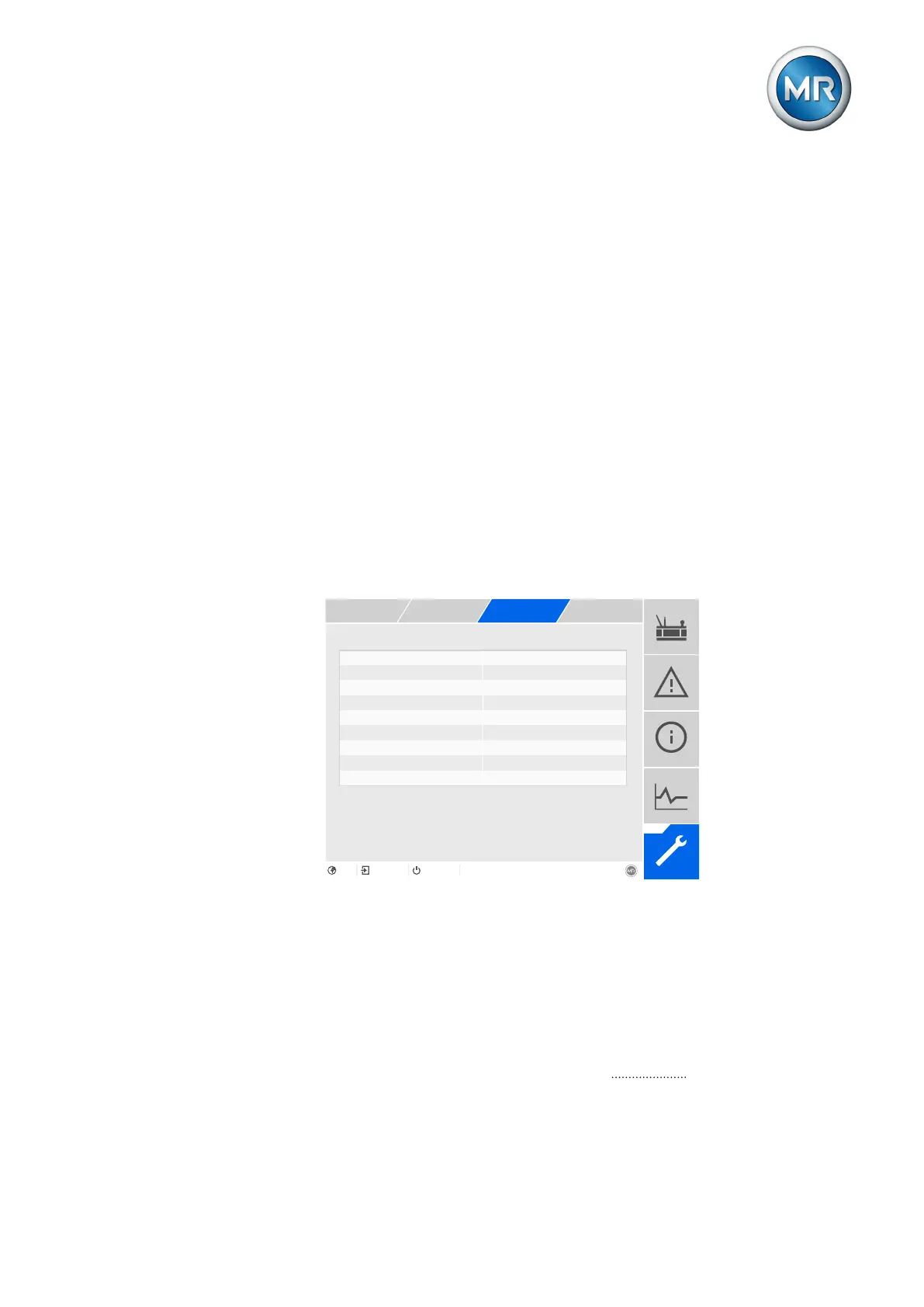9 Visualization
Maschinenfabrik Reinhausen GmbH 2020 794453918/14 EN ETOS
®
TD
5. Restart the device to apply the change.
Service user access activation
You can use this parameter to activate or deactivate service user access.
9.3 Configuring the network
You can configure the ETH1 and ETH2.2 network interfaces of the CPU as-
sembly in this menu item.
You can only set the parameters for ETH1 if the device is equipped with the
optional control system connection via Ethernet (TCP/IP):
▪ IEC61850
▪ IEC60870-5-104
▪ Modbus (Modbus type TCP active)
▪ DNP3 (DNP3 transmission type TCP active)
▪ MQTT
You can only set the parameters for ETH2.2 if the device is equipped with
the optional interface for visualization.
IP address Eth 1 192.168.10.254
Subnet mask Eth 1 255.255.255.0
Gateway address Eth 1 0.0.0.0
IP address Eth 2.2 192.0.1.230
Subnet mask Eth 2.2 255.255.255.0
Gateway address Eth 2.2 0.0.0.0
Visualization release Only ETH 2.x
Figure60: Network settings
1. Go to Settings > Parameters > System > Network settings.
2. Select the desired parameter.
3. Set the parameter.
4. Press the Accept button to save the modified parameter.
IP address ETH 1/ETH 2.2
You can use this parameter to assign an IP address to the device.
