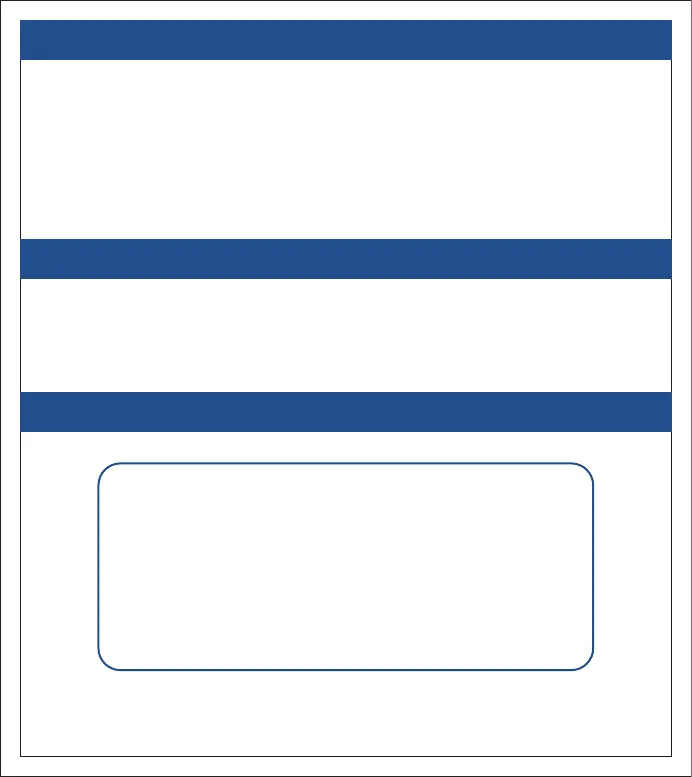1A. MOUNTING & PLACEMENT
MRCOOL Mini-Stat can be wall mounted using the wall mounting kit. Please mount the
Mini-Stat on a wall in the AC's line of sight and power it up.
For optimal placement and control:
• Place the MRCOOL Mini-Stat within 16 feet (5 meters) and in the line of sight
• To avoid deviated sensor readings, do not place the MRCOOL Mini-Stat
1B. POWERING UP
• The MRCOOL Mini-Stat can be powered up using two AA batteries
(provided inside the box).
Note: It is strongly advised that only the recommended batteries be used to
power up the MRCOOL Mini-Stat.
1C. PLUG & PLAY ON-DEVICE CONTROLS
1
• Simply power up your MRCOOL Mini-Stat.
• Start controlling your AC using the on-device buttons
of MRCOOL Mini-Stat.
Note: These on-device controls do not require any
internet or Bluetooth connectivity
of your MRCOOL air conditioner or heat pump.
where it may be exposed to excessive sunlight or other heat sources.
