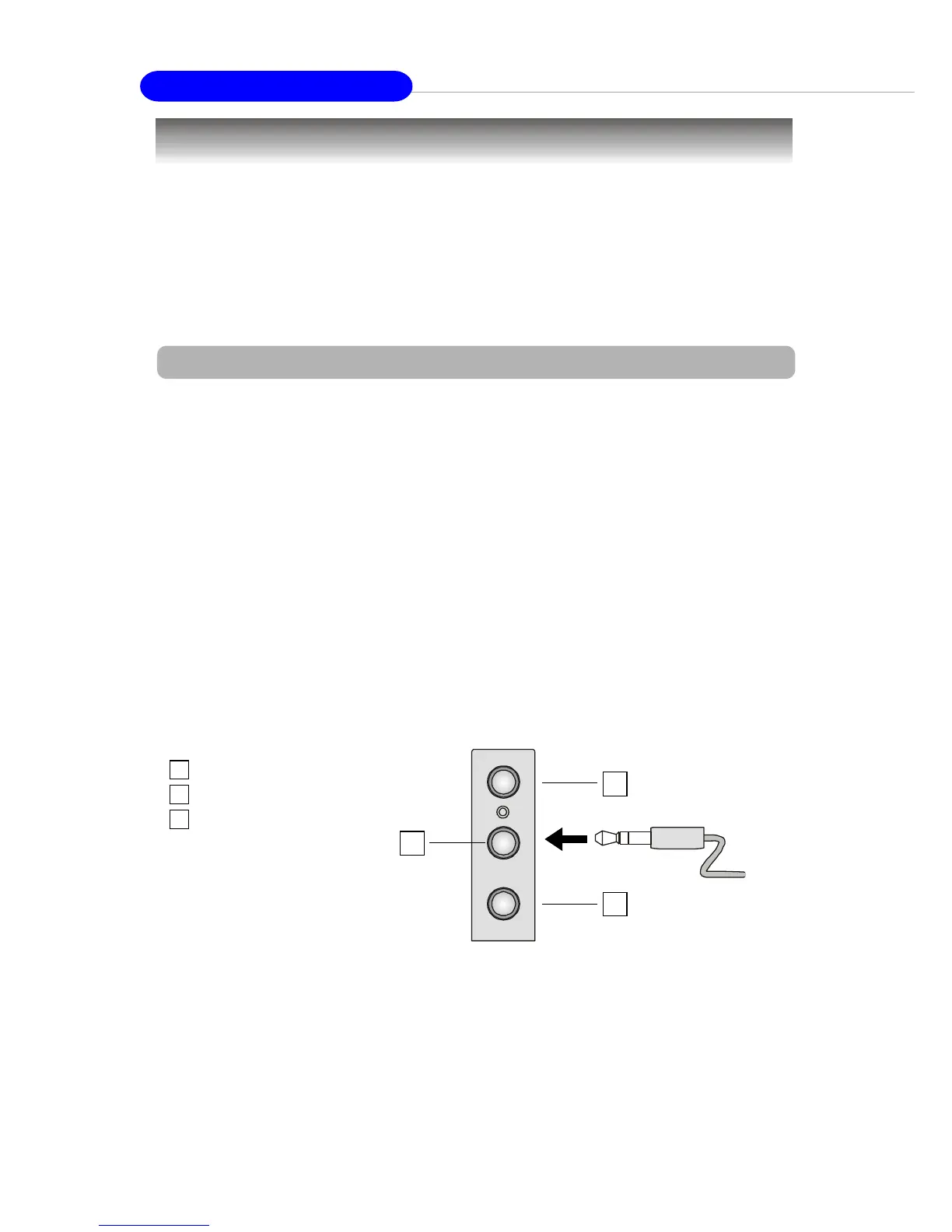A-18
MS-6743 M-ATX Mainboard
Attaching Speakers
To perform multichannel audio operation, connect multiple speakers to the
system. You should connect the same number of speakers as the audio chan-
nels you will select in the software utility.
Using Back Panel connectors:
In addition to a default 2-Channel analog audio output function, the audio
connectors on the Back Panel also provide 4- or 6-Channel analog audio out-
put function if a proper setting is made in the software utility.
Read the following steps to have the Multi-Channel Audio Function properly
set in the software utility, and have your speakers correctly connected to the
Back Panel:
Using 2-, 4- or 6-Channel Audio Function
2-Channel Analog Audio Output
Refer to the following diagram and caption for the function of each phonejack
on the back panel when 2-Channel Mode is selected.
1 MIC
2 Line Out (Front channels)
3 Line In
1
2
3
Back Panel
