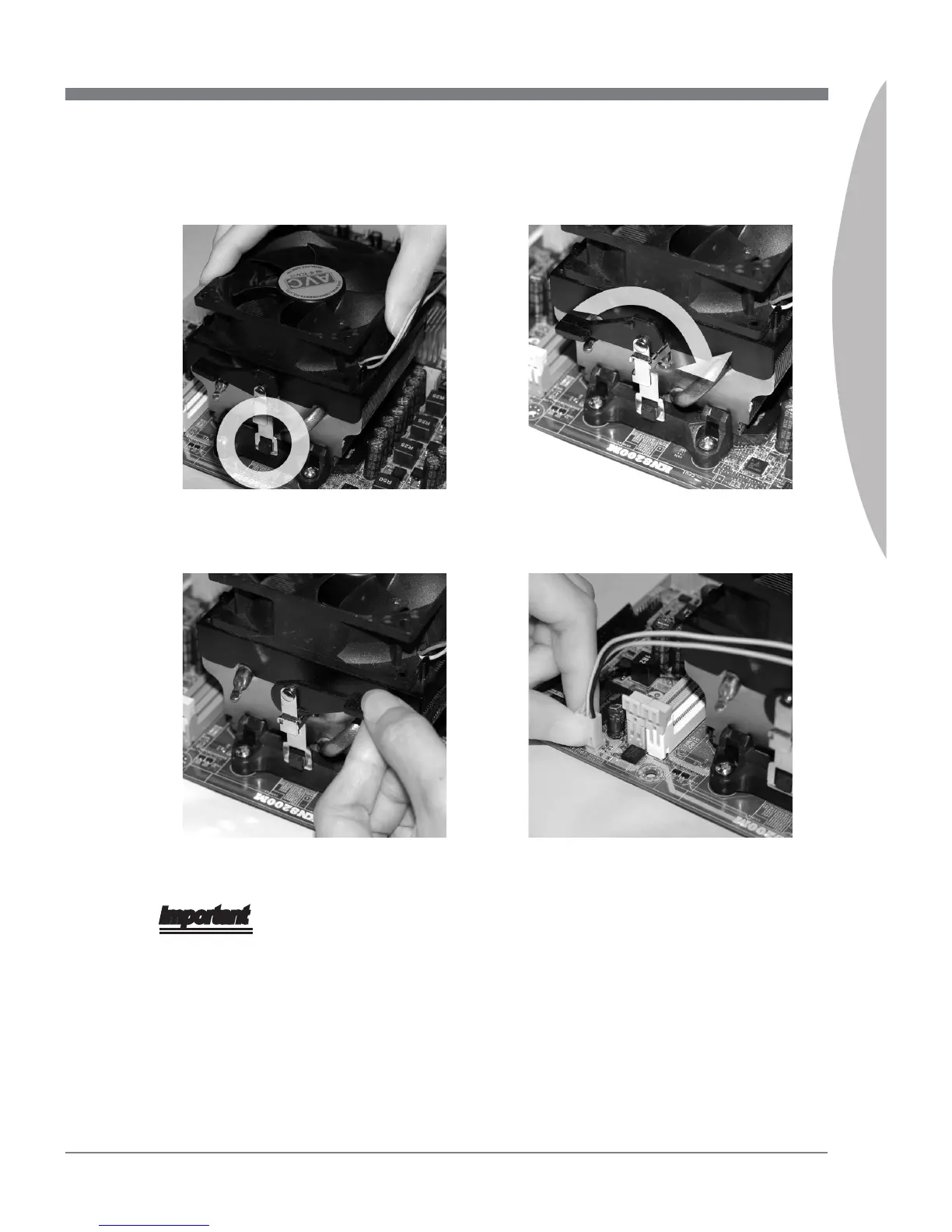En-7
English
Position the cooling set onto the
retention mechanism.
Hook one end of the clip to hook
rst.
5.
Then press down the other end of the
clip to fasten the cooling set on the
top of the retention mechanism.
Locate the Fix Lever and lift up it .
6.
Fasten down the lever.7. Attach the CPU Fan cable to the CPU
fan connector on the mainboard.
8.
Important
Mainboard photos shown in this section are for demonstration of the cooler installation
for Socket AM3 CPUs only. The appearance of your mainboard may vary depending
on the model you purchase.
While disconnecting the Safety Hook from the xed bolt, it is necessary to keep an
eye on your ngers, because once the Safety Hook is disconnected from the xed
bolt, the xed lever will spring back instantly.
•
•
