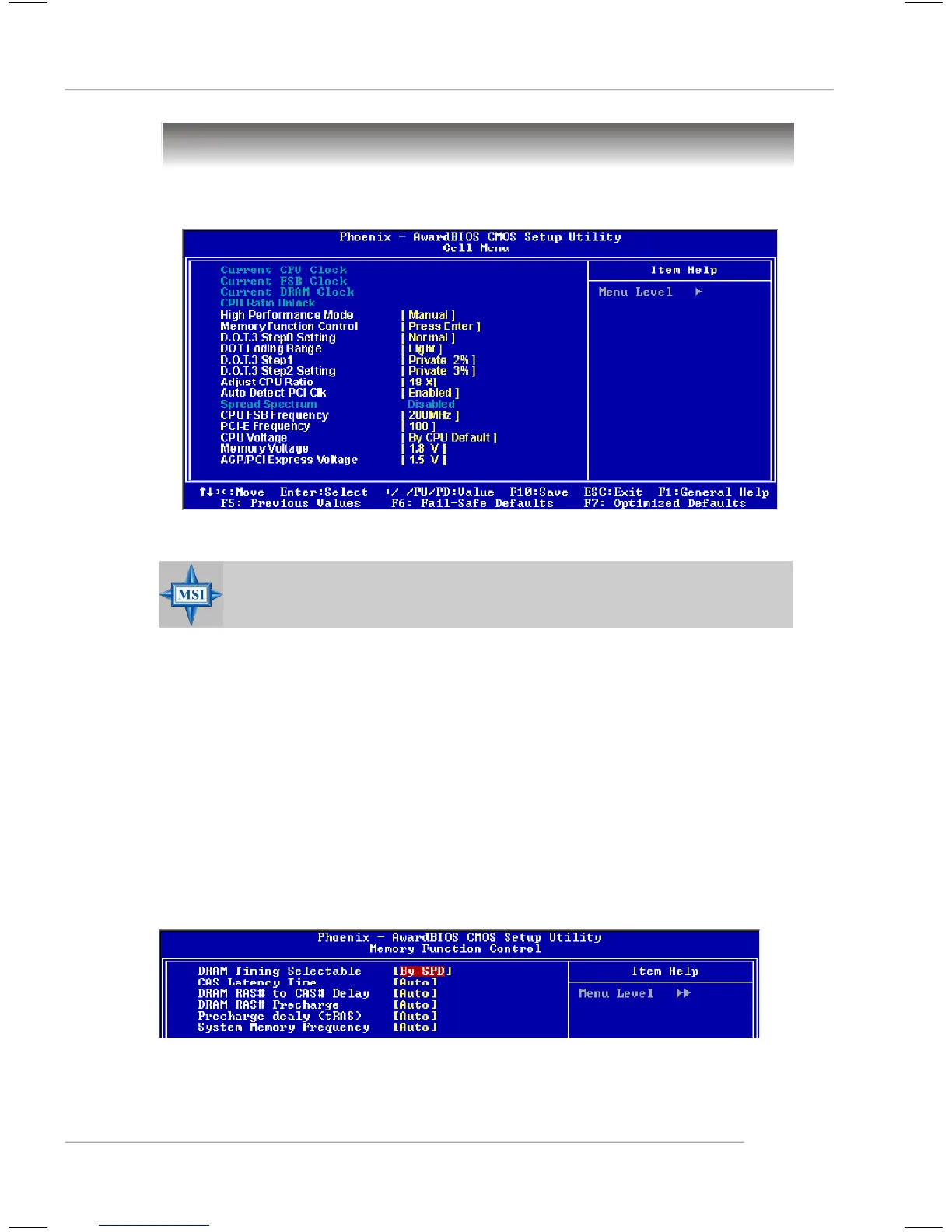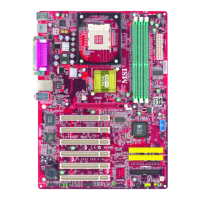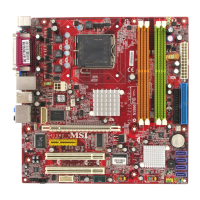3-21
BIOS Setup
Cell Menu
Current CPU/FSB/DRAM Clock
This item only displays the current CPU/FSB/DRAM clock.
CPU Ratio Unlock
This item only displays the CPU ratio lock or unlock.
High Performance Mode
This field allows you to select the DDR timing setting. Setting to [Optimized] enables
Adjust DDR Memory Frequency automatically to be determined by SPD. Selecting
[Manual] allows users to configure these fields manually. Setting options: [Optimized],
[Manual].
Memory Function Control
Press <Enter> and the following sub-menu appears.
The items here includes some important settings of CPU and PCI functions.
MSI Reminds You...
Change these settings only if you are familiar with the chipset.
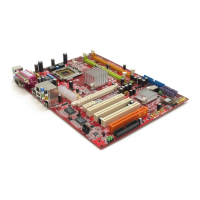