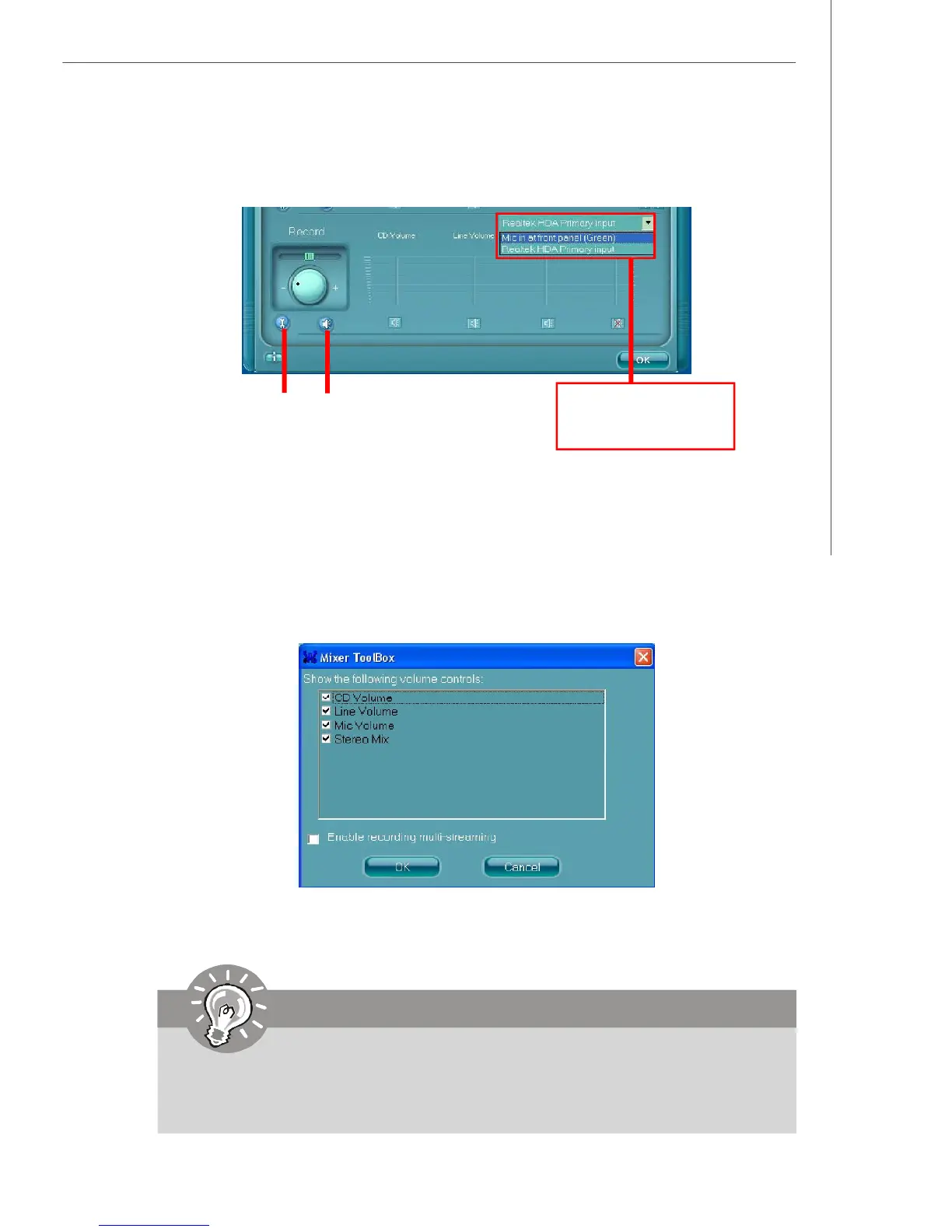A-11
Realtek ALC883/888 Audio
4. Recording control
Recording device
-Realtek HDA Primary input
-Mic in at front panel (Green)
Mute
You may choose to mute single or multiple volume controls or to completely mute
sound input.
Tool
- Show the following volume controls
This is to let you freely decide which volume control items to be displayed.
- Enable recording multi-streaming
Tool Mute
Important
ALC883/888 allows you to record the CD, Line, Mic and Stereo Mix channels
simultaneously, frees you from mixing efforts. At any given period, you may
choose 1 of the following 4 channels to record.
