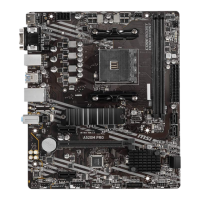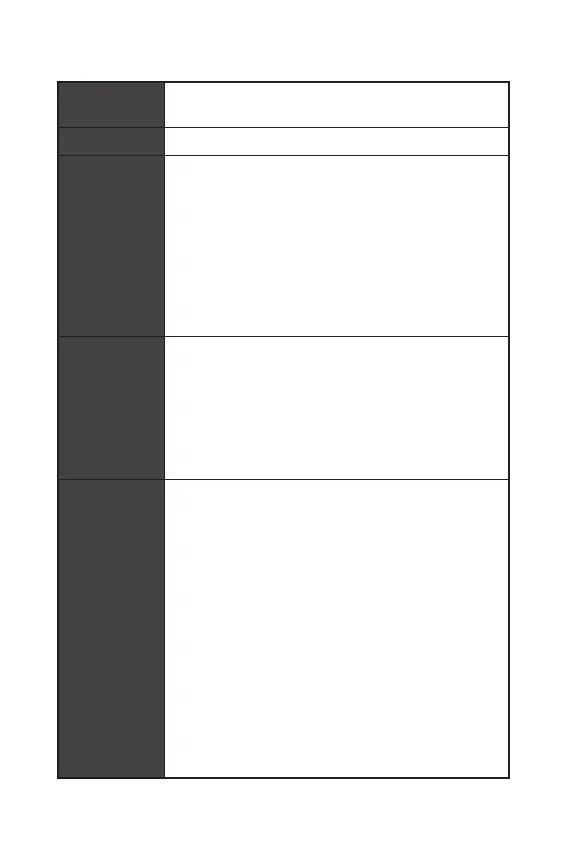 Loading...
Loading...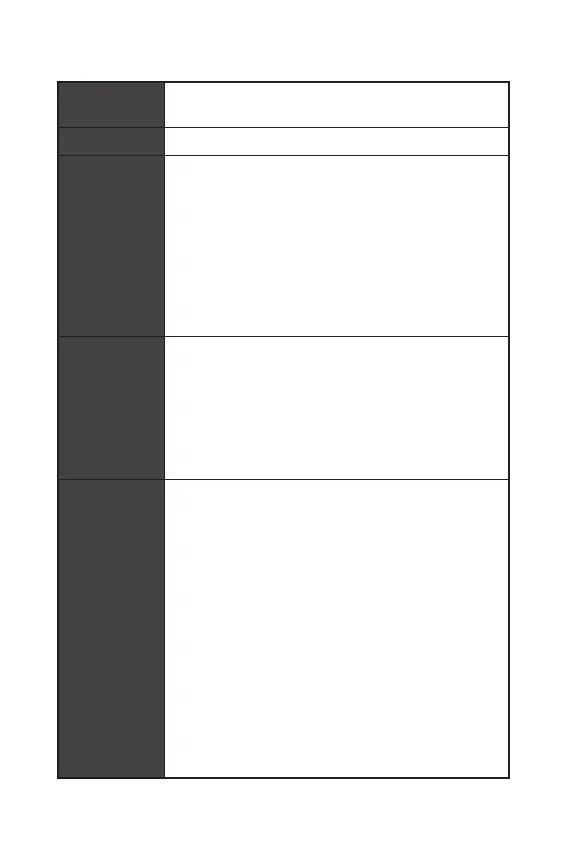
Do you have a question about the MSI B550M-A PRO and is the answer not in the manual?
| Processor socket | Socket AM4 |
|---|---|
| Processor manufacturer | AMD |
| Compatible processor series | AMD Ryzen 3 3rd Gen, AMD Ryzen 5 3rd Gen |
| Maximum number of SMP processors | 1 |
| Maximum internal memory supported by processor | 64 GB |
| ECC | Yes |
| Memory channels | Dual-channel |
| Memory slots type | DIMM |
| Number of memory slots | 2 |
| Supported memory types | DDR4-SDRAM |
| Supported memory clock speeds | 1866, 2133, 2400, 2667, 2800, 2933, 3000, 3066, 3200, 3466, 3600, 3733, 3866, 4000, 4133, 4266, 4400, 4600 MHz |
| Supported memory module capacities | 4GB, 8GB, 16GB, 32GB |
| RAID levels | 0, 1, 10 |
| Number of HDDs supported | 4 |
| Supported storage drive types | HDD & SSD |
| Supported storage drive interfaces | M.2, SATA III |
| DirectX version | 12.0 |
| Maximum resolution | 4096 x 2160 pixels |
| Parallel processing technology support | - |
| USB 3.2 Gen 2 (3.1 Gen 2) connectors | 0 |
| USB connector type | USB Type-A |
| USB 2.0 ports quantity | USB 2.0 ports have a data transmission speed of 480 Mbps, and are backwards compatible with USB 1.1 ports. You can connect all kinds of peripheral devices to them. |
| Wi-Fi | No |
| LAN controller | Realtek RTL8111H |
| Ethernet interface type | Gigabit Ethernet |
| Audio chip | Realtek ALC892 / Realtek ALC897 |
| Component for | PC |
| Motherboard chipset | AMD B550 |
| Audio output channels | 7.1 channels |
| Motherboard form factor | micro ATX |
| Windows operating systems supported | Windows 10 x64 |
| BIOS type | UEFI AMI |
| Cables included | SATA |
| Depth | 200 mm |
|---|---|
| Width | 236 mm |
Details the status and speed indicators for the LAN port.
Steps to configure 7.1-channel audio output.
Guide for installing the CPU into its designated socket.
Instructions for correctly inserting memory modules into DIMM slots.
Details on utilizing the PCIe slots for expansion cards.
Instructions for installing an M.2 storage device.
Information on connecting SATA devices to the motherboard.
Pinout and connection guide for front panel switches and LEDs.
Pinout diagram for the front panel audio header.
Details on connecting the ATX and CPU power supply cables.
Pinout for connecting USB 2.0 ports from the front panel.
Pinout for connecting USB 3.2 Gen 1 ports from the front panel.
Information on connecting CPU and system fans.
Details for connecting a Trusted Platform Module.
How to connect the chassis intrusion detection switch.
Pinout for the optional serial port connector.
Instructions for resetting BIOS by using the Clear CMOS jumper.
Explanation of the motherboard's diagnostic LEDs for troubleshooting.
Guidance on default BIOS settings for optimal performance and stability.
Steps and key combinations to access the BIOS setup menu.
Methods to restore the motherboard's BIOS to default factory settings.
Procedures for updating the BIOS using M-FLASH or Dragon Center utilities.
A step-by-step guide for installing the Windows 10 operating system.
Process for installing essential system drivers from the provided disc.
Guide for installing helpful system utilities from the disc.