1
Contents
Contents
2
3
8
LAN Port LED Status Table ........................................................................................8
9
CPU Socket ...............................................................................................................10
DIMM Slots................................................................................................................11
M2_1: M.2 Slot (Key M) .............................................................................................12
PCI_E1~3: PCIe Expansion Slots ..............................................................................12
SATA1~6: SATA 6Gb/s Connectors ...........................................................................13
JAUD1: Front Audio Connector ................................................................................13
JFP1, JFP2: Front Panel Connectors .......................................................................14
ATX_PWR1, CPU_PWR1: Power Connectors ...........................................................15
JUSB1~2: USB 2.0 Connectors .................................................................................16
JUSB3: USB 3.2 Gen 1 5Gbps Connector .................................................................16
CPU_FAN1, SYS_FAN1: Fan Connectors .................................................................17
JTPM1: TPM Module Connector ...............................................................................17
JDASH1 : Tuning Controller connector ....................................................................18
JCOM1: Serial Port Connector .................................................................................18
JCI1: Chassis Intrusion Connector ...........................................................................18
JBAT1: Clear CMOS (Reset BIOS) Jumper ...............................................................19
JRAINBOW1: Addressable RGB LED connector ......................................................19
JRGB1: RGB LED connector .....................................................................................20
EZ Debug LED ...........................................................................................................20
21
Installing Windows® 10 .............................................................................................21
Installing Drivers ......................................................................................................21
MSI Center ................................................................................................................21
22
BIOS Setup ................................................................................................................23
Entering BIOS Setup .................................................................................................23
BIOS User Guide .......................................................................................................23
Resetting BIOS ..........................................................................................................24
Updating BIOS...........................................................................................................24
Thank you for purchasing the MSI®
motherboard. This User Guide gives information about
board layout, component overview, BIOS setup and software
installation.
Downloaded from ManualsNet.com search engine
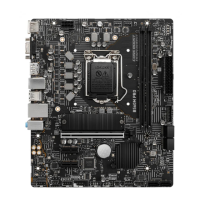












