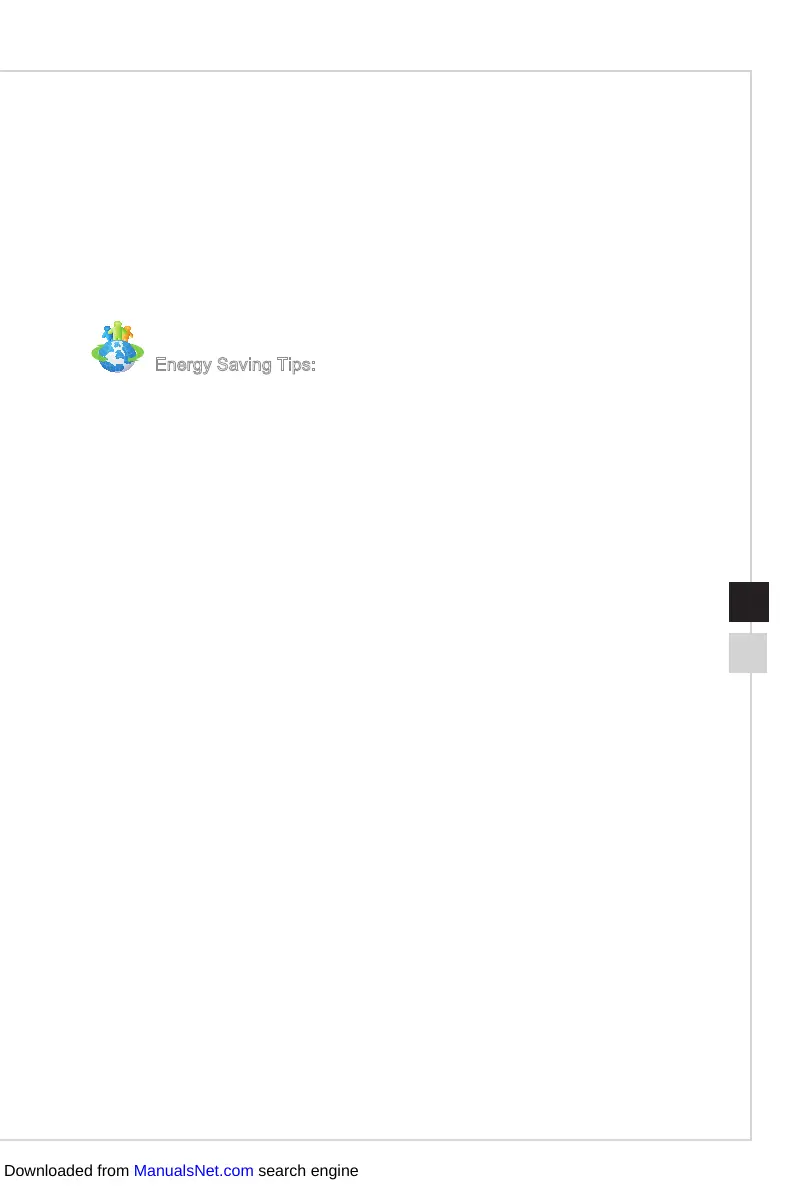System Operations
3-33-2
h Waking the System Up
The computer shall be able to wake up from power saving mode in response to a
command from any of the following:
■ the power button,
■ the network (Wake On LAN),
■ the mouse,
■ the keyboard�
Energy Saving Tips:
■ Turn o the monitor by pressing the monitor power button after a period of user
inactivity�
■ Tune the settings in Power Options under Windows OS to optimize your PC’s
power management�
■ Install power saving software to manage your PC’s energy consumption�
■ Always disconnect the AC power cord or switch the wall socket o if your PC
would be left unused for a certain time to achieve zero energy consumption�
Downloaded from ManualsNet.com search engine