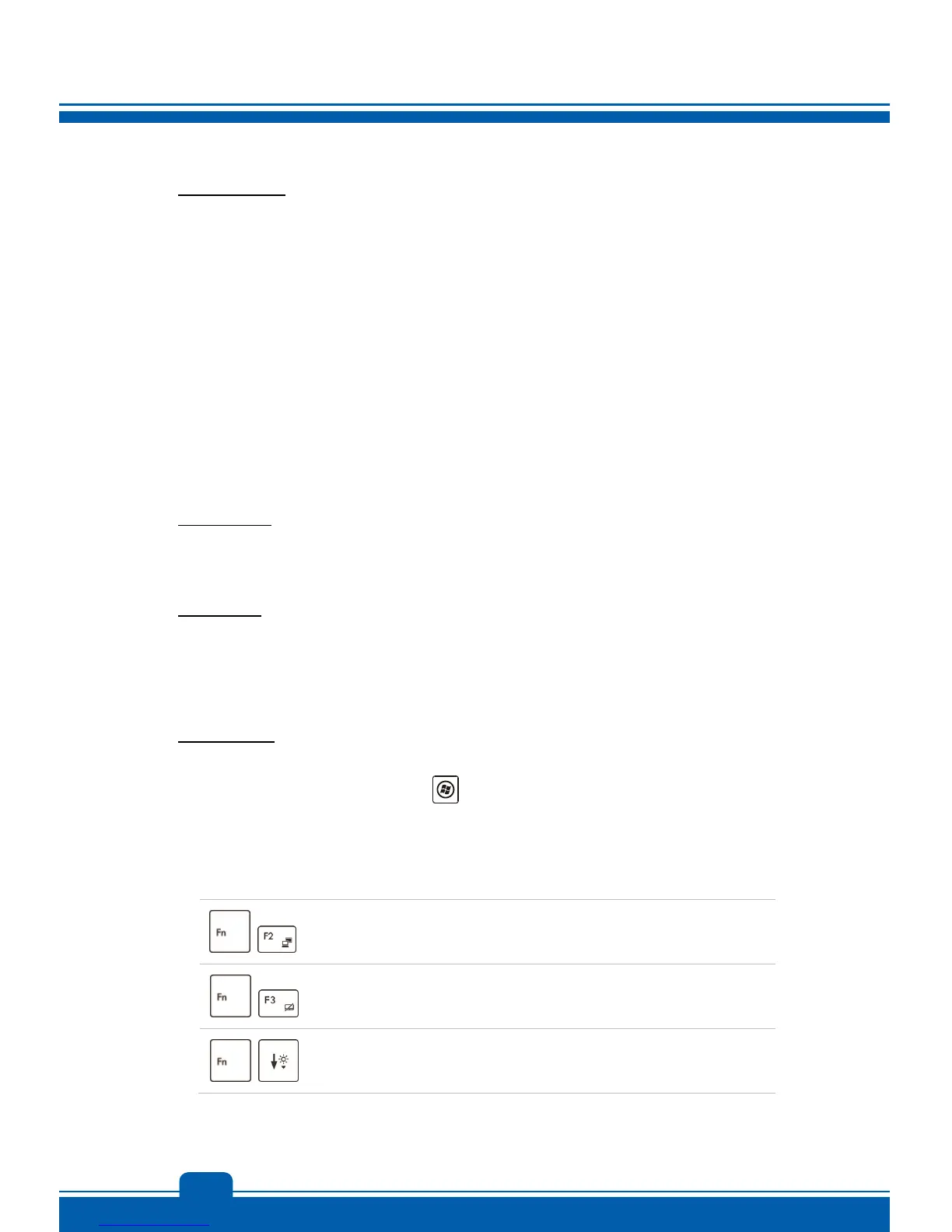Getting Started
3-12
Typewriter Keys
In addition to providing the major function of the keyboard, these typewrite keys also
provide several keys for special purposes, such as [Ctrl,] [Alt,] and [Esc] key.
When the lock keys are pressed, the corresponding LEDs will light up to indicate their
status:
1. Num Lock: Press this key to toggle the Num Lock on and off. When this
function is activated, you can use the numeric keys that are embedded in the
typewriter keys.
2. Caps Lock: Press this key to toggle the Caps Lock on and off. When this
function is activated, the letters you type are kept in uppercase.
3. Scroll Lock: Press this key to toggle the Scroll Lock on and off. This function is
defined by individual programs, and is usually used under DOS.
Numeric Keys
Find the numeric keys among the keyboard, and activate the Num Lock function to use these
numeric keys to enter numbers and calculations.
Cursor Keys
The four cursor (arrow) keys and [Home], [PgUp], [PgDn], [End] keys are used to control the
cursor movement.
The [Backspace] key, [Ins] and [Del] keys at upper right corner are used for editing purpose.
Function Keys
Windows Keys
You can find the Windows Logo key (
) on the keyboard, which are used to perform
Windows-specific functions. For more information, please refer to your Windows manual or
online help.
General [Fn] Keys
+
Switch the display output mode between the LCD, external monitor
and both.
+
Enable or disable the touchpad function.
+
Decrease the LCD brightness.
