
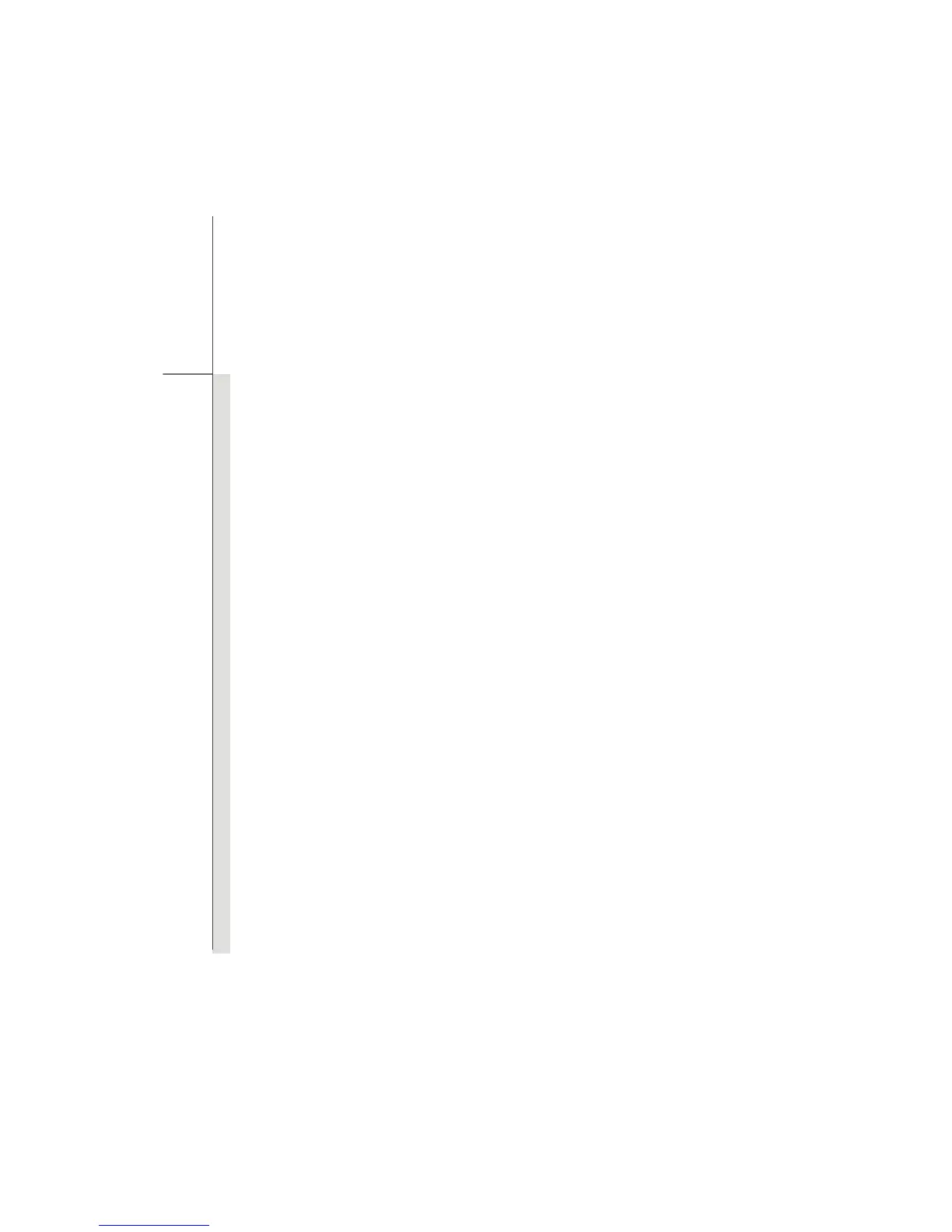 Loading...
Loading...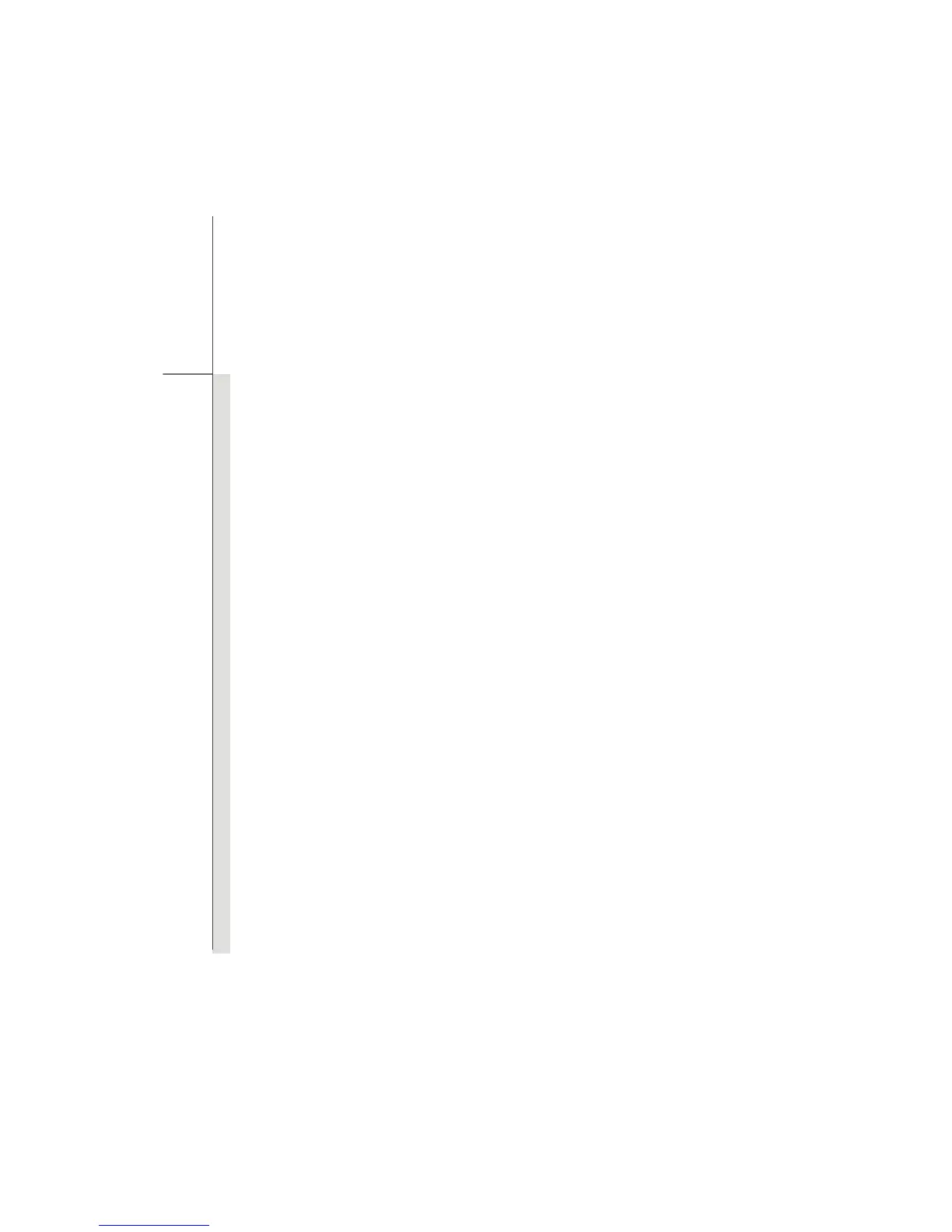
Do you have a question about the MSI CR630 and is the answer not in the manual?
| RAM | 4 GB DDR3 |
|---|---|
| Operating System | Windows 7 Home Premium |
| Weight | 2.4 kg |
| Chipset | AMD M880G |
| Optical Drive | DVD Super Multi |
| Wireless | 802.11b/g/n |
| LAN | 10/100/1000 Mbps |
| Webcam | 1.3MP |
| Battery | 6-cell Li-ion |
| Display | 15.6" HD (1366x768) LED-backlit |
| Storage | 500 GB HDD |
| Card Reader | 4-in-1 (SD, MMC, MS, MS Pro) |
| I/O Ports | 3x USB 2.0, VGA, HDMI, Headphone-out, Mic-in, RJ-45 |
General safety guidelines, handling, environment, and warnings.
Precautions for handling and replacing lithium batteries.
Guides on AC adapter, battery usage, charging, and power saving.
Covers safe usage, keyboard, touchpad, and basic ergonomics.
Optical drives, ports, external devices, and communication setup.
Overview of the BIOS menu structure and options.
Configuration for advanced system settings.
Setting supervisor and user passwords.
Configuring boot device priority and settings.