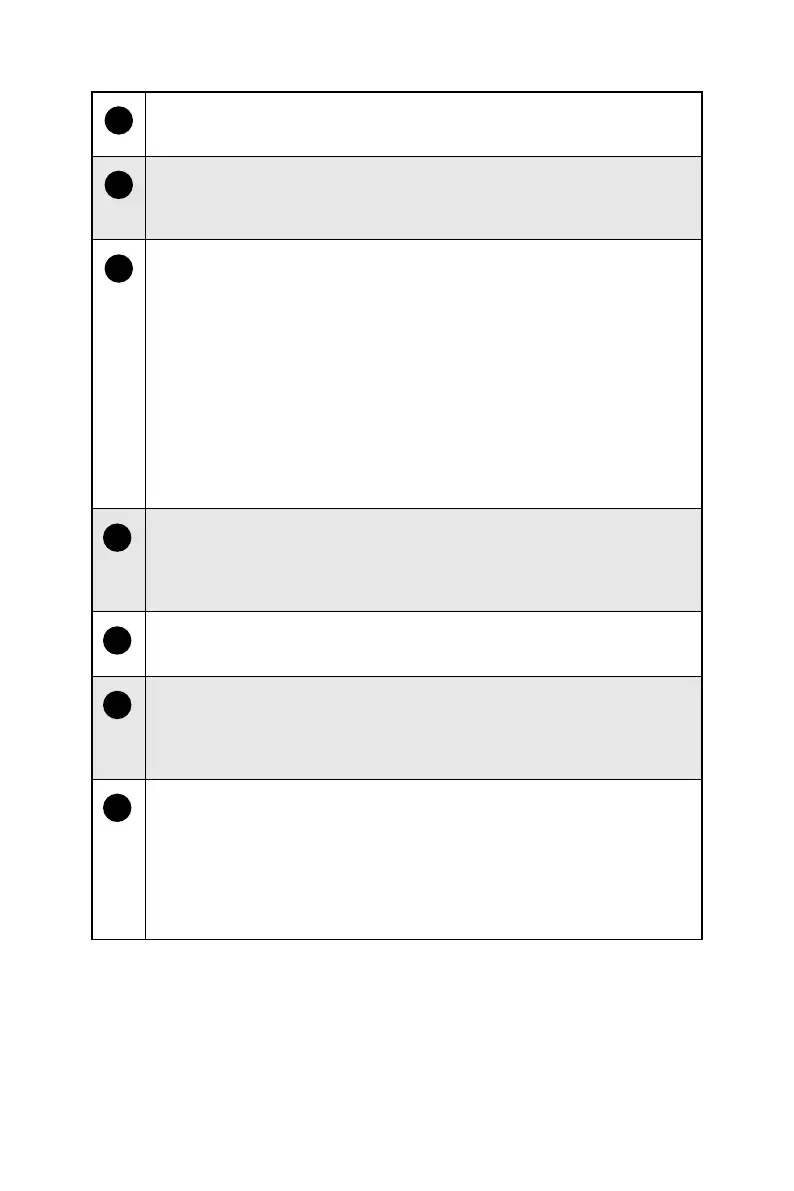5
Getting Started
1
Combo Audio Jack
This connector is provided for headphones or speakers or microphones.
2
USB 3.2 Gen 2 Port
This connector is provided for USB peripheral devices. (Speed up to 10
Gbps)
3
Thunderbolt™ 4 Port (USB Type-C®)
∙ Support up to 40Gbps transfer rate with Thunderbolt™ devices.
∙ Support up to 20Gbps transfer rate with USB4™ devices.
∙ Support up to 10Gbps transfer rate with USB 3.2 devices.
∙ Support up to 5V/3A,15W power charging.
∙ Each port can daisy-chain up to three Thunderbolt™ 4 devices or five
Thunderbolt™ 3 devices.
∙ Graphics cards are the only source from which Thunderbolt™ 4 port
receives video signals.
∙ Support up to 8K display.
4
Hard Disk Drive LED
This indicator shows the activity status of the HDD. It flashes when the
system is accessing data on the HDD and remains off when no disk activity
is detected.
5
Power Button
Press the power button to turn the system on and off.
6
Power Button Switch Cable Connector (optional)
With a power button switch cable, you can power on/ off the device easier.
Remove the cover from the connector and connect the power button switch
cable to this connector.
7
Kensington Lock Port
This PC provides a Kensington lock port, which allows users to secure
the PC in place with a key or some mechanical PIN device and attached
through a rubberised metal cable. The end of the cable has a small loop
which allows the whole cable to be looped around a permanent object,
such as a heavy table or other similar equipment, thus securing the PC in
place.