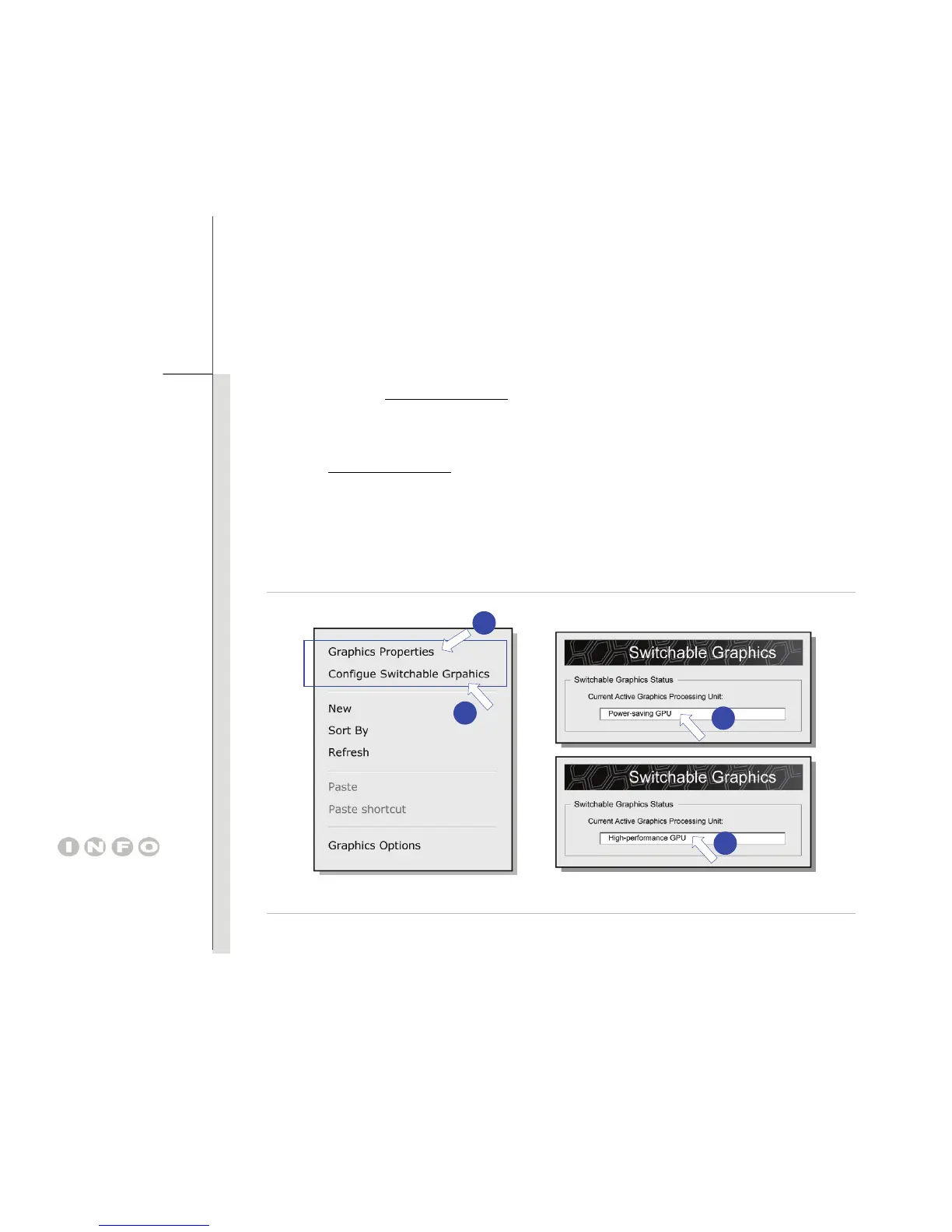3-12
Getting Started
2. Bringing up the Switchable Graphics dialogue, by right clicking the mouse on the desktop, and
select [Configure Switchable Graphics.]
3. In the Switchable Graphics
dialogue, users can read the status of graphics mode and also be
able to choose a proper graphics processing unit here.
4. For more settings on graphics, please select [Graphics Properties] to bring up the
sub-dialogue of the graphics.
The figures show here are
for reference only.
2
4
3
3
