
Do you have a question about the MSI H410M PRO-VH and is the answer not in the manual?
| Form Factor | Micro-ATX |
|---|---|
| Chipset | Intel H410 |
| Socket | LGA 1200 |
| Memory Slots | 2 |
| Maximum Memory | 64GB |
| PCIe x16 Slots | 1 |
| PCIe x1 Slots | 1 |
| SATA 6Gb/s Ports | 4 |
| M.2 Slots | 1 |
| Memory Speed | 2933/ 2666/ 2400/ 2133 MHz |
| USB 3.2 Gen1 Ports | 4 (2 rear, 2 internal) |
| LAN | Realtek RTL8111H Gigabit LAN |
| Audio | Realtek ALC887 Codec |
| Video Outputs | HDMI, VGA |
| USB 2.0 Ports | 6 (2 on rear panel, 4 internal) |
Details supported CPUs and compatibility information.
Information on the Intel H410 chipset.
Specifications for DDR4 memory slots and compatibility.
Details on PCIe and M.2 slots for expansion.
Specs for integrated graphics ports and resolutions.
Specifies the audio codec and channel support.
Details the Intel I219V Gigabit LAN controller.
Information on SATA ports and M.2 slot for storage devices.
Specifications for USB 3.2 Gen 1 and USB 2.0 ports.
Lists internal connectors like fans, power, and front panel headers.
Overview of rear I/O ports including video, USB, and audio.
Identifies the NUVOTON NCT5887D controller chip.
Features for monitoring CPU/System temperature and fan speed.
Provides the physical dimensions of the motherboard.
Key features of the UEFI AMI BIOS.
Lists bundled software such as drivers and utilities.
Details features available in MSI Dragon Center software.
Explains the status and speed LEDs for the LAN port.
Step-by-step guide to configure 7.1 channel audio.
Instructions for safely installing the CPU into the socket.
Guide to installing memory modules correctly into DIMM slots.
Instructions for installing M.2 devices like SSDs.
Details on PCIe 3.0 x16 and x1 slots for expansion cards.
Information on SATA connectors for storage devices.
Connecting front panel switches, LEDs, and buzzers.
Connecting front panel audio jacks to the motherboard.
Connecting ATX 24-pin and CPU 8-pin power supply.
Connecting front panel USB 2.0 ports.
Connecting front panel USB 3.2 Gen 1 ports.
Connecting CPU and system fans with speed control.
Instructions for connecting a Trusted Platform Module.
Connecting the chassis intrusion switch/sensor.
Connecting an optional serial port with bracket.
Resetting BIOS settings via the JBAT1 jumper.
Understanding motherboard diagnostic LEDs for troubleshooting.
Connecting 5050 RGB LED strips (12V).
Connecting WS2812B addressable RGB LED strips (5V).
General guide to BIOS setup and default settings for stability.
How to access the BIOS menu during system boot.
Methods for resetting BIOS to default values.
Procedures for updating the BIOS using M-FLASH or Dragon Center.
Step-by-step guide for installing Windows 10 OS.
How to install motherboard drivers from the driver disc.
Guide to installing essential system utilities.
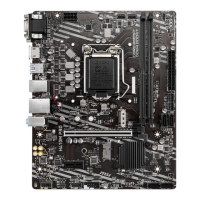

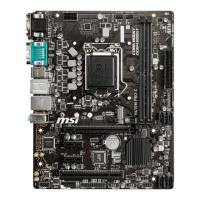









