
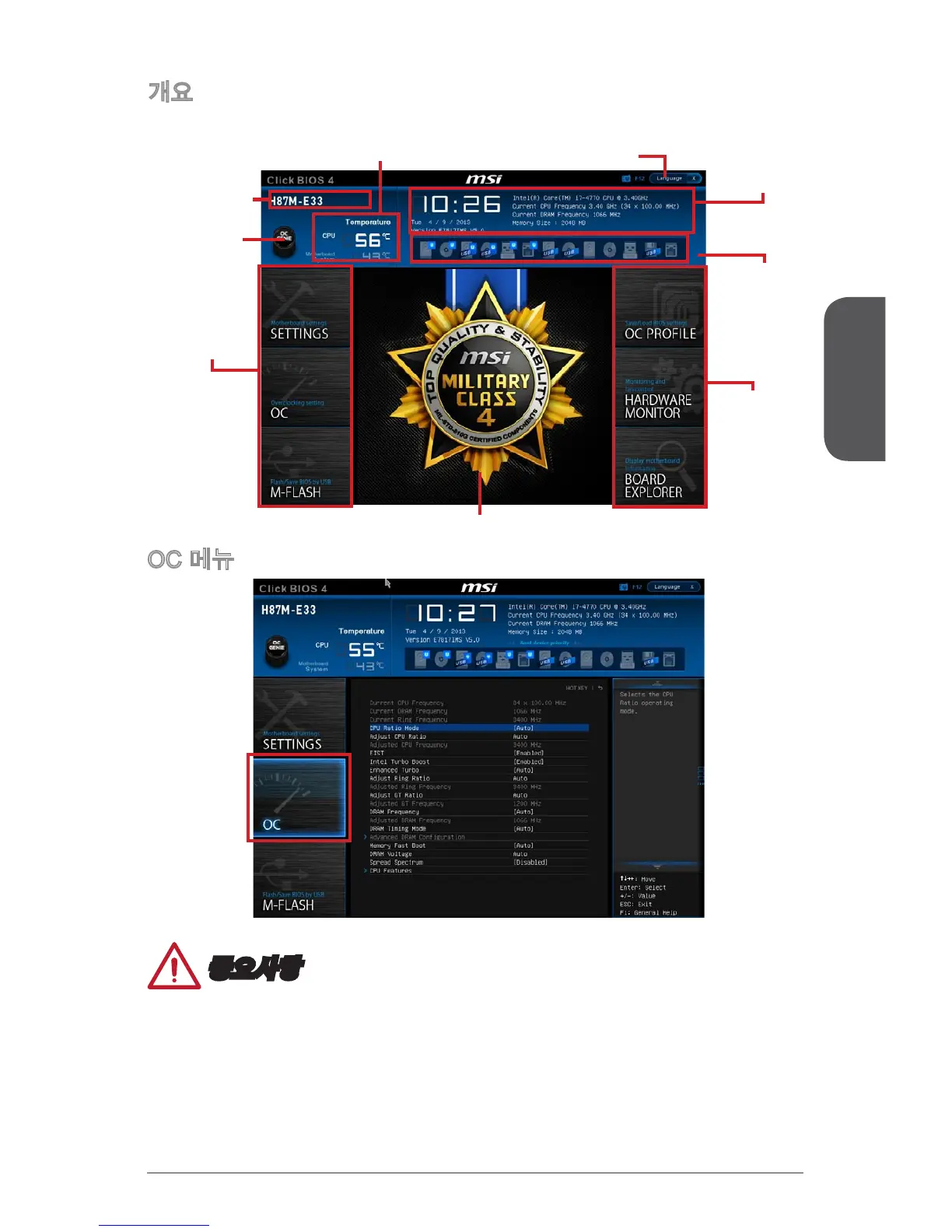 Loading...
Loading...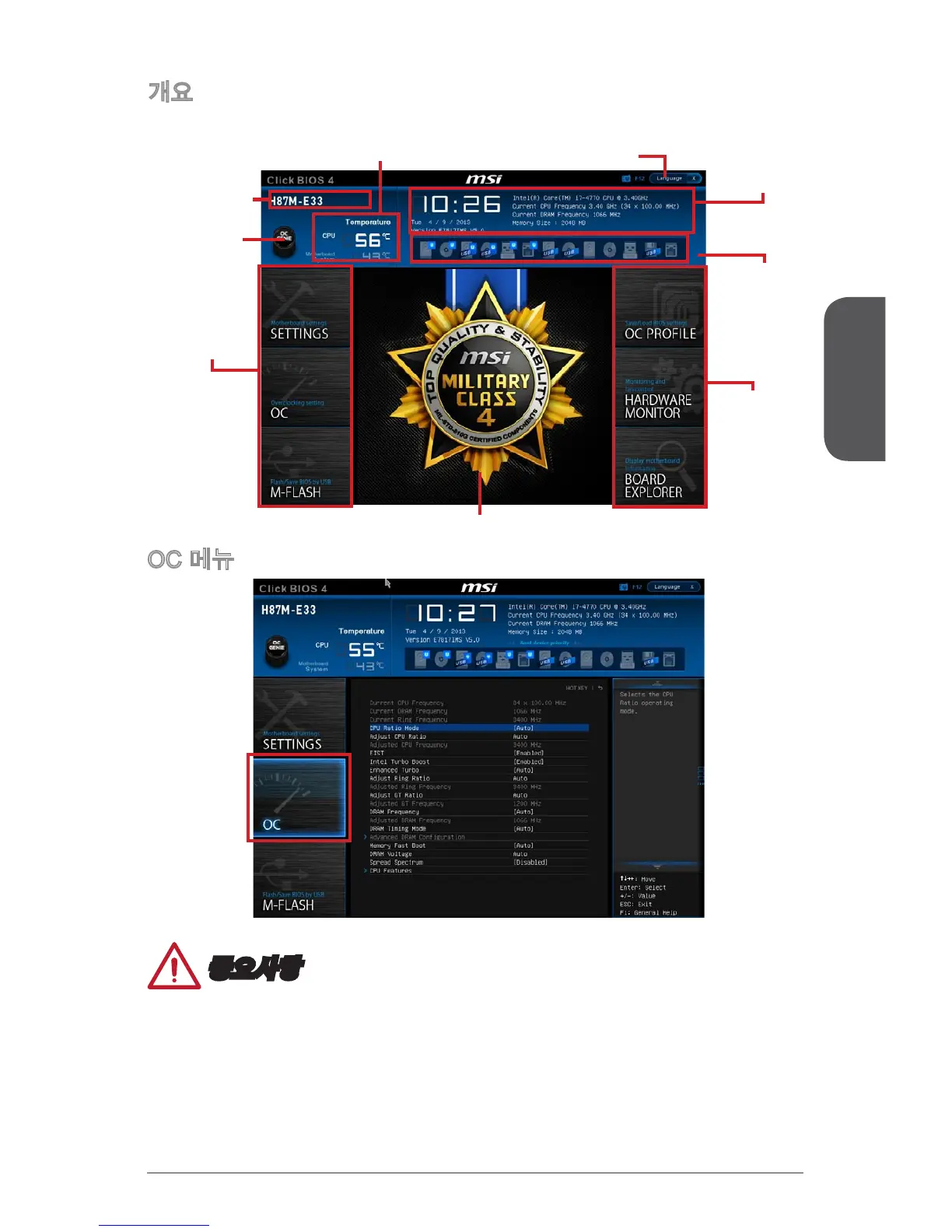
Do you have a question about the MSI H81M-P33 Series and is the answer not in the manual?
| Form Factor | Micro ATX |
|---|---|
| Chipset | Intel H81 |
| Socket | LGA 1150 |
| Memory Slots | 2 x DIMM |
| Maximum Memory | 16 GB |
| Memory Standard | DDR3 1600/ 1333 MHz |
| PCIe Slots | 2 x PCIe 2.0 x1 |
| SATA Ports | 2 x SATA 6Gb/s, 2 x SATA 3Gb/s |
| USB 3.0 Ports | 2 |
| USB 2.0 Ports | 6 |
| Audio | Realtek ALC887 |
| LAN | Realtek RTL8111G Gigabit LAN |
| Video Outputs | 1 x DVI-D, 1 x VGA |