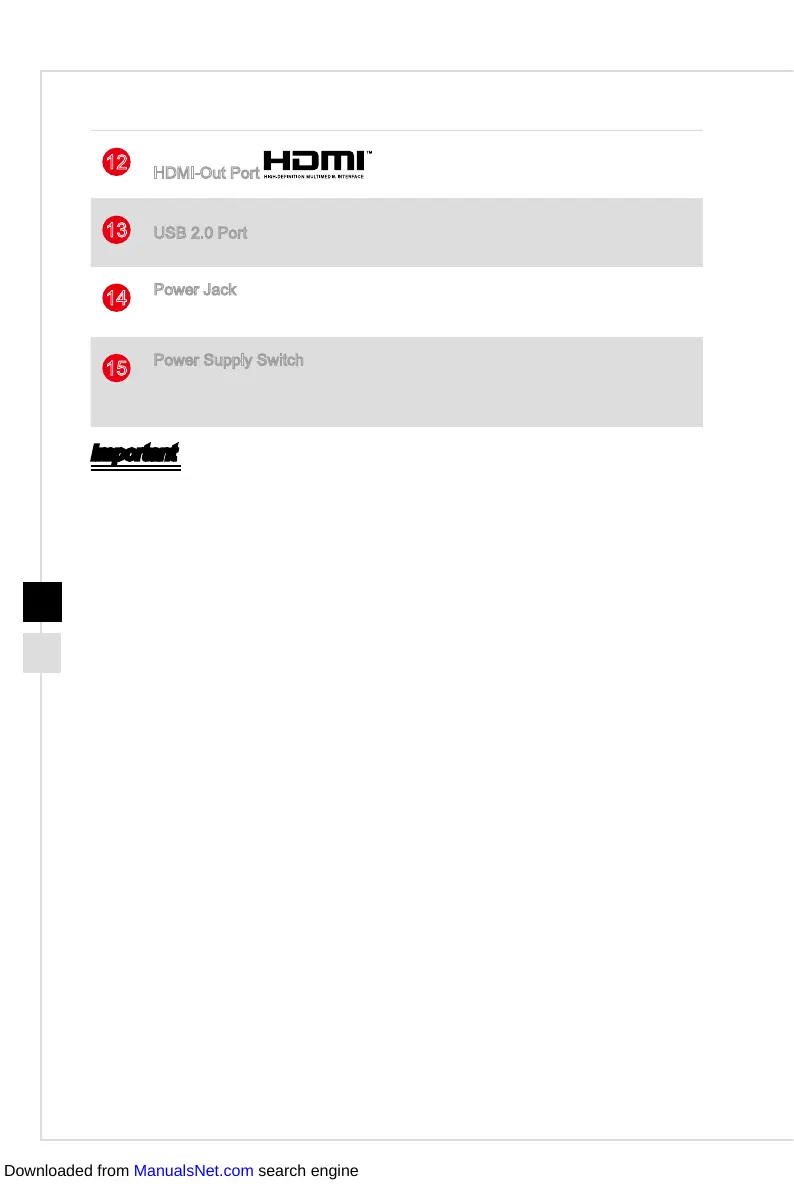Overview
PB1-6
12
HDMI-Out Port
13
USB 2�0 Port
14
Power Jack
Power supplied through this jack supplies power to your system�
15
Power Supply Switch
Switch this switch to
I
can turn on the power supply� Switch it to
0
to cut o
the power circulation�
Important
High-speed devices are recommended for USB 3�2 Gen 1 ports whereas low-speed
devices, such as mouse or keyboard, are suggested to be plugged into the USB 2�0
ports�
Downloaded from ManualsNet.com search engine