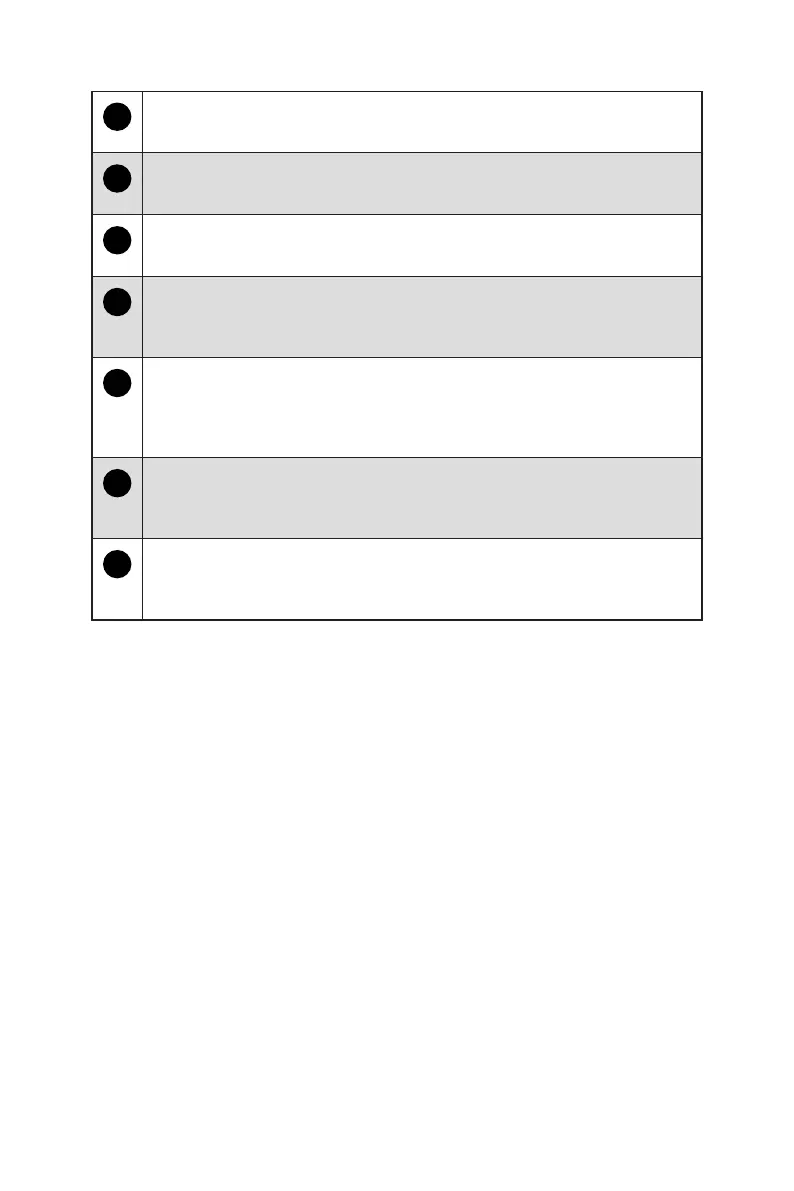8
Getting Started
19
CS-Out
Center/ subwoofer line out in 5.1/ 7.1 channel mode.
20
RS-Out
Rear surround sound line out in 4/ 5.1/ 7.1 channel mode.
21
VGA Port
The VGA port supports monitors and other VGA interface devices.
22
Flash BIOS Button
Press the Flash BIOS button to flash BIOS, and the LED starts flashing. The
LED will be turned off when the process is completed.
23
Wi-Fi Antenna Connector
This connector is provided for Wi-Fi Antenna, supports the latest Intel Wi-Fi
6E solution with 6GHz spectrum, MU-MIMO and BSS color technology and
delivering speeds up to 2400Mbps.
24
USB 3.2 Gen 2x2 Port (Type-C)
This connector is provided for USB peripheral devices. This connector can
provide up to 5V/3A of power. (Speed up to 20 Gbps)
25
USB 3.2 Gen 2 Port
This connector is provided for USB peripheral devices. (Speed up to 10
Gbps)