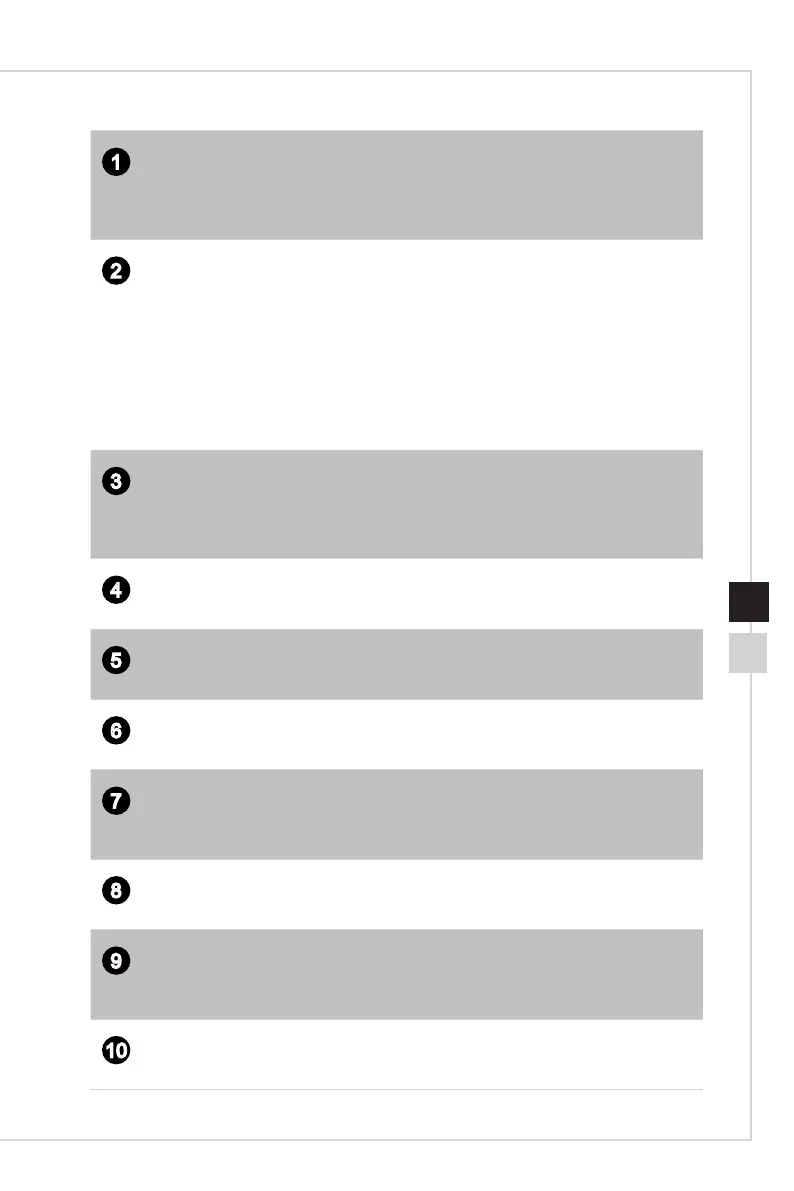Overview
1-51-4
1
Hard Disk Drive LED
This indicator shows the activity status of the HDD. It ashes when the
system is accessing data on the HDD and remains o when no disk activity
is detected�
2
USB 3.2 Gen 1 Port (Type-C)
USB 3�2 Gen 1, the SuperSpeed USB, delivers the higher interface speeds
for connecting various devices, such as storage devices, hard drives,
or video cameras, and oers more advantages over high-speed data
transferring�
The slim and sleek USB Type C connector features reversible plug
orientation and cable direction and supports 5V/3A portable charging power
when AC power is connected� However, the maximum portable charging
power limitation may up to 5V/1�5A while battery DC power is connected�
3
USB 2.0 Port (Type-A)
The USB (Universal Serial Bus) port is for attaching USB devices such
as keyboard, mouse, or other USB-compatible devices� It supports up to
480Mbit/s (Hi-Speed) data transfer rate�
4
Headphone Jack
This connector is provided for headphones or speakers�
5
Microphone Jack
This connector is provided for microphones�
6
Power Button
Press the power button to turn the system on and o.
7
Ventilator
The ventilator on the enclosure is used for air convection and to prevent the
equipment from overheating� Do not cover the ventilator�
8
Power Jack
Power supplied through this jack supplies power to your system�
9
Power Supply Switch
Switch this switch to
I
can turn on the power supply� Switch it to
0
to cut o
the power circulation�
10
PS/2
®
Keyboard / Mouse Port
The PS/2
®
keyboard / Mouse DIN connector for PS/2
®
keyboard / Mouse�