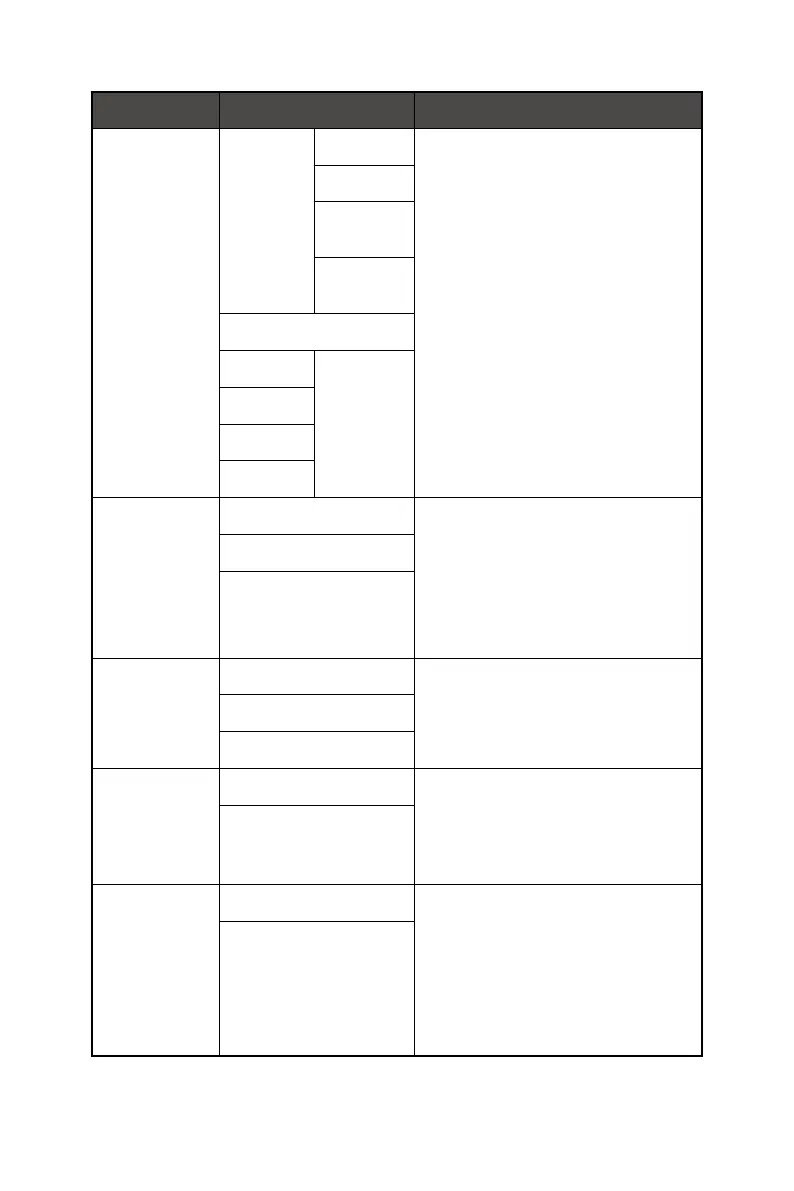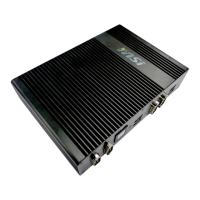12
OSD Menus
1st Level Menu 2nd/3rd Level Menu Description
Alarm Clock Location Left Top ∙ After setting the time, press the E
Button to activate the timer.
∙ Users have to manually restore
their preset Alarm Clock after any
AC power loss and reconnection.
Right Top
Left
Bottom
Right
Bottom
OFF
15:00 00:01 ~
99:59
30:00
45:00
60:00
KVM Auto ∙ Auto allows the monitor to
automatically switch between USB
input sources, such as keyboards,
mice or other USB devices.
∙ Users can also designate Upstream
port or USB Type-C as the only USB
signal source.
Upstream
Type-C
Screen Size Auto ∙ Users can adjust Screen Size in
any mode, any resolution and any
screen refresh rate.
4:3
16:9
Adaptive-Sync
(Modern
MD272P/
Modern
MD272PW)
OFF ∙ Adaptive-Sync prevents screen
tearing.
ON
FreeSync
(Modern
MD272QP/
Modern
MD272QPW/
Modern
MD272QP
Ultramarine)
OFF ∙ FreeSync prevents screen tearing.
ON