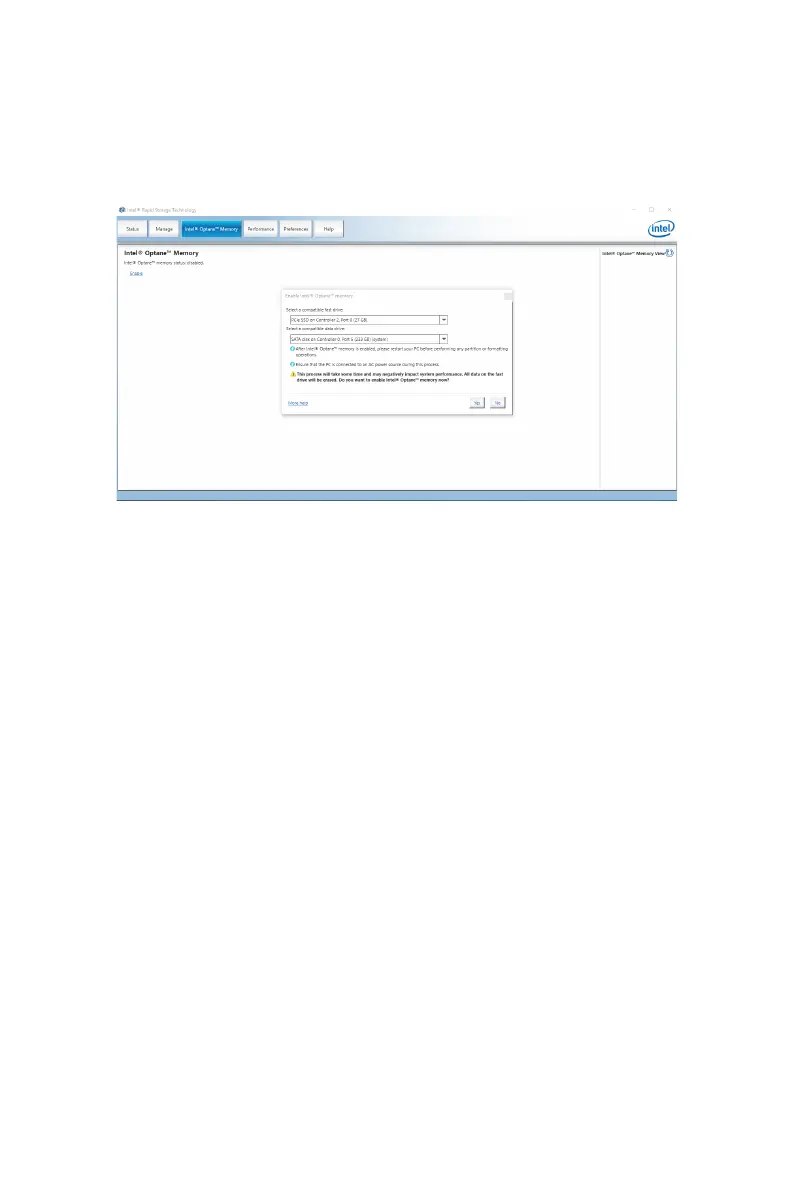5. Enable Intel® Optane™ Memory.
▫ Run the Intel® Rapid Storage Technology software.
▫ Click Intel® Optane™ Memory tab and click Enable.
▫ Click Yes in the dialog.
6. Reboot System.
⚠
WARNING
Once you enable Intel® Optane™ memory, in order to prevent seriously damage your
operating system, please follow the cautions listed below.
∙
DO NOT set the SATA mode back to AHCI in BIOS.
∙
DO NOT revert back to older version of the BIOS.
∙
DO NOT remove the Intel® Optane™ memory module.
∙
DO NOT replace the CPU that is not supported by Intel® Optane™ Memory.
71
Intel® Optane™ Memory Configuration
