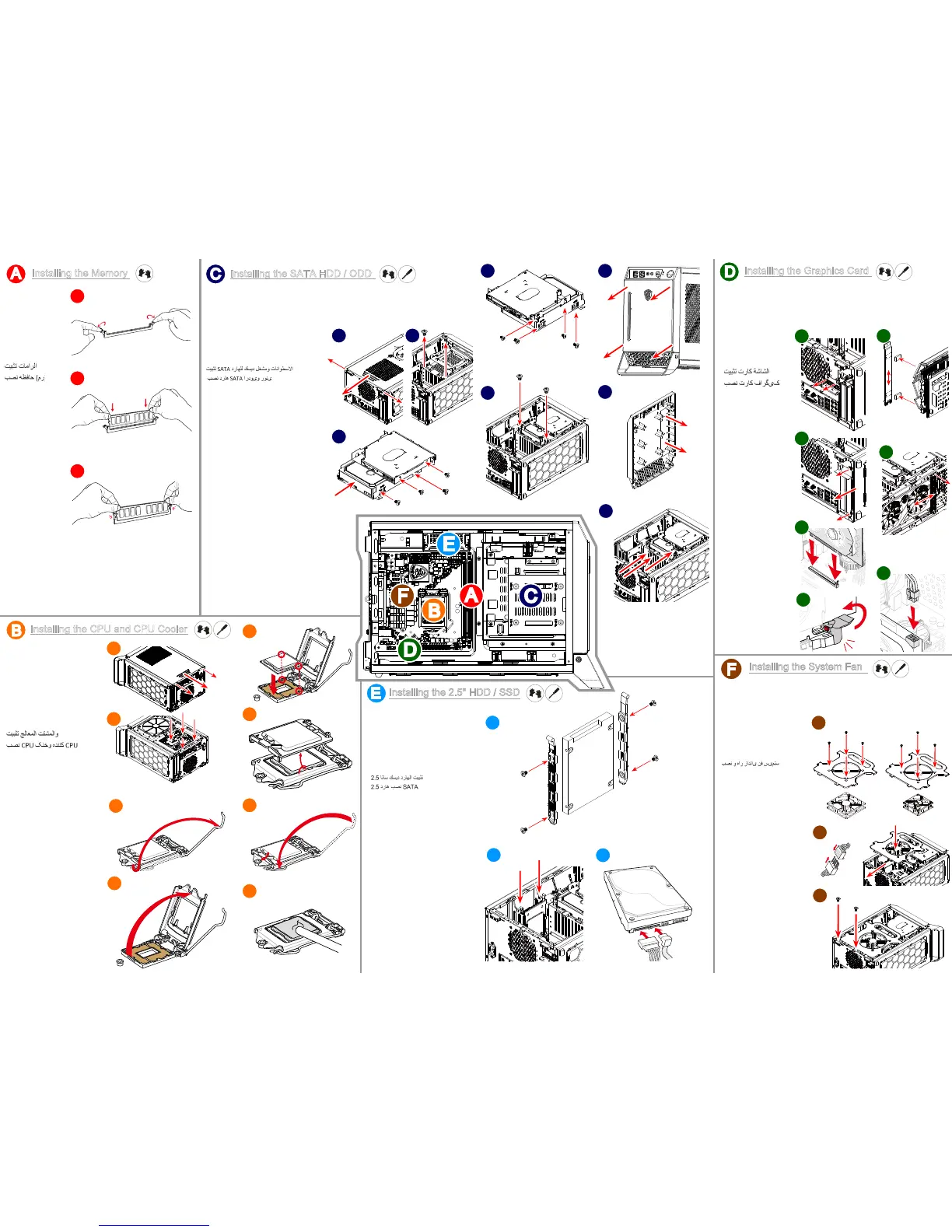consumption is over 280W. Either 92mm or 120mm system
fan is available.
A
C
D
B
E
F
Installing the Graphics Card
D
Adjust the supporter when
installing a long graphics card.
D-1
D-2
D-3
D-4
D-5
D-7
Adjust the sponge to avoid
the viberation caused by the
supporter and graphics card.
D-6
安裝記憶體
安装内存
メモリの装着
메모리 설치
Memasang Memori
Gắn Bộ nhớ vào
ติดตั้งหน่วยความจำา
Instalar la memoria
Installer les mémoires
Speicher installieren
Установка памяти
Installare la Memoria
Hafızayı Takma
Instalace pamětí
Memória teleptése
Instalowanie pamięci
Instalando memória
Het geheugen installeren
Inštalácia pamätí
Instalarea memoriei
Instaliranje memorije
Installera Minnet
Installation af hukommelsen
Muistin asentaminen
Installere minne
Mälu paigaldamine
Atmiņas uzstādīšana
Diegimas Atmintis
安裝SATA硬碟/ 光碟機
安装SATA硬盘/ 光驱
SATA HDD / ODDの装着
SATA HDD / ODD 설치
Memasang HDD SATA / ODD
Gắn Ổ đĩa cứng SATA và ổ đĩa quang vào.
ติดตั้งสาย SATA สำาหรับ Harddisk และ Optical Drive
Instalar unidades SATA HDD/ODD
Installation du disque dur Sata et du lecteur de disque optique
Festplatte und ODD installieren
Установка SATA HDD / ODD
Installare l' HDD / Unità Ottica SATA
SATA Sabitdisk / Optik Sürücüyü Takma
Instalace SATA disku/mechaniky
SATA HDD / ODD telepítése
Instalowanie dysków SATA HDD / ODD
Instalando SATA HDD / ODD
De SATA HDD/ODD installeren
Inštalácia SATA disku/mechaniky
Instalarea hard disk-ului / unitatii optice
Instaliranje SATA HDD / ODD
Installera SATA HDD/ODD
Installation af SATA HDD / ODD
SATA-kiintolevyn/optisen aseman asentaminen
Installere SATA HDD / ODD
SATA HDD / ODD paigaldamine
SATA HDD/ODD uzstādīšana
Diegimas SATA HDD / ODD
安裝顯示卡
安装显示适配器
グラフィックスカードの挿入
외장 그래픽카드 설치
Memasang Graphics Card
Gắn card đồ họa vào
ติดตั้งกราฟฟิกการ์ด
Instalar la Tarjeta Gráca
Installation de la carte graphique
Grakkarte installieren
Установка видеокарты
Installare la Scheda Graca
Ekran Kartını Takma
Instalace gracké karty
Grakus kártya telepítése
Instalowanie karty gracznej
Instalando Placa de vídeo
De grasche kaart installeren
Inštalácia grackej karty
Instalarea placii grace
Instaliranje Gračke kartice
Installera Grakkortet
Installation af grakkortet
Näytönohjaimen asentaminen
Installere grakkort
Graakakaardi paigaldamine
Graskās kartes uzstādīšana
Diegimas grakos plokštę
安裝系統風扇
安装系统风扇
システムファンの装着
시스템 팬 설치
Memasang Kipas Sistem
Gắn quạt tản nhiệt thùng máy vào
ติดตั้งพัดลมระบายความร้อนในตัวเครื่อง
Instalar el ventilador
Installation du système de ventillation
Systemkühler installieren
Установка системного вентилятора
Installare il Sistema di Ventilazione
Sistem Fanını Takma
Instalace ventilátoru
Rendszerhűtő telepíítése
Instalowanie dodatkowego chłodzenia
Instalando Ventoinha
De systeemventilator installeren
Inštalácia ventilátora
Instalarea ventilatorului
Instaliranje sistemskog ventilatora
Installera systemäkten
Installation af systemblæseren
Kotelon tuulettimen asentaminen
Installere systemviften
Süsteemi ventilaatori paigaldamine
Sistēmas ventilatora uzstādīšana
Diegimas sistemos ventiliatorius
Remove the cooler back pad sticker lm rst.
B
Installing the CPU and CPU Cooler
B-1
B-2
B-3
B-4
B-5
B-6
B-7
B-8
安裝CPU及CPU風扇
安装CPU及CPU风扇
CPU及びCPUクーラーの装着
CPU와 CPU 쿨러 설치
Memasang Prosesor dan pendingin Prosesor
Gắn CPU và bộ tản nhiệt CPU vào
ติดตั้งตัวประมวลผลพร้อมตัวระบายความร้อน
Instalar el Procesador y Disipador
Installation du processeur et refroiddisseur
CPU und CPU-Kühler installieren
Установка процессора и кулера
Installare CPU e il Dissipatore
İşlemci ve Soğutucuyu Takma
Instalace procesoru a chladiče
CPU és CPU hűtő telepítése
Instalowanie procesora i chłodzenia
Instalando CPU e cooler do CPU
De CPU en CPU koeler installeren
Inštalácia procesora a chladiča
Instalarea procesorului si a coolerului de procesor
Instaliranje CPU-a i CPU kulera
Installera CPU och CPU-kylare
Installation af CPU og CPU-køler
Suorittimen ja suorittimen jäähdyttimen asentaminen
Installere CPU og CPU-kjøler
Installing the 2.5" HDD / SSD
Connect the SATA and power cables.
E
E-1
E-2
E-3
M3
M3
M3
M3
安裝2.5” SATA硬碟
安装2.5” SATA硬盘
2.5インチSATA HDDの装着
2.5” SATA HDD 설치
Memasang SATA HDD 2,5”
Gắn Ổ đĩa cứng SATA 2.5” vào
ติดตั้ง Hard disk ขนาด 2.5” แบบ SATA
Instalar la Unidad de Disco Duro SATA de 2,5”
Installation du disque dur SATA 2.5”
2,5” SATA HDD installieren
Установка 2.5” SATA HDD
Installazione del disco rigido SATA 2,5” in corso
2,5” SATA sabit disk kurma
Instalování pevného disku 2,5” SATA HDD
2,5”-es SATA HDD beszerelése
Instalacja dysku twardego SATA 2,5”
Instalação da unidade de disco rígido SATA de 2,5”
De 2.5” SATA HDD installeren
Inštalácia 2,5” pevného disku SATA
Instalare HDD SATA 2,5”
Instaliranje 2,5” SATA HDD-a
Installera din 2,5” SATA –hårddisk
Installation af 2,5” SATA HDD
2,5-tuumaisen SATA-kiintolevyn asentaminen
Installere 2,5-tommers SATA HDD