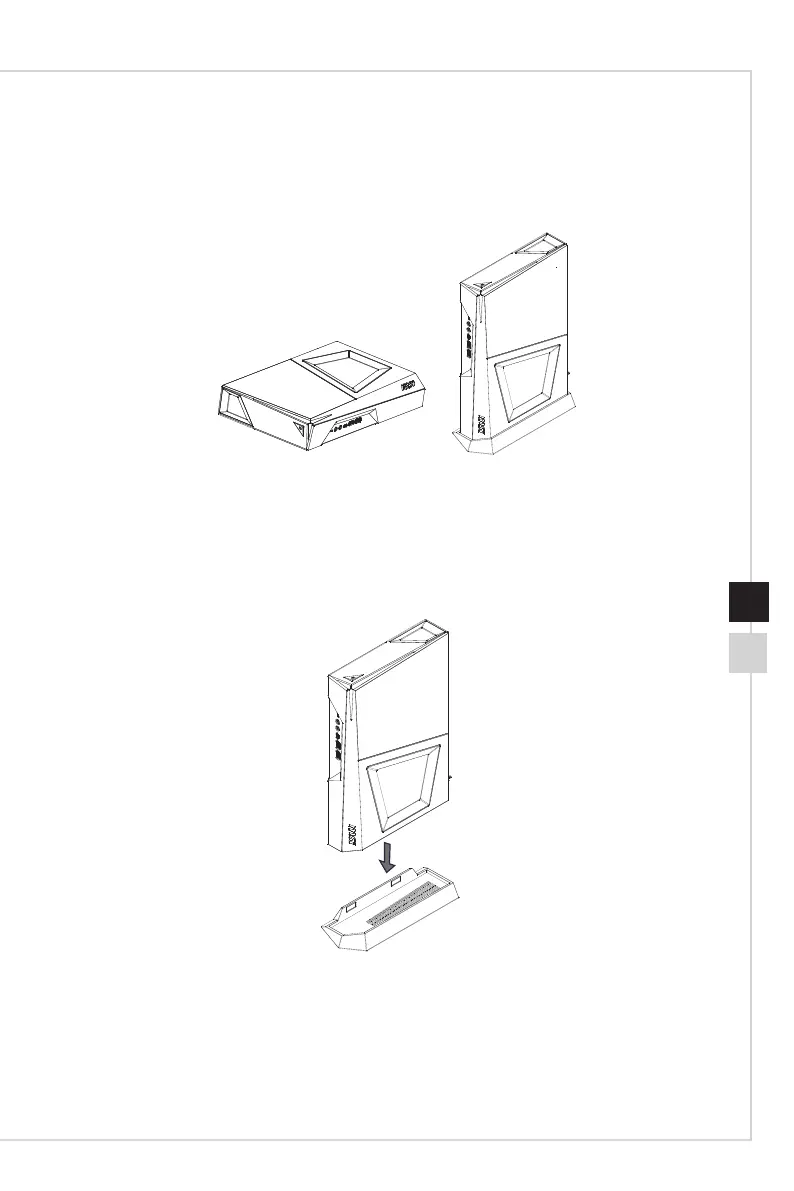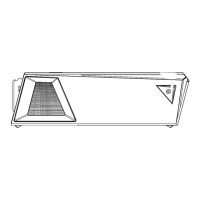Getting Started
2-32-2
Hardware Setup
h Placing the System
The system can be placed horizontally or vertically to t your need and environment.
If you want to place the system vertically, please follow the steps below to install the
stand:
1� Place the stand on a stable surface, such as a computer desk or a TV cabinet�
2� Make certain the system is in power o mode. Ensure correct orientation and install
the system to the stand�
3� Handle with extra care when relocating the system�
