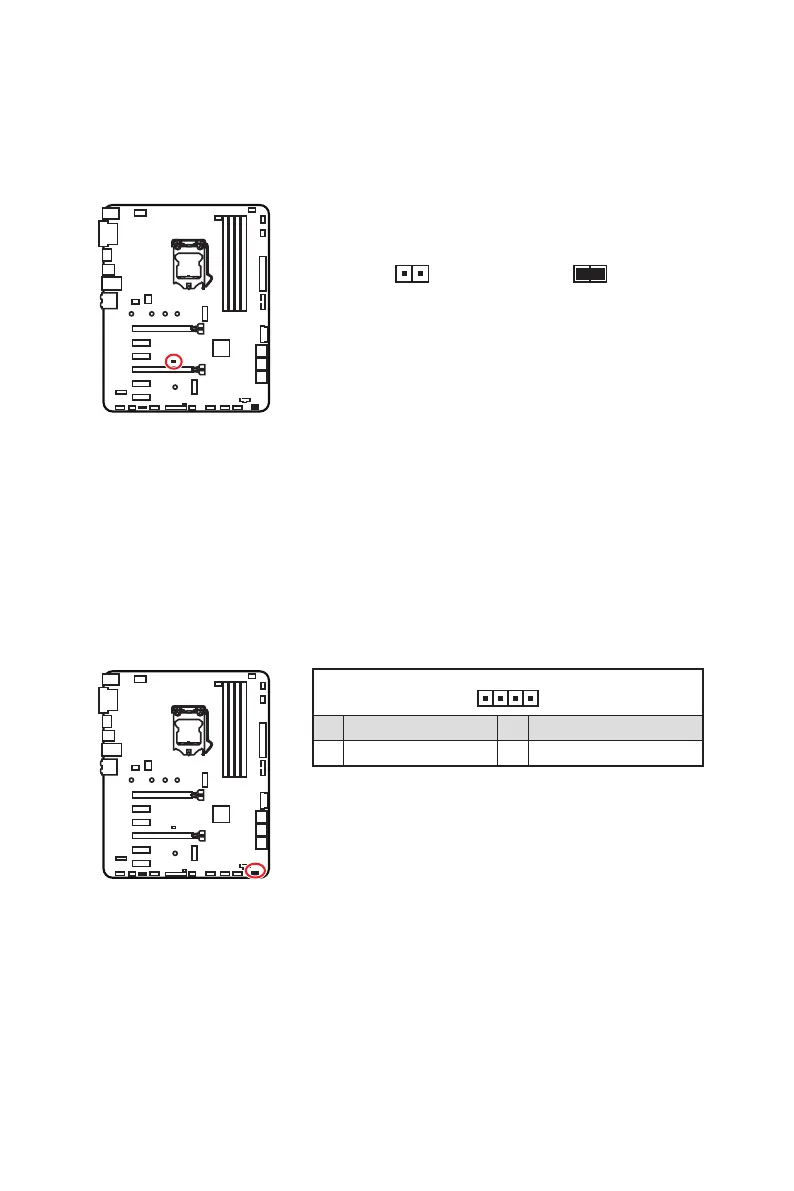23
Vue d’ensemble des composants
JBAT1 : Cavalier Clear CMOS (Réinitialisation BIOS)
Une mémoire CMOS est intégrée et est alimentée en externe par une batterie située
sur la carte mère afin de conserver les données de configuration système. Si vous
souhaitez nettoyer la configuration système, placez le cavalier sur Effacer CMOS de
manière à nettoyer la mémoire CMOS.
Conserver
les données
(défaut)
Effacer CMOS /
Réinitialiser BIOS
Réinitialiser le BIOS aux valeurs par défaut
1. Eteignez l’ordinateur et débranchez le câble d’alimentation de la prise électrique.
2. Utilisez un couvercle de cavalier pour fermer JBAT1
3. Enlevez le couvercle de cavalier du JBAT1.
4.
JOC1 : Connecteur de bouton OC avant
Ce connecteur vous permet de connecter le bouton OC sur le panneau avant du boîtier.
Vous pouvez cliquer sur le bouton OC pour lancer facilement votre overclocking.
1
1 OC_EN# 2 Ground
3 OC_LED 4 OC_LED#
