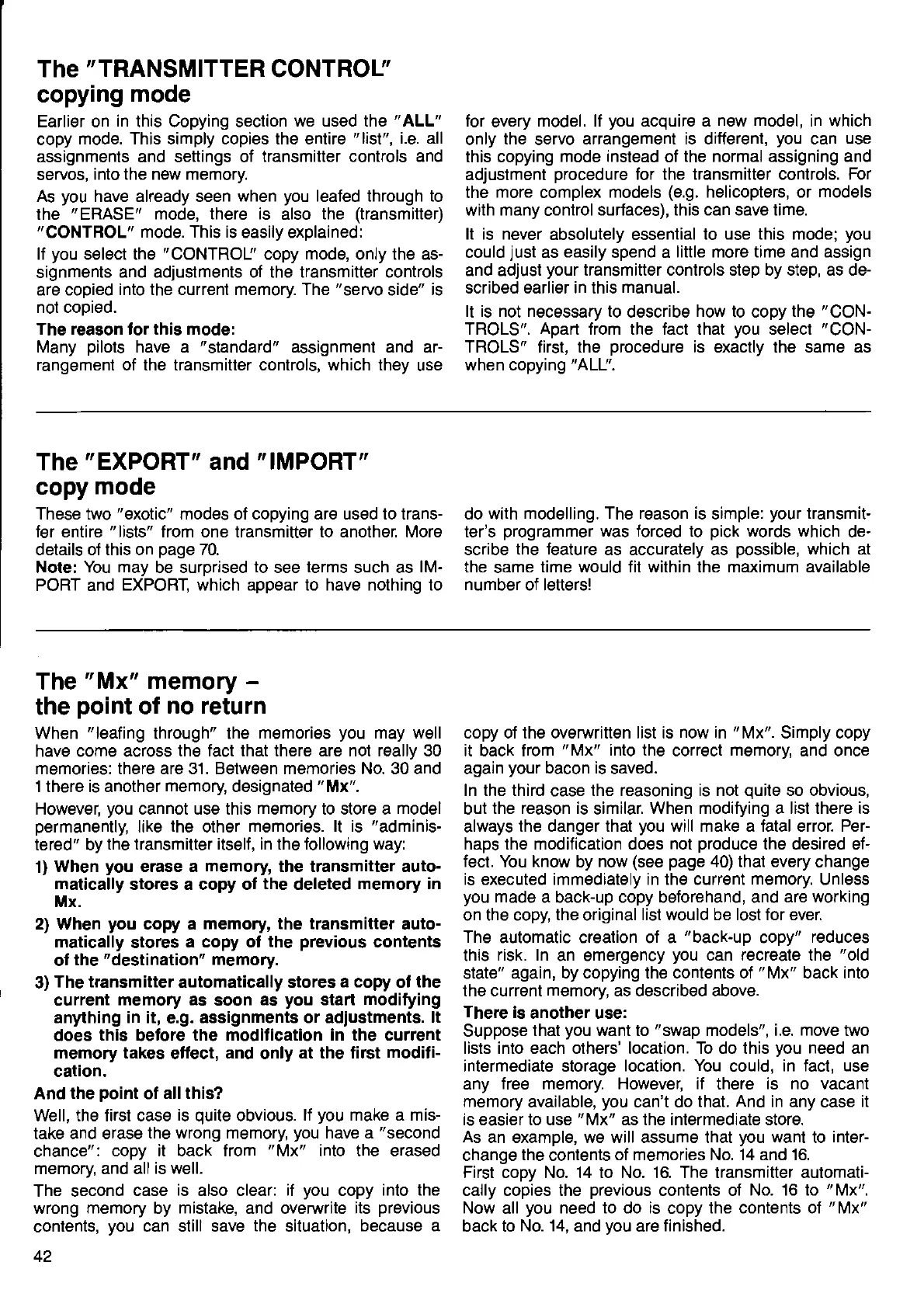The
"TRANSMITTER
CONTROU'
copying
mode
Earlier on
in
this Copying section
we used the
"ALL"
copy
mode. This simply copies the entire
"list",
i.e.
all
assignments and settings
of transmitter controls and
servos,
into the new memory.
As
you
have already seen
when
you
leafed
through
to
the
"
ERASE' mode,
there
is
also
the
(transmitter)
"CONTBOL"
mode. This is
easily explained:
lf
you
select the
"CONTROII'
copy mode, only the as-
signments and adjustments of the transmitter controls
are copied
into the current memory. The
"servo
side" is
not cooied.
The
reason for this mode:
Many
pilots
have a
"standard"
assignment and ar-
rangement of the transmitter controls, which they use
for
every
model. lf
you
acquire a new model, in which
only the servo arrangement is different,
you
can use
this copying
mode instead
of
the normal assigning and
adjustment
procedure
for
the
transmitter controls. For
the
more
complex
models
(e.9.
helicopters, or models
with many
control
surfaces), this can save time.
It is never
absolutely essential
to
use
this mode;
you
could
just
as easily spend a
little more time and assign
and adjust
your
transmitter controls step by step, as de-
scribed earlier in this manual.
It is not necessary
to describe
how
to copy
the
"CON-
TROLS". Apart trom the fact that
you
select
"CON-
TROLS" tirst. the
Drocedure
is exactlv the same as
when copying
"ALIJ'.
The
"EXPORT"
and
"IMPORT"
copy
mode
These two
"exotic"
modes of copying are used to trans-
fer
entire
"lists"
from one lransmitter to another. More
details
of this on
page
70.
Note:
You may
be surpnsed to see terms such as
lM-
PORT
and
EXPORT, which appear to have nothing to
do with modelling. The reason
is
simple:
your
transmit-
ter's
programmer
was forced
to
pick
words which
de-
scribe the
feature
as accurately as
possible,
which
at
the same time would fit within the maximum available
number oJ letters!
The
"Mx"
memory
-
the
point
of
no return
When
"leafing
through" the
memories
you
may well
have come across
the fact that there are not really 30
memories:
there are 31. Between memories No. 30 and
l there
is
another
memory designated
"Mx".
However,
you
cannot use this memory to store a
model
permanently,
like the other memories.
lt is
"adminis-
tered" by the transmitter
itself, in
the
following way:
1)
When
you
erase a memory the transmitter auto-
matically stores a copy ot the deleted
memory in
Mx.
2) When
you
copy a memory, the transmitter auto-
matically
stores
a
copy ot
the
previous
contents
of
the
"destination"
memory.
3)
The transmitter automatically stores
a
copy of
the
current
memory as
soon
as
you
start modifying
anything in it, e.g. assignments or adiustments.
lt
does this before the
modification in the current
memory takes effect,
and
only
at the first moditi-
cation.
And the
point
of
all this?
Well, the first case
is
quite
obvious.
lf
you
make a mis-
take and erase
the wrong memory,
you
have a
"second
chance":
copy it back from
"Mx"
into the erased
memory, and all
is well.
The
second
case
is
also clear:
if
you
copy
into the
wrong memory by
mistake,
and overwrite
its
previous
contents,
you
can still save
the
situation, because
a
42
copy of the overwntten list is now in
"Mx".
Simply copy
it back
from
"Mx"
into
the correct
memory,
and
once
again
your
bacon
is saved.
In
the
third
case
the reasoning is not
quite
so obvious,
but the
reason is similar. When modifying a list there is
always
the danger that
you
will make a fatal error. Per-
haps the modification does not
produce
the desired ef-
fect. You know
by
now
(see page
40) that every
change
is executed immediately in the current memory. Unless
you
made
a back-up copy beforehand, and
are working
on the copy, the original
list would
be
lost for ever.
The
automatic creation of a
"back-up
copy"
reduces
this
risk. In
an emergency
you
can recreate the
"old
state"
again, by copying the contents of
"Mx"
back into
the current memory, as described above.
There is
another
use:
Suppose
that
you
want to
"swap
models", i.e. move two
lists into each others' location.
To
do this
you
need
an
intermediate storage
location. You
could,
in fact,
use
any free memory.
However, if
there
is no vacant
memory available,
you
can't do
that. And in any
case
it
is
easier
to use
"Mx"
as the intermediate store.
As an example, we will assume that
you
want
to
inter-
change
the
contents
of memories No. 14 and 16.
First copy No. 14 to No. 16. The transmitter automati-
cally copies the
previous
contents of
No. 16 to
uMx".
Now
all
you
need to
do
is
copy
the contenls
back to
No. 14.
and vou are
finished.
