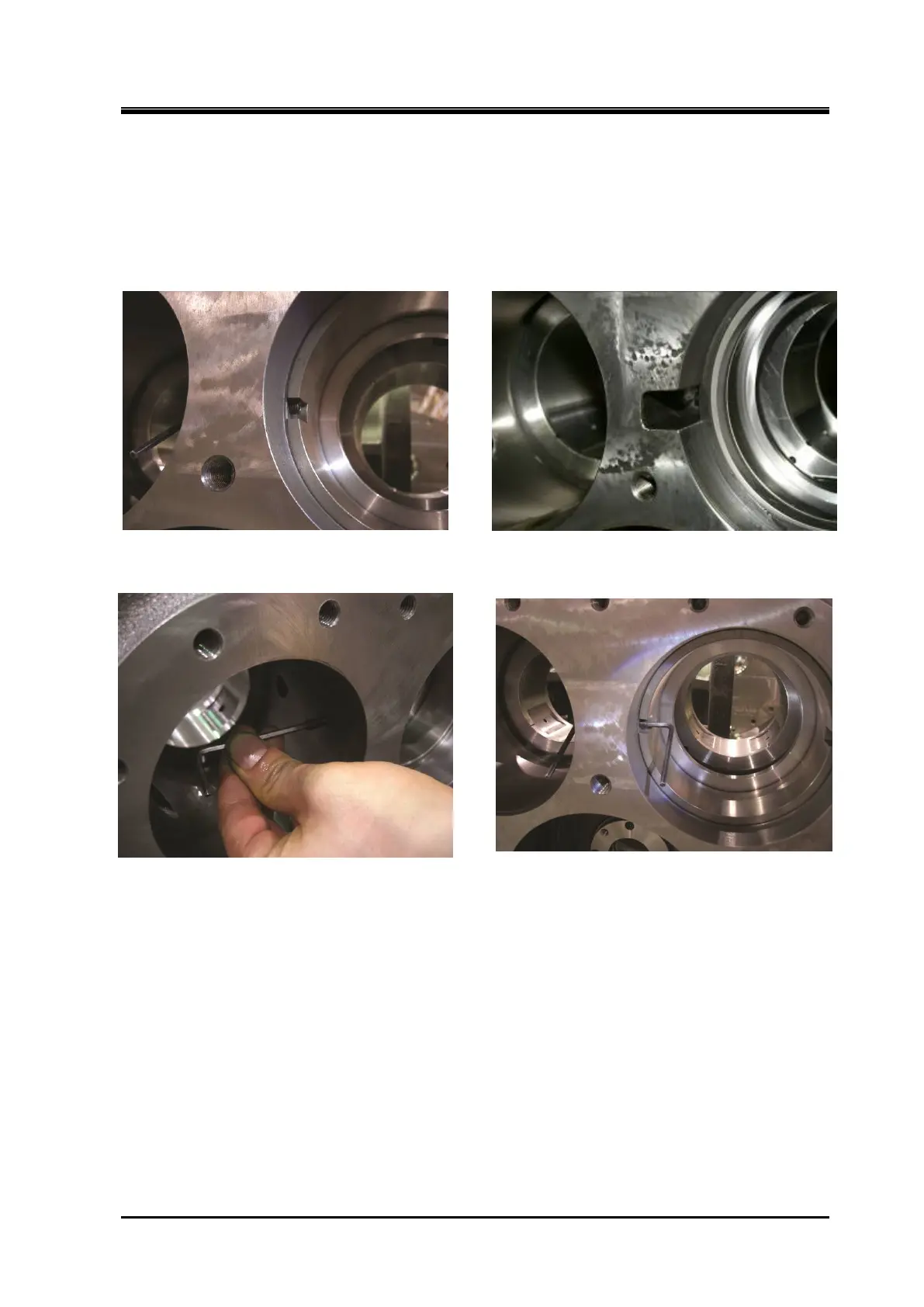Chapter 5 Maintenance and Inspection
UD-series Screw Compressor 5.4 Disassembly and Inspection
5-34
c) The balance piston sleeve is not attached to 125.
There are two types of locking methods for 160 and above depending on the model.
Type 1: How to fasten the cut out part of the balance piston sleeve with a screw
(160 ~ 250 *** type)
Type 2: Drive the spring pin into the sleeve and fit it into the groove of the suction cover
(320, 400 *** type)
Type 1: Balance Piston Sleeve
Hexagon Socket Set Screw
Type 2 (groove part): Balance Piston Sleeve
Hexagon Socket Set Screw (320, 400 type)
Loosening Balance Piston Sleeve
Loosening Balance Piston Sleeve
Hexagon Socket Set Screw 1 Hexagon Socket Set Screw 2