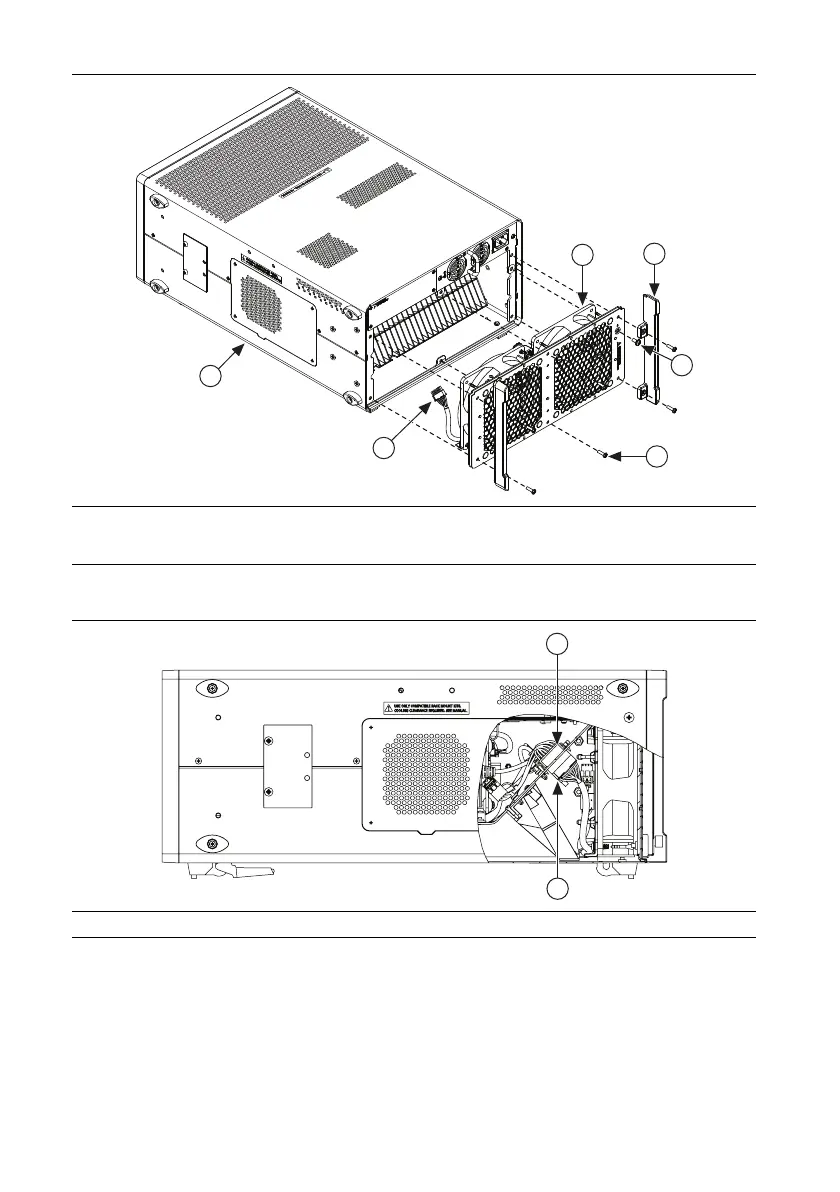2 | ni.com | PXIe-1092 Fan Replacement Installation Guide
Figure 1. Replacing the Rear Fan Assembly
Figure 2. Internal Fan Harness
Replacing the Side Fan Assembly
Before attempting to replace the side fan assembly, verify that there is adequate clearance to the
side of the chassis. Disconnect all power cables from the power supplies on the back of the
chassis. Wait at least 30 seconds for the power supplies’ internal power to dissipate.
1 Fan Harness Plug
2 PXIe-1092 Chassis
3 PXI Module Fan Assembly
4 Rear Chassis Feet (2x)
5 Ground Screw
6 Mounting Screws (6x)
1 Fan Receptacle 2 Fan Harness Plug
2
6
3
4
1
5
