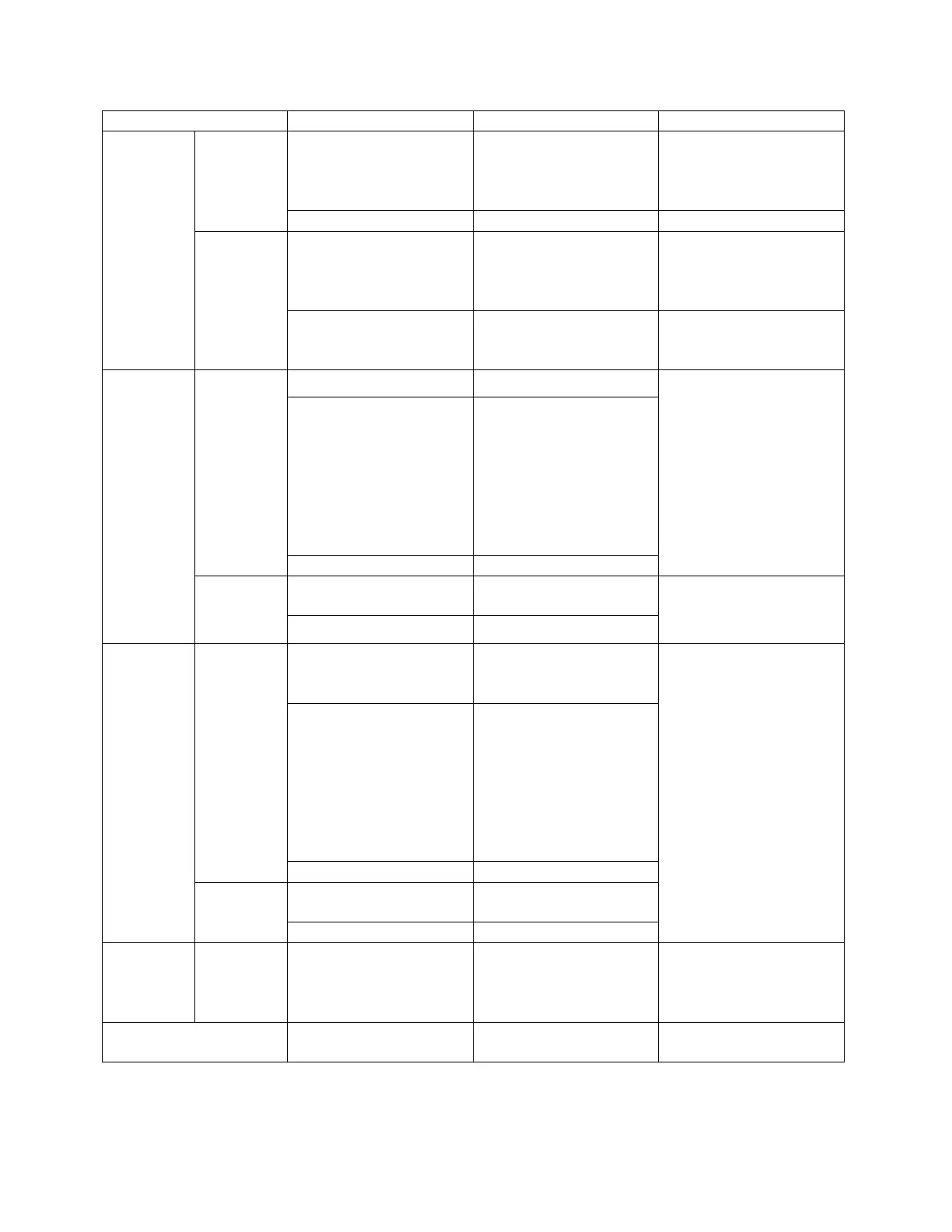24 ALGO® 5 Newborn Hearing Screener Service Manual
P/N 000976 Rev.A
Symptom Probable cause Corrective Action Reference
AC/DC adapter
broken
Voltage should be 7
VDC. Replace
AC/DC adapter if
damaged.
DSP Box defect Replace DSP Box.
Communication cable
is not securely
plugged at PC side
Make sure the cable
is plugged in all the
way into the COM1
port.
LED
emits
orange
light after
screener
is turned
on
DSP Box defect Replace DSP Box.
Power cord damaged Replace power cord.
Power cord loose Verify that power cord
in cart column is
securely plugged in at
transformer and at
AC/DC adapter (ink
jet printer) or directly
to printer (laser
printer).
Power
LED does
not light
up
Printer defect Replace printer.
Printer interface cable
defective
Replace cable.
Page
printer
Printer
does not
respond
Printer defect Replace printer.
Power cord for
AC/DC adapter
damaged
Replace power cord.
Power cord loose Verify that power cord
in cart column is
securely plugged in at
Transformer and at
AC/DC adapter.
Verify DC plug is
securely attached to
Label printer.
Power
LED does
not light
up
Printer defect Replace printer.
Printer interface cable
defective
Replace interface
cable.
Label
printer
Printer
does not
respond
Printer defect Replace printer.
Barcode
scanner
Barcode
scanner
does not
respond
Barcode scanner
defect
Replace Barcode
scanner
Cart Roller is worn out Contact Natus
Technical Service.
