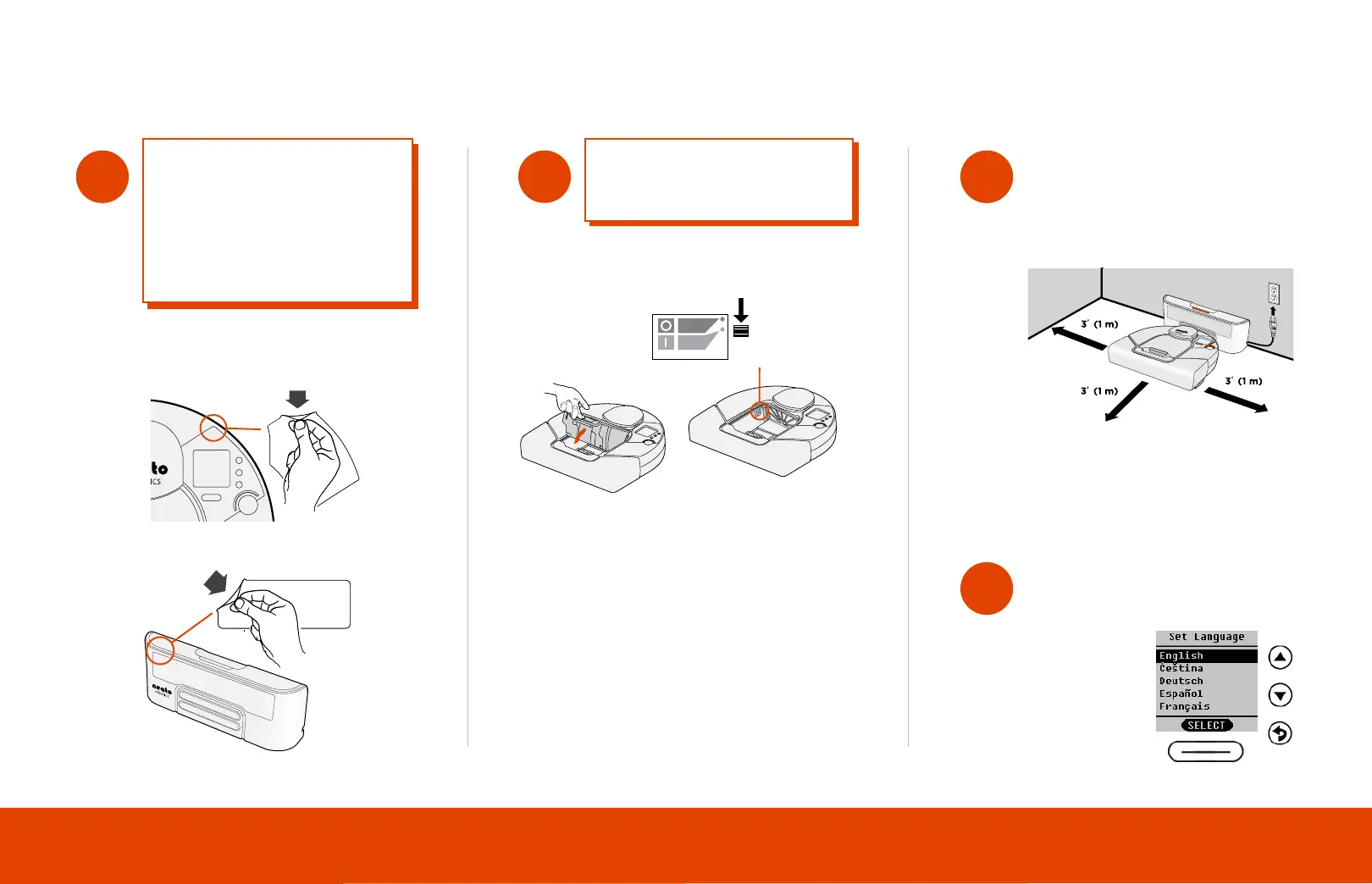GETTING STARTED • English PAGE 1
1
2
3
SETTING UP YOUR NEATO See inside back cover for pictures that show the robot parts.
IMPORTANT! Remove the
protective film from Neato’s
screen and charge base. If
the films are left on, the
robot may not be able to
see your home or find its
charge base.
IMPORTANT! Open the dirt
bin and push DOWN on the
Battery ON/OFF switch.
BATTERY
ON/OFF
SWITCH
OFF
ON
Choose a wall outlet that has a
3' (1 m) clearance on both sides
and in front of the charge base.
This helps your robot find the
charge base.
Plug in the power cord and push the
charge base against the wall. Place the
rounded side of your Neato against the
metal contacts on the charge base.
Find your language using
arrows to the right of the
screen.
Press SELECT
button under the
screen to choose
a language.
4
