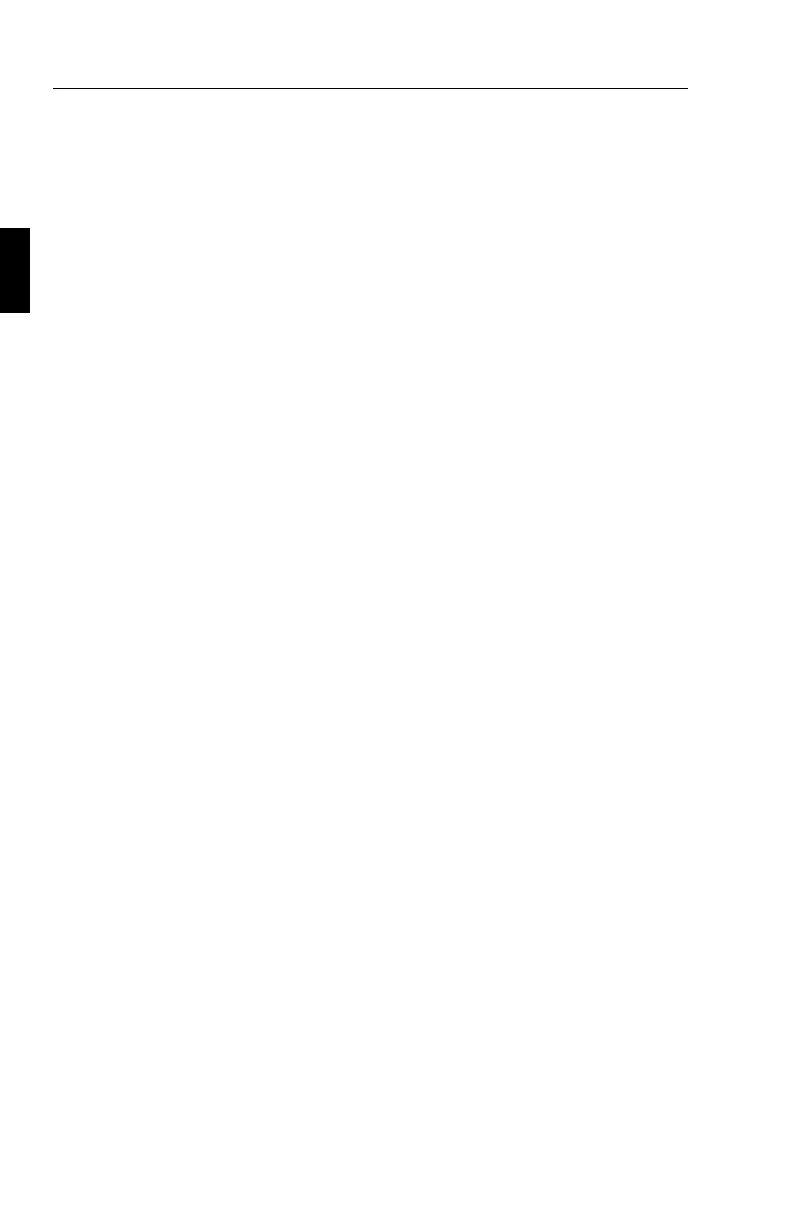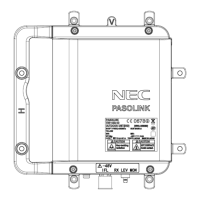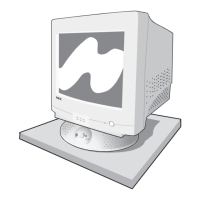Installation
Connection to your Personal Computer
(NEC and PC Compatibles)
The MultiSync LCD200 true color monitor complements NEC and PC
compatible computers. Your system has one of two configurations:
– the video controller is built into the computer.
– the video controller is in the form of a display card (sometimes
referred to as graphics card, video adapter or graphics board).
Both configurations have a video connector (or a CRT PORT on laptop
computers). If you are not sure which connector is the video connector,
refer to your computer or display card manual.
To attach the monitor to your system, follow these instructions:
1. Turn off the power to the monitor and computer.
2. If necessary, install the display card. For more information
about installing your card, refer to the display card manual.
3. Connect the MultiSync LCD
200 monitor’s video cable to the
display card’s connector.
4. Connect one end of the power cable to the MultiSync monitor
and the other end to the power outlet.
5. Turn on the monitor and the computer.
6. This completes the installation.
If you have any problems, please refer to the Troubleshooting section of
this manual.
E - 8 Installation
