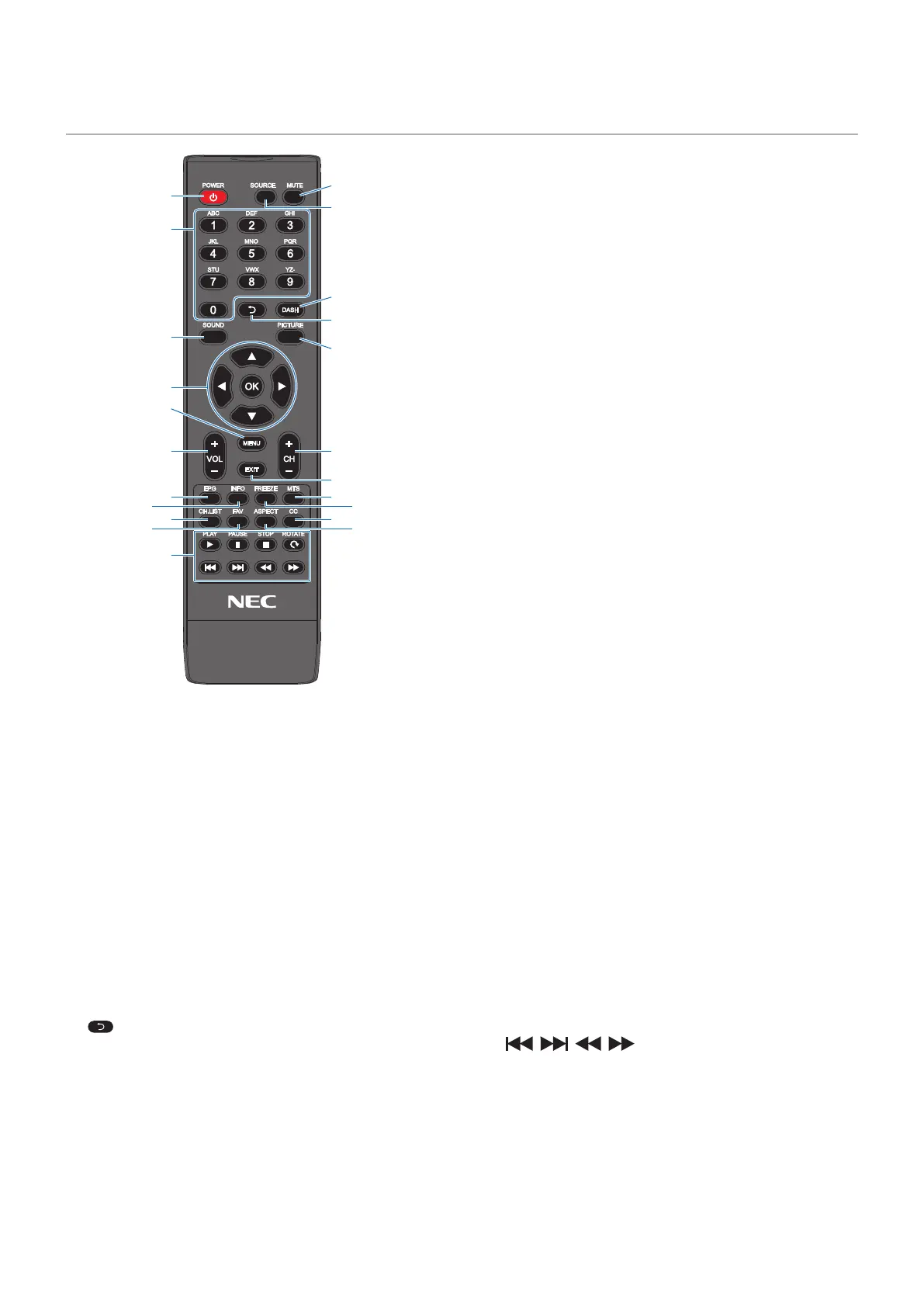English - 23
1
7
9
0
$
=
#
&
!
4
3
6
8
2
5
@
*
-
1
Switches between power on and off (standby).
To completely turn the power off, disconnect
the power plug from the outlet.
2
Cycles through the available inputs.
The input names are shown as their factory preset name.
3
Silences the audio signal. Press the button again to restore
the previous volume.
4
Press the buttons to enter numerical values, such as the
passwords.
5
Not used with this monitor.
6
Not used with this monitor.
7
Selects the sound mode.
Available sound modes are [Standard], [Music], [Movie], and
[Custom].
8
Selects the picture mode.
Available picture modes are [Dynamic], [Standard], [Energy
Savings], [Conferencing], [HighBright], [Custom], and [HDR
Video].
9
pqtu
Used to navigate inside and select the menus.
0
Increases or decreases the audio output level.
!
Opens and closes the OSD menu.
@
Closes the OSD menu.
#
Not used with this monitor.
$
Not used with this monitor.
%
Shows/Hides the information OSD.
^
Turns the still image function on/off.
&
Not used with this monitor.
*
Not used with this monitor.
(
Not used with this monitor.
)
Selects the aspect ratio of the image between [Normal],
[1:1], [Full], and [Zoom].
-
Not used with this monitor.
=
Used to operate the media player functions and the HDMI
CEC function.