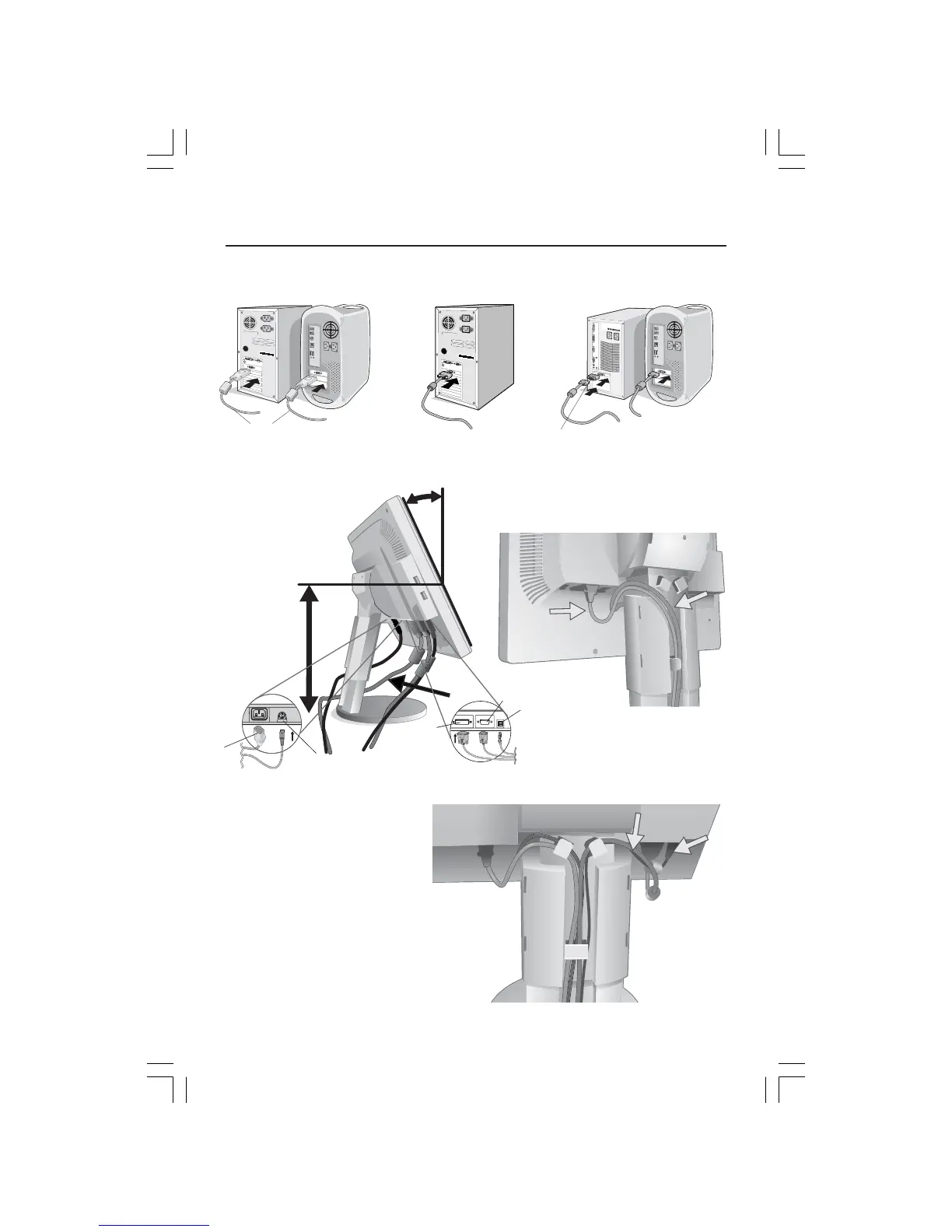4
30˚ Tilt
Highest
Stand
Position
DVI Cable
Input1(DVI)
DC-OUT
Input2(D-Sub)
USB
Power cord
Display Setup –continued
Figure 4
Figure 5
Figure 1 Figure 2 Figure 3
DVI Signal Cable
Macintosh Cable Adapter (not included)
Note: Some Macintosh systems do not require a
Macintosh Cable Adapter
Figure 6
DVI Cable
(Top)
Power Cable
(Bottom)
USB Cable
D-SUB Cable
NEC optional product atttachment.
Do not use this connector unless specified.
LCD2x70NXmanual070605.pmd 7/12/05, 3:30 PM4