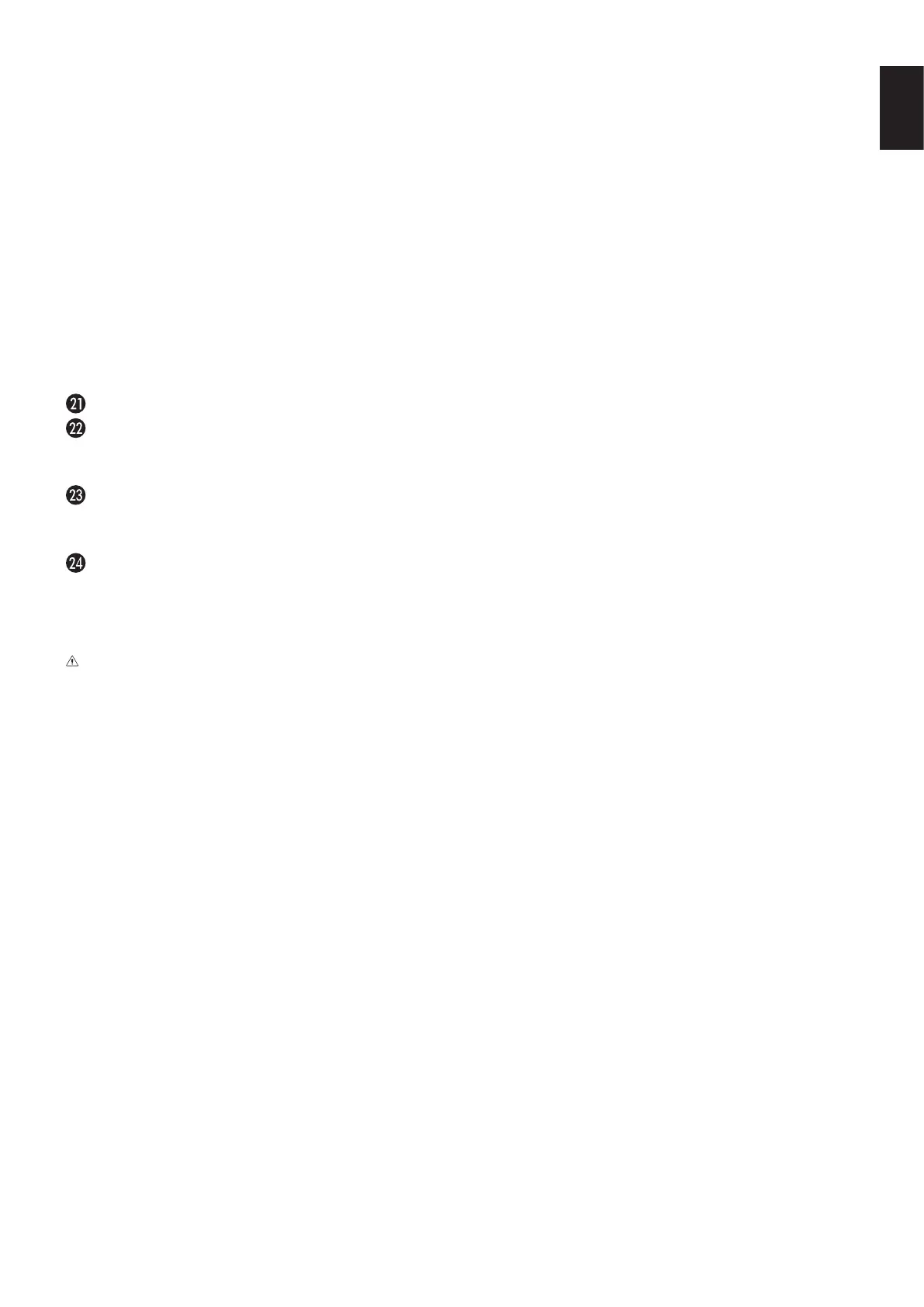English-11
English
Q External Speaker Terminal
To output the audio signal.
Red terminal is plus (+).
Black terminal is minus (-).
NOTE: This speaker terminal is for 15 W + 15 W (8 ohm)
speaker.
R Internal Speaker
S Option Board Slot
Slot 2 type accessory is available. Please contact your
supplier for detailed information.
NOTE: Please contact your supplier for available option board.
T Security Slot
Security and theft protection lock compatible with
Kensington security cables/equipment.
For products, visit Kensington’s website.
Rating Label
Intelligent Wireless Data Sensor
Sensor for wireless communication of monitor for information
and settings.
Option Speaker Mounting Hole
NOTE: Please contact your supplier for available optional
speaker.
Raspberry Pi Compute Module Slot
Slot for installing a Raspberry Pi Compute Module Interface
Board and Raspberry Pi Compute Module. Please refer to
https://www.nec-display.com/dl/en/manual/raspberrypi/
for more information.
CAUTION: Installation must be performed by a qualified
technician. Do not attempt to install a
Compute Module Interface Board and
Raspberry Pi Compute Module by yourself.