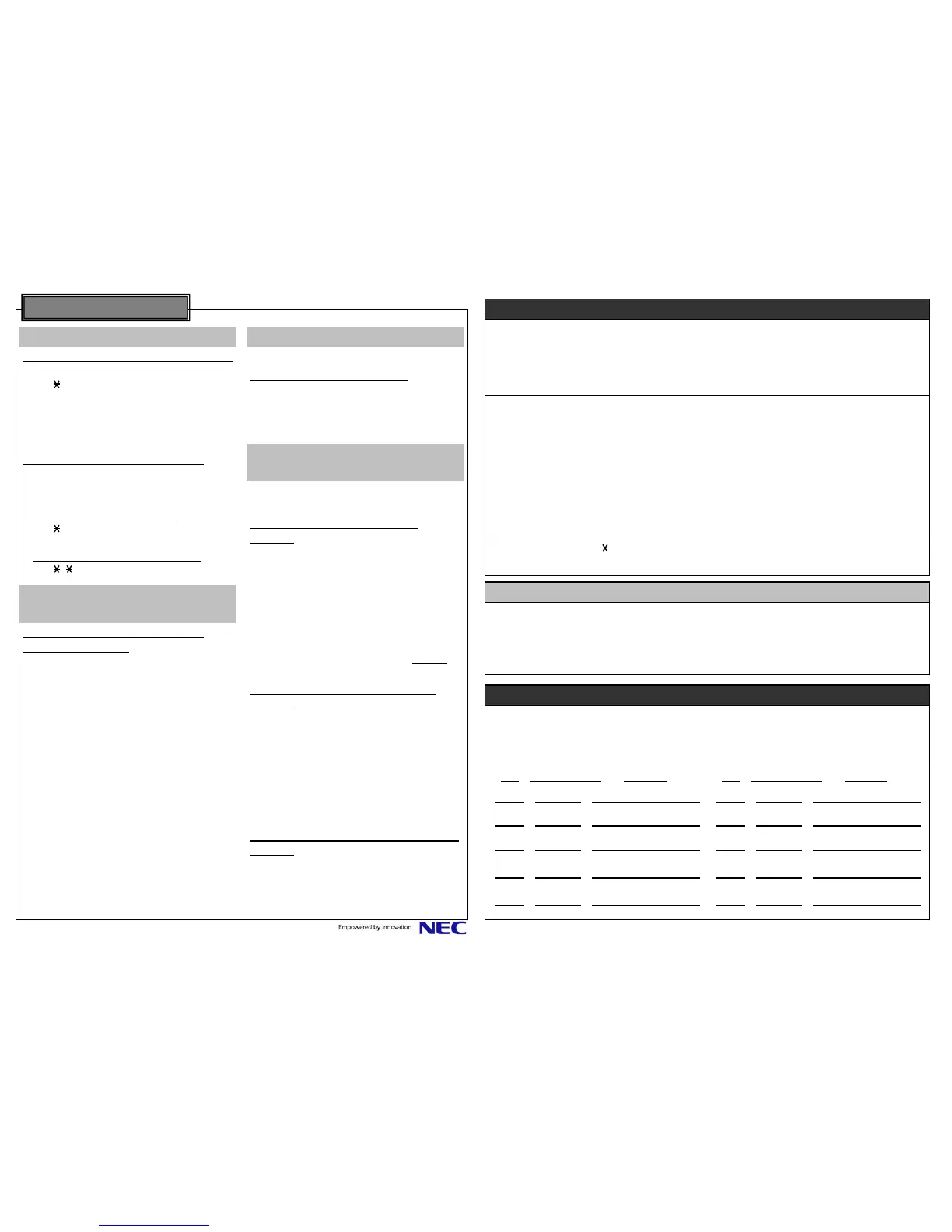Handling Your Calls
Park a call in orbit …
Park a call in orbit so a co-worker can pick it up :
1. Do not hang up.
2. Dial
#, # 6 and Park Orbit (01-64).
3. Page your co-worker to pick up the call.
For Paging, dial 801 and 0 for all Call, or dial 801
and 01-32 for zones.
4. Hang up.
Pick up a call a co-worker parked for you :
1. Lift handset.
2. Dial Personal DDI or allocated number.
Listen for dial tone.
For a Call Parked in a System Orbit
3. Dial
6 and Park Orbit (01-64).
or
For a Call Parked in a Personal Park Orbit
3. Dial
and announced extension number.
Forward your calls to a
co-worker …
While at your desk, forward your calls to a
co-worker or Voice Mail :
1. Lift handset, dial Personal DDI or allocated
number. Listen for dial tone.
2. Dial call forwarding code.
8 4 4 = Busy or not answered
# 1 = Busy
8 4 8 = Immediate
8 4 5 = Not answered
8 4 2 = Immediate with both ringing
(not for Voice Mail)
3. Dial
1 to set, 0 to cancel.
4. Dial destination extension or Voice Mail master
number.
5. Hang up.
You will hear stutter dial tone when you next go off
hook.
Automatically redial calls …
Last Number Redial
Quickly redial your last outside call :
1. Lift handset, dial Personal DDI or allocated
number. Listen for dial tone.
2. Dial
# 5.
The system selects an outside line.
NEC Corporation
Quickly dial co-workers
and outside calls …
Common and Group Abbreviated Dialing
(Speed Dial)
To dial your stored Abbreviated Dialing
numbers :
1. Lift handset, dial Personal DDI or allocated
number. Listen for dial tone.
2. Dial
# 2 and Bin (for Common).
or
Dial
# 4 and Bin (for Group)
You cannot store Common or Group Abbreviated
Dialing numbers.
Personal Abbreviated Dialing【SL1100】
(Speed Dial)
To store your Personal Abbreviated Dialing
numbers :
1. Lift handset, dial Personal DDI or allocated
number. Listen for dial tone and dial
8 5 5.
2. Dial Bin (0-9), Trunk Access Code and number to
store.
Trunk Access Codes are 9 /0, dial #9/#0 with trunk
number, or dial 804 with trunk group number. The
total number of digits stored cannot exceed 36.
3. Hang up.
To dial your stored Personal Abbreviated Dialing
numbers :
1. Lift handset, dial Personal DDI or allocated
number. Listen for dial tone.
2. Dial
# 7 and Bin (0-9). The stored number dials
out.
Quick Reference for Other Features
Do Not Disturb : 8 4 7 + 1 to block your outside calls
2 to block Paging, Intercom calls, Call Forwards and transferred outside calls
3 to block all calls
4 to block Call Forwards
0 to cancel
Call Forward :
8 4 8 + 1 + Extension for Immediate
8 4 2 + 1 + Extension for Dual Ring
# 1 + 1 + Extension for Busy
8 4 4 + 1 + Extension for Busy and No Answer
8 4 5 + 1 + Extension for No Answer
8 4 6 + 1 + Extension for Follow Me
You can replace Extension with the Voice Mail master number to forward calls to your mail
box.
Cancel a Call Forward :
Code + 0
Common Cancel Code :
9 to cancel all of the following features:
Call Forward, Message Waiting, DND, Alarm Clock
Dial allocated number : This will be either a personal DDI number or other allocated number.
Listen for tone : Upon answering the system will return a form of dial tone to inform the Mobile Extension
user to continue dialing.
Dial Feature / Service Code : The required feature / service code can be dialed.
Accessing service codes …
Personal Abbreviated Dialing Directory 【SL1100】
To program : Lift handset, dial DDI/allocated number, listen for tone.
Dial
8 5 5 + Bin (0-9) + Trunk access code + Number to store + Hang up.
To use : Lift handset, dial DDI/allocated number, listen for tone. Dial
# 7 + Bin (0-9).
Bin Access Code Number
5
0
1
2
3
4
6
7
8
9
Bin Access Code Number
A50-031933-001 Issue-1.0 May 2011