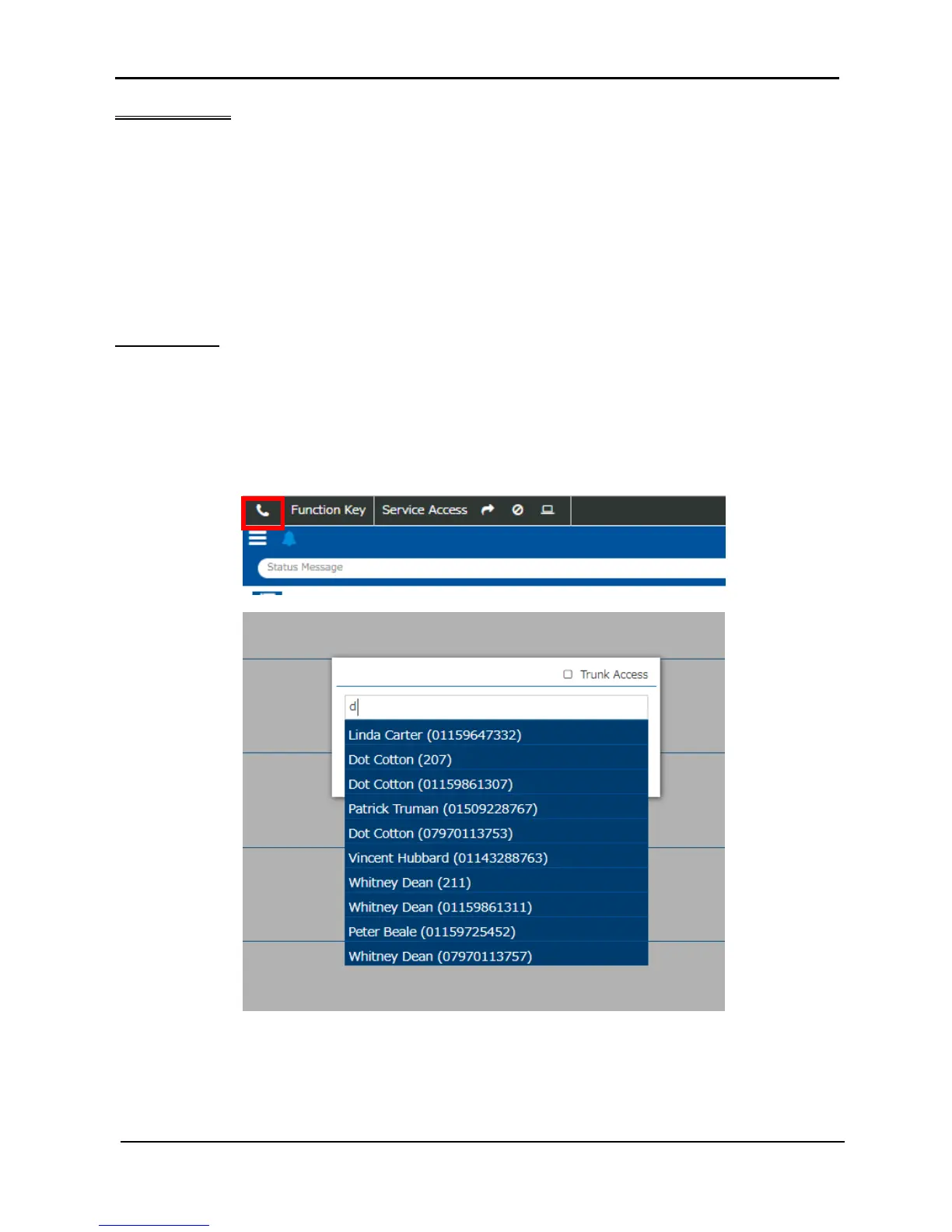NEC SV9100 Communication System
32 SV9100 – InUC User Guide
Call Control
The InUC Web Client can control a user's physical terminal giving them the ability to make and receive internal
and external calls. InUC Web Client can perform the following Call Control functions:
Call
Answer
Hold
Resume or Unhold
Transfer
Conference
End Call
NOTE: Call Control requires license 0082 (InUC Web 1st CTI) in addition to license 0081 (InUC Web Client).
Outgoing Calls
Users can make a call in several ways:
1. The first is by clicking the Dial Pad from the function menu at the top left of the screen. Enter the number
you wish to call, as you enter a number you can quickly select a destination if displayed in the predictive
dial list. When ready click the Call button.
NOTE: If the number is an external number, check the Trunk Access box to include the trunk access code.
Figure 51: Dial Pad with Predictive Dial suggestion
