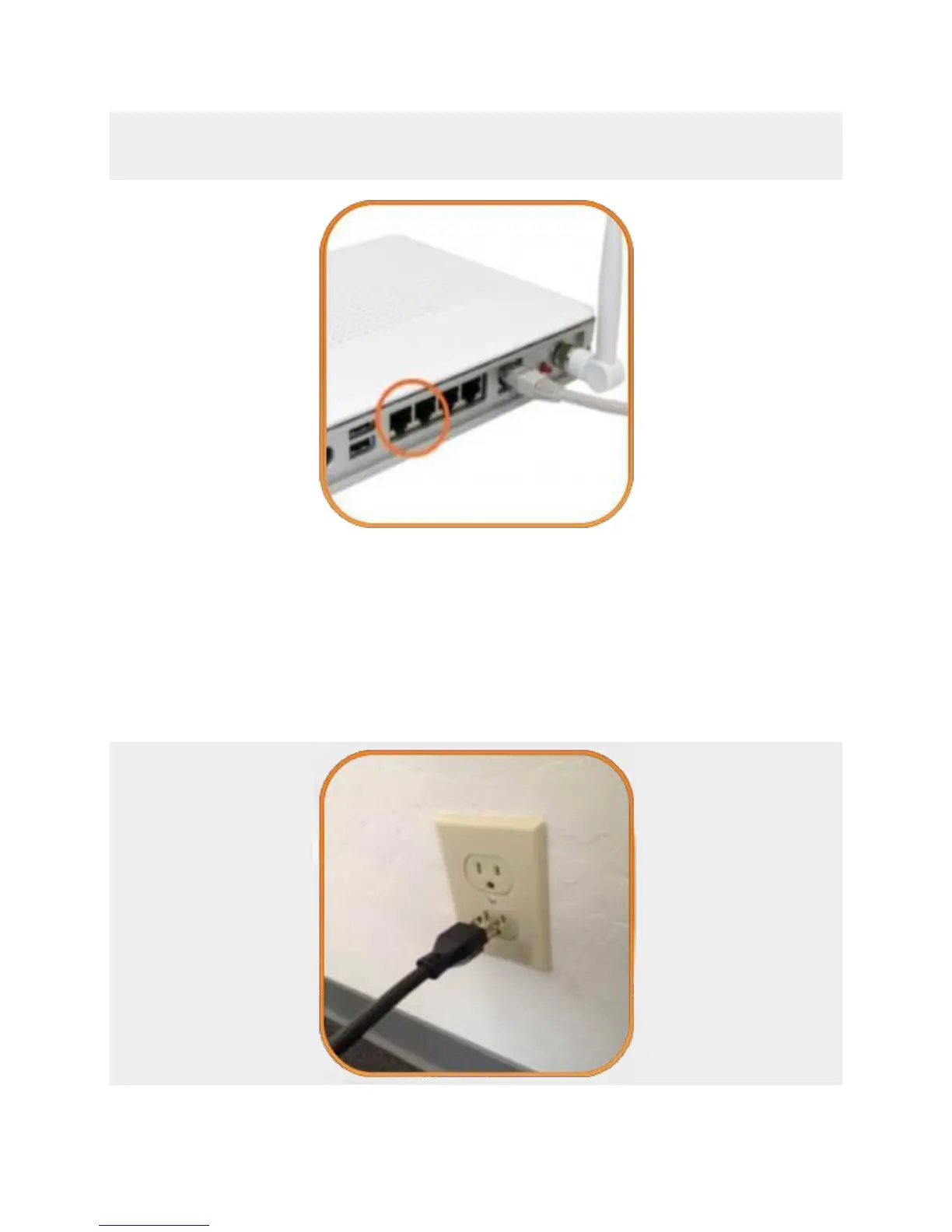•Note: If your router is not near your Aquarium, that is OK! For initial setup,
we will need to be connected to your router. After setup is complete you
have the opportunity to make the controller wireless to your home network
Initial Connections: Router
Do not confuse your router with your cable of DSL modem. Your router is
what gives you WiFi internet in the house.
•Note: If your router is not near your Aquarium, that is OK! For initial setup,
we will need to be connected to your router. After setup is complete you
have the opportunity to make the controller wireless to your home network