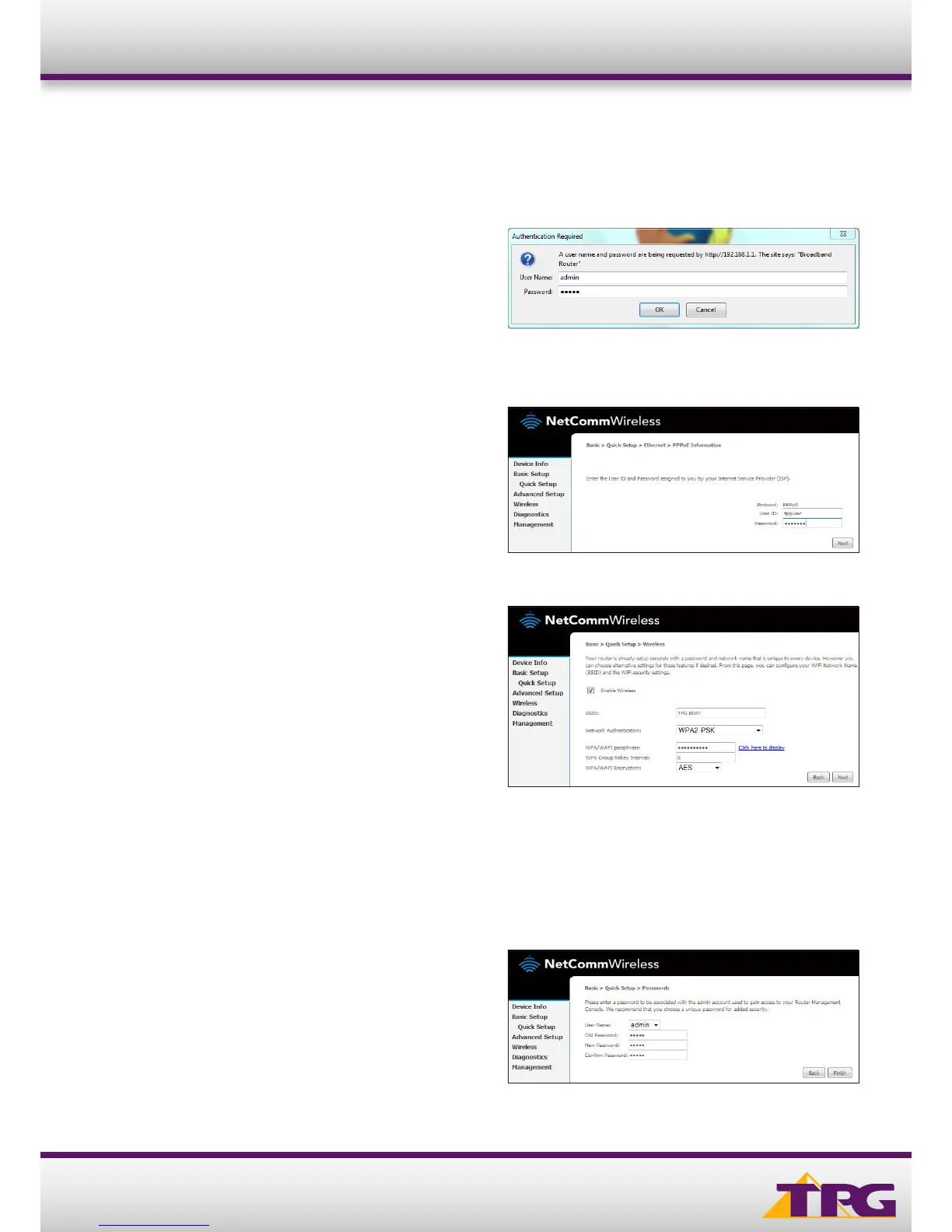3
3. CONFIGURING ROUTER
A. Open your browser and in the address bar type
http://192.168.1.1 and press Enter
B. Enter admin for both the username and password and
click OK. If you have changed the login credentials, please
enter the current username and password for your router
interface.
C. Click Quick Setup under Basic Setup in the left hand panel
D. Type in your own TPG username and password, and
click Next.
E. You can change your Wi-Fi settings in this step. By default,
the router is configured with the following Wi-Fi security settings:
SSID (name for the Wi-Fi connection): TPG-xxxx (xxxx is
a random 4 digit alpha numeric code)
Authentication Type: WPA-PSK/WPA2-PSK
Encryption: TKIP/AES
WPA/WAPI passphrase: Initially configured to be the same
as your TPG password. You can enter your own text as
an option.
Click Next to continue.
F. The final step is to change the password to log into your
router configuration page. It is recommended that you
choose a unique password.
Click Finish to complete the Quick Setup Wizard.
Conguration Guide Netcomm NF12
