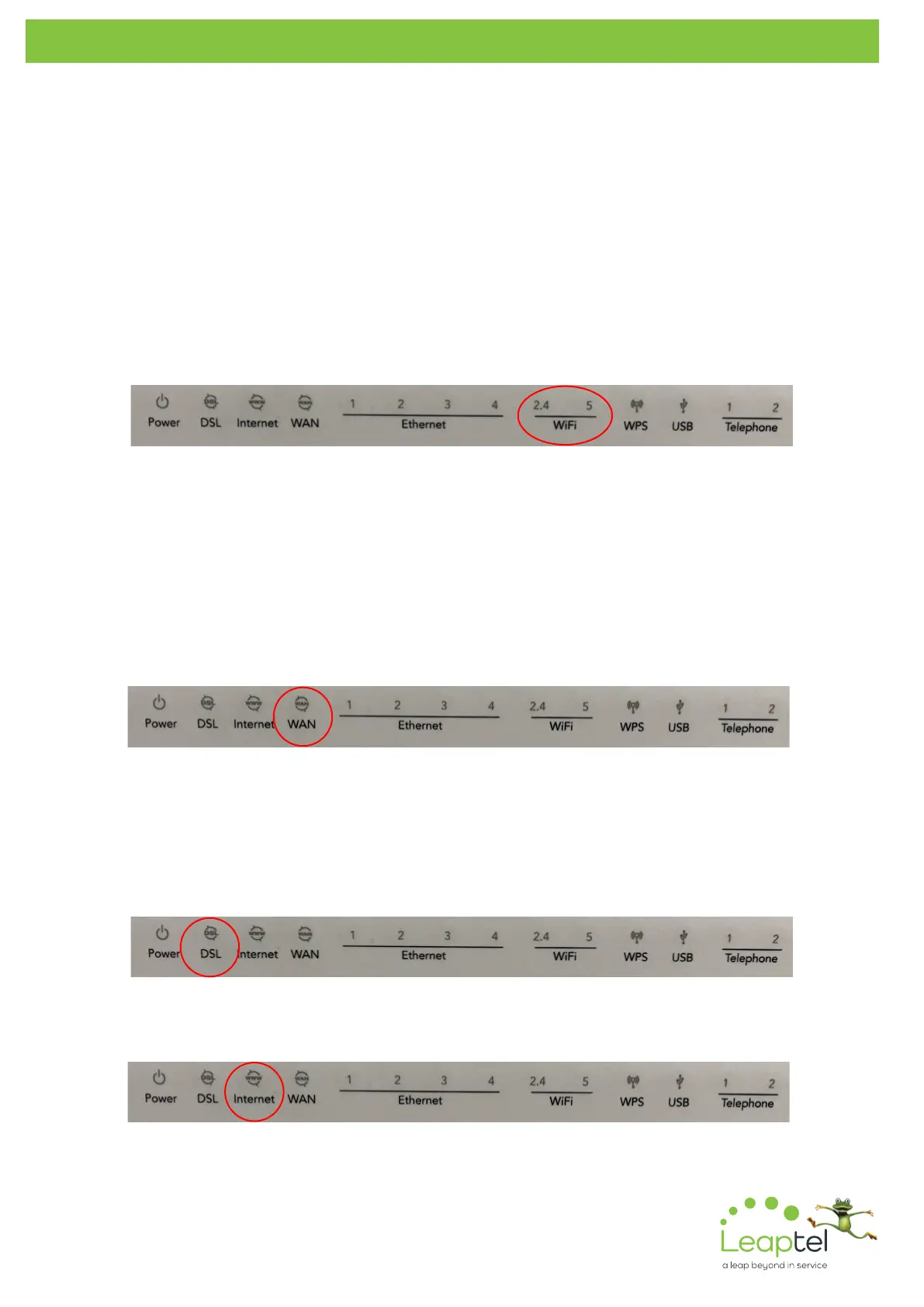Further information: www.leaptel.com.au/hardware
Correct as at: 27/11/2028
Modem Info Sheet
2
Netcomm NF18ACV
Troubleshooting
Cannot connect to a Wi-Fi network
Take a look at your router, are the 2.4G & 5G light on or ashing? If not, you will need to log into your router and turn on
the Wi-Fi networks. Once the lights are on, try connecting and it should work.
Wi-Fi networks have disapeared
If you cannot see the “LeapTel” networks, do you see a “NetComm ****” network? This means the router has been reset
and will need to be set up again. Please contact Support.
WAN light not on
For LBNCo, NBN Fibre to the Premise, NBN Fixed Wireless, NBN HFC & Opticomm only
If your WAN light is not on this means that either the router is not connected properly or the Opticomm/LBNCo/NBN
device is not switched on. Please double check how it is connected and if it does not light up please call Support. Your
internet light will also be off if the WAN light is off.
DSL light not on or ashing
For ADSL and NBN Fibre to the Node only
If the DSL light is not on then this means either the router is not connected properly or there is a fault with either the
router or the service. If the DSL light is ashing, this means it is trying to obtain sync once this light goes solid then it
is synced and the internet light should come on. If the DSL continues to ash or ashes and then turns off, means that
there is possibly a fault with either the router or the service. If the DSL light is not going solid, please contact Support.
Internet light is red
If the internet light is red, this means that your connection is likely not authenticating, please contact Support
Please do not use the reset button on the back of the router unless directed to by Tech Support.
The reset button reverts the router back to default settings, breaking your connection. If you press the
reset button the router will need to be recongured. If you are wanting to restart the connection, please
only turn the router off and back on again with the power button.