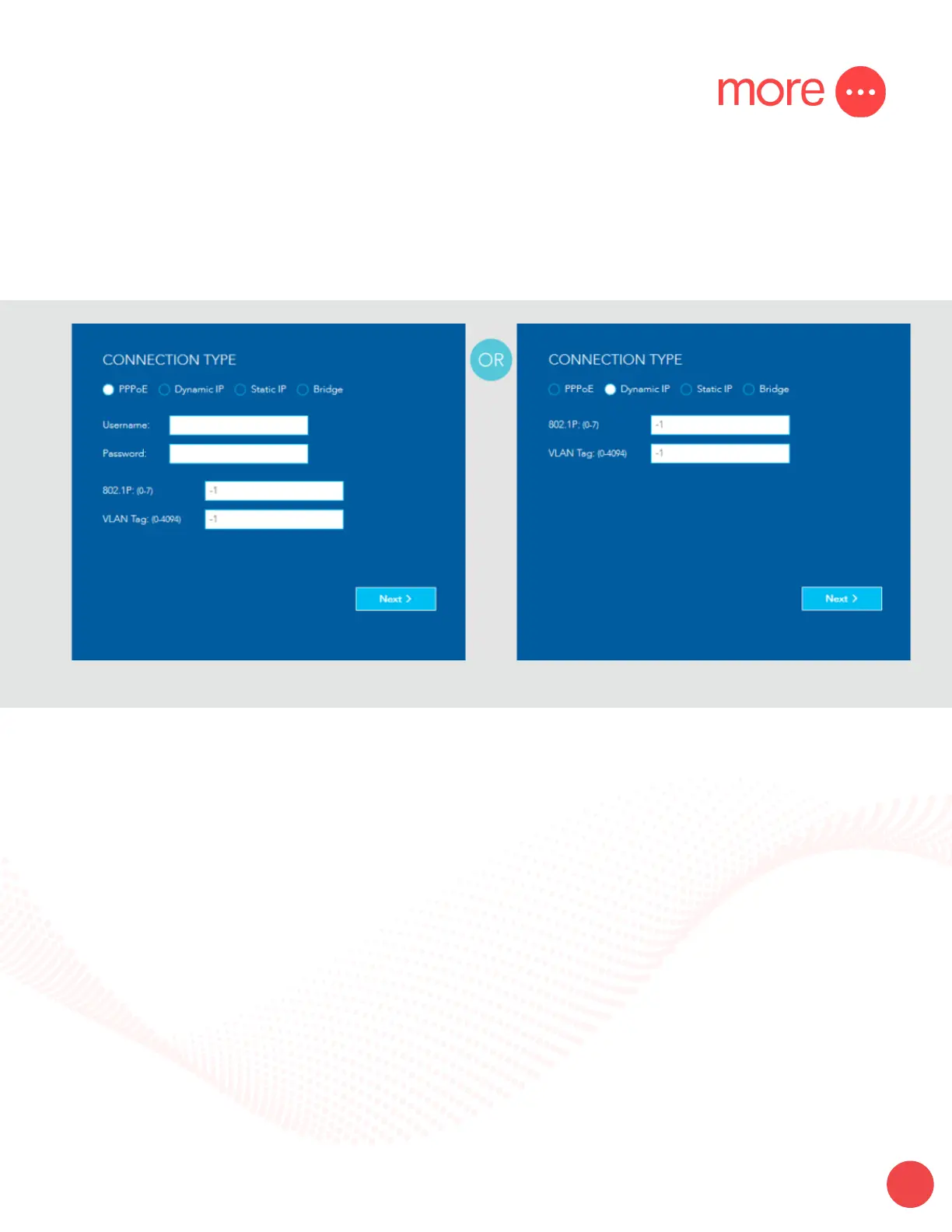© More 2022
more.com.au
18
| Fixed Wireless Connections
PPPoE
Enter the username and password, 802.1P priority
and VLAN Tag provided in your connection email from
More.
When you have nished, click the Next > button to go
to the WIRELESS settings
Using The First-Time
Setup Wizard Ethernet WAN
Dynamic IP
Enter the 802.1P priority and VLAN Tag provided in
your connection email from More.
When you have nished, click the Next > button to go
to the WIRELESS settings