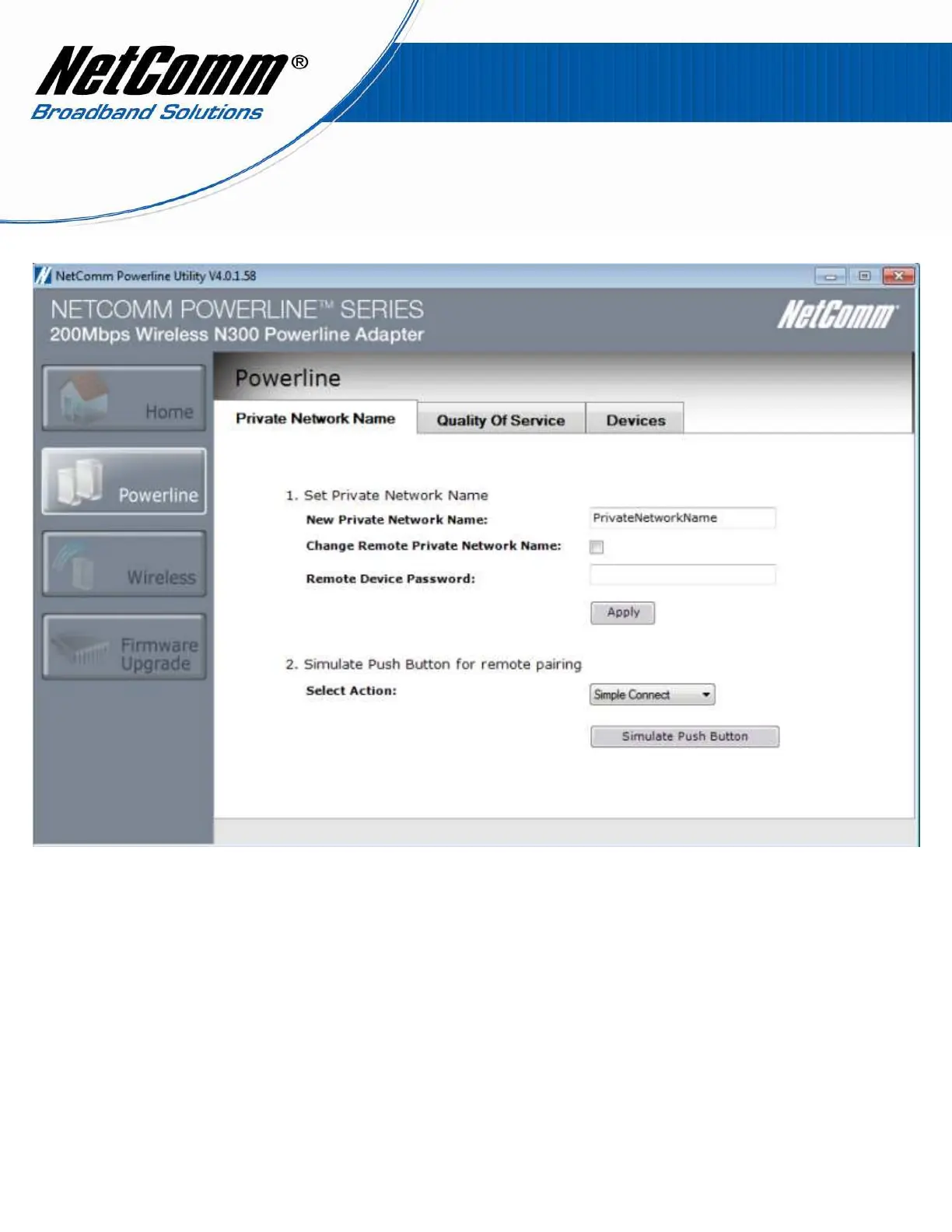NOTE: For the NP202Wn to work along with NP204 or vice-versa both units must have
the same Private Network name. The network name of either units (NP202Wn or NP204)
can be changed as explained above.
8. Now plug the entire power line units (both the NP204 and NP202Wn units) to the
power supply.
9. Connect the NP204 to the computer with the NP204 utility software and the NP202Wn
to the computer with the NP202Wn utility software.
10.
Go to the utility software for each device and Click “Simulate Push Button” of each.
All the connection lights of each unit should now be on. If the lights on each unit are
not on unplug the affected unit and replug after 10 seconds.