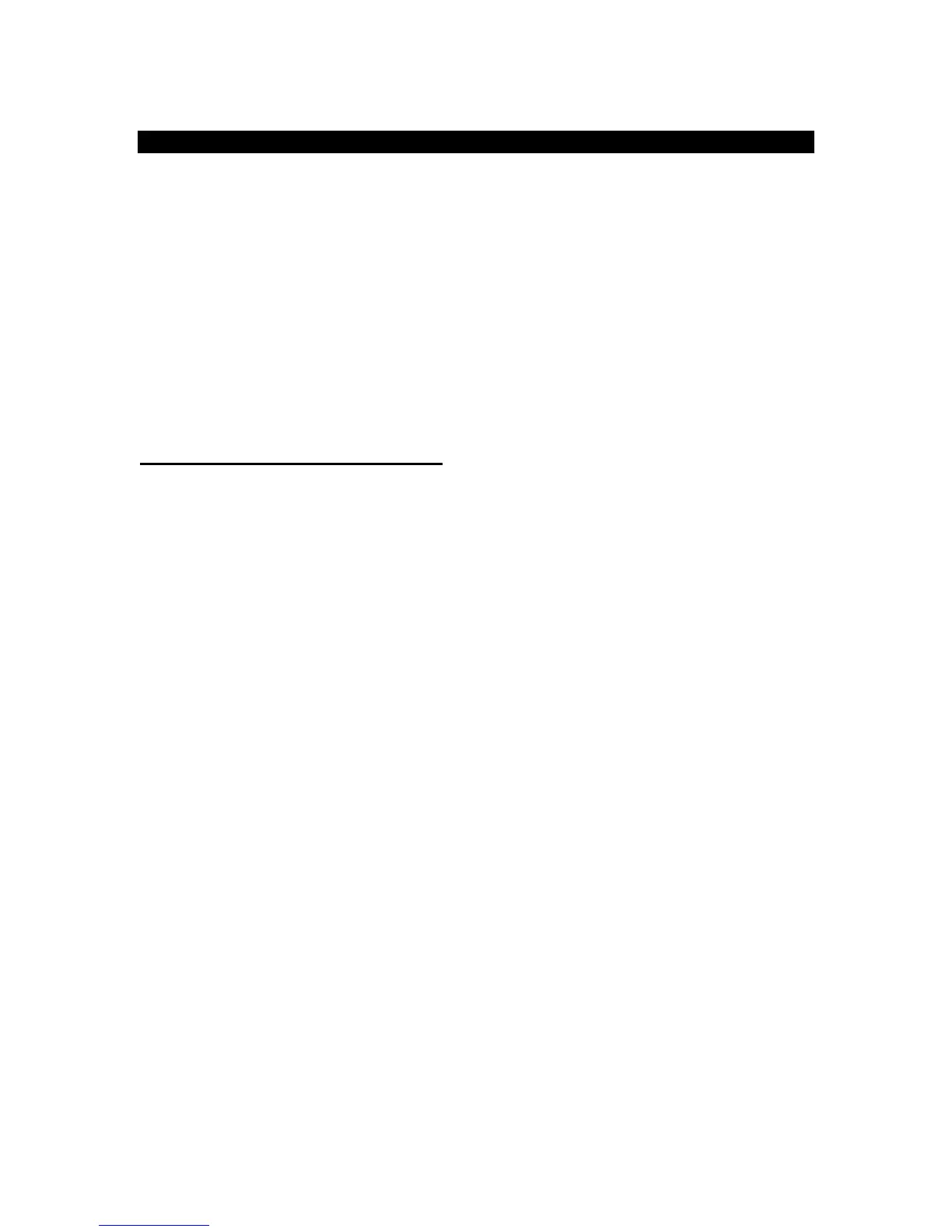2
Upgrading to the new software
Instructions on loading new software to the router are given in the Reference Guide to the RT311 and
RT314 Gateway Routers and in an application note on the Resource CD for RT311 and RT314.
The upgrade files are:
320m01b2.bin FOR RT311 This is the main router software, to be uploaded with the 'atur'
command, or loaded by FTP into file 'ras'.
320m01b2.rom FOR RT311 This is the factory default config file, to be uploaded with the
'atur3' command, or loaded by FTP into file 'rom-0'.
320ca1b3.bin FOR RT314 This is the main router software, to be uploaded with the 'atur'
command, or loaded by FTP into file 'ras'.
320ca1b3.rom FOR RT314 This is the factory default config file, to be uploaded with the
'atur3' command, or loaded by FTP into file 'rom-0'.
IMPORTANT -- Notes on the upgrade:
• Version 3.20 software will not work with any previously released FirstGear configuration software.
• You can use either the serial port or TFTP for installing this upgrade. If your existing software
version is 2.50 or greater, you can use FTP. Also, if you are upgrading from version 2.50 or earlier,
you must load the new .rom default configuration file after loading the new software. Since the new
configuration file will erase your existing configuration information, please write down all your
configuration info before upgrading.
