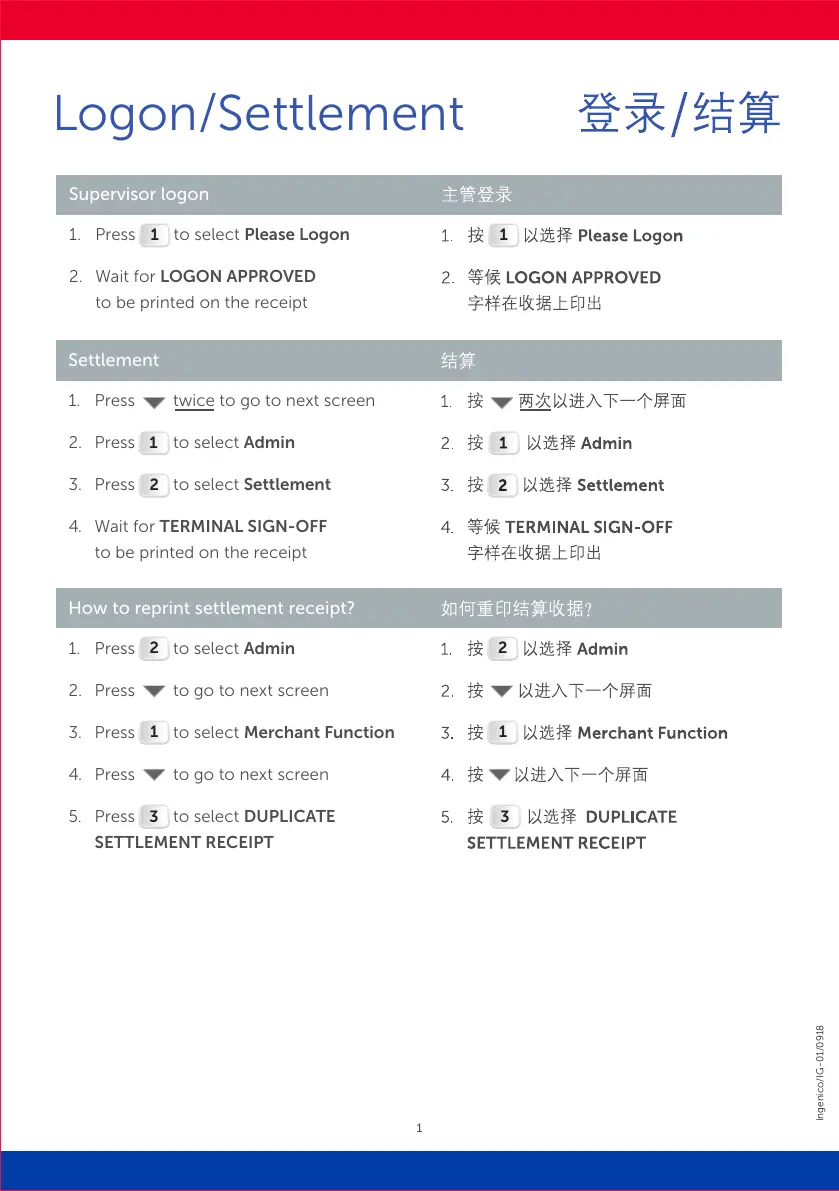1
Logon/Settlement
Supervisor logon
1. Press to select Please Logon
2. Wait for LOGON APPROVED
to be printed on the receipt
1
1. Press twice to go to next screen
2. Press to select Admin
3. Press to select Settlement
4. Wait for TERMINAL SIGN-OFF
to be printed on the receipt
1
2
Settlement
1. Press to select Admin
2. Press to go to next screen
3. Press to select Merchant Function
4. Press to go to next screen
5. Press to select DUPLICATE
SETTLEMENT RECEIPT
3
2
1
How to reprint settlement receipt?
1
3
2
1
