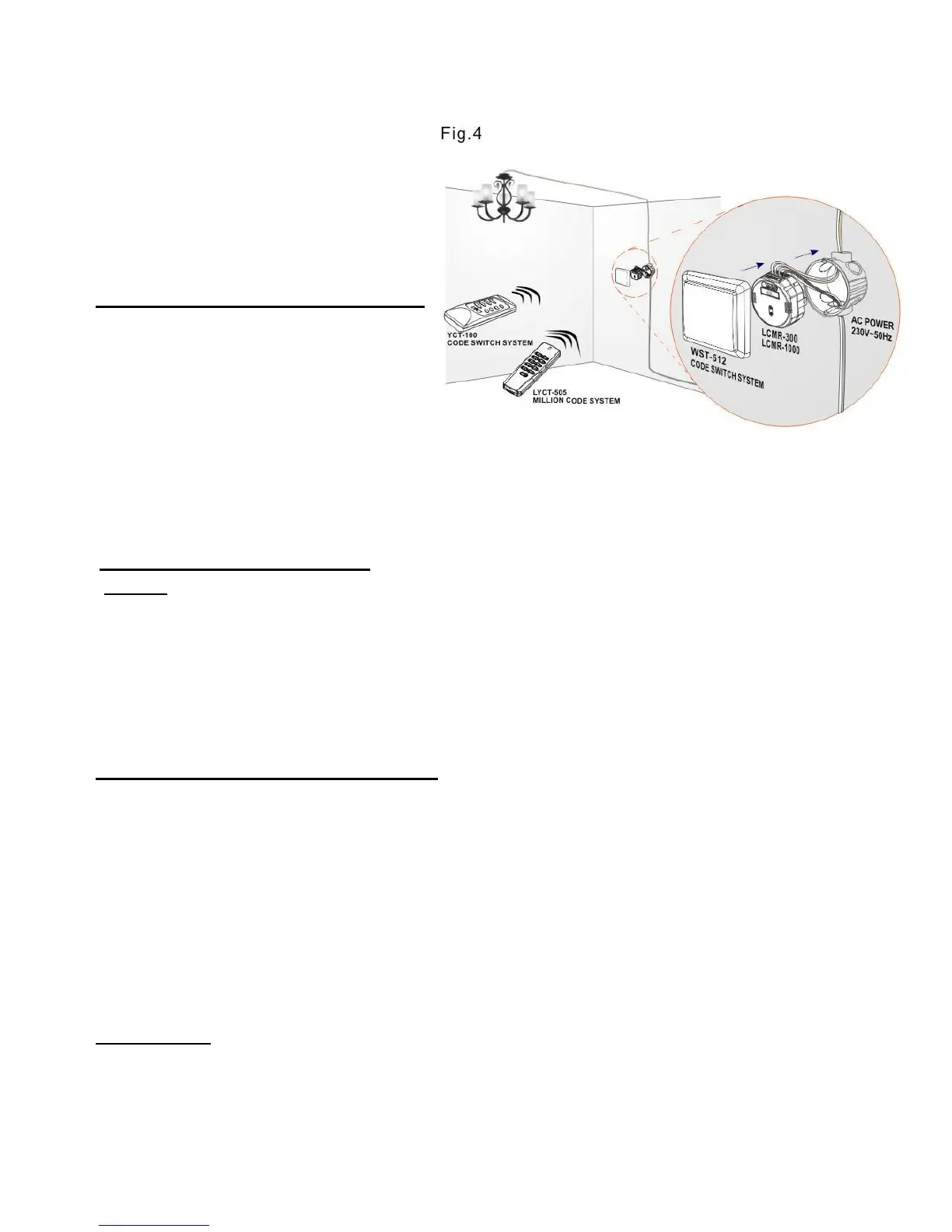Page 2
Link transmitter with receiver (fig. 4)
* LCMR can be remote controlled by wall switch
or handy transmitter.
* Cover LWST-605 or WST-512 to LCMR
as a wall switch to remote control LCMR.
* Or use LYCT-505 / YCT-603 / YCT-100 to handy
remote control LCMR.
* All ARC transmitters with other functions such like
sensor function can also remote control LCMR.
▍HOW TO SET CODE: learning function:
* To start, program your transmitter with the
receiver.
* Connect power to receiver (fig.1).
* Bring the transmitter near the receiver, push the
learning button on receiver once (fig.4)
* Receiver LED will blink slowly, press transmitter
selected “ON” button.
* Receiver connected lamp will blink twice, code is
confirmed and LED stops blinking.
* Remember the transmitter button you selected for the
programmed receiver.
▍HOW TO CHANGE OR DELETE
CODE :
DELETING INDIVIDUALLY- ALL MEMORY DELETE -
*Push the learning button once, LED will blink slowly. * Push the learning button for 6 sec.., LED will blink continuously.
* Press selected “OFF” button on transmitter, * Release and push again once.
which selected programmed memory is deleted. * Receiver connected lamp will blink twice for confirmation.
* Receiver connected lamp will blink twice for confirmation. * ALL PROGRAMMED MEMORY WILL BE DELETED
* Repeat step for re-setting. FROM RECEIVER.
▍RECEIVER HAS 6 MEMORY SETTINGS:
* Learning function RECEIVER has 6 memory settings.
* It can be programmed as to your requirement with special effect. It can be programmed to switch ON at one time individually
or programmed with different combinations switching.
* This means one receiver can be programmed into max. 6 different combinations.
Example : if there are 3 receivers, [ receiver 1 = lamp shade , receiver 2 = night light , receiver 3 = ceiling light ]
Receiver 1,2,3 can be control individually with transmitter button 1,2,3
Receiver 1,3 can be programmed with transmitter button 4, ( lamp shade and ceiling light ON/OFF at same time )
Receiver 1,2,3 can also be programmed into group function ALL ON or OFF at same time into group button
( lamp shade, night light and ceiling light ON/OFF at same time )
(Above settings ‘Receiver 1’ and ‘3’ takes up 3 programmed memory and ‘Receiver 2’ only 2 program memory,
different combinations and settings can be teamed up and controlled from transmitter )
▍OPERATION:
TRANSMITTER DIMMER RECEIVER(LCMR-300)
ON button – control receiver ON/DIMMER * Press transmitter button ‘ON’ twice, light will start to dim,
OFF button – switch OFF function press again, light stops at required brightness.
GROUP button – ALL ON or ALL OFF at the same time * To dim again, restart as above procedures.