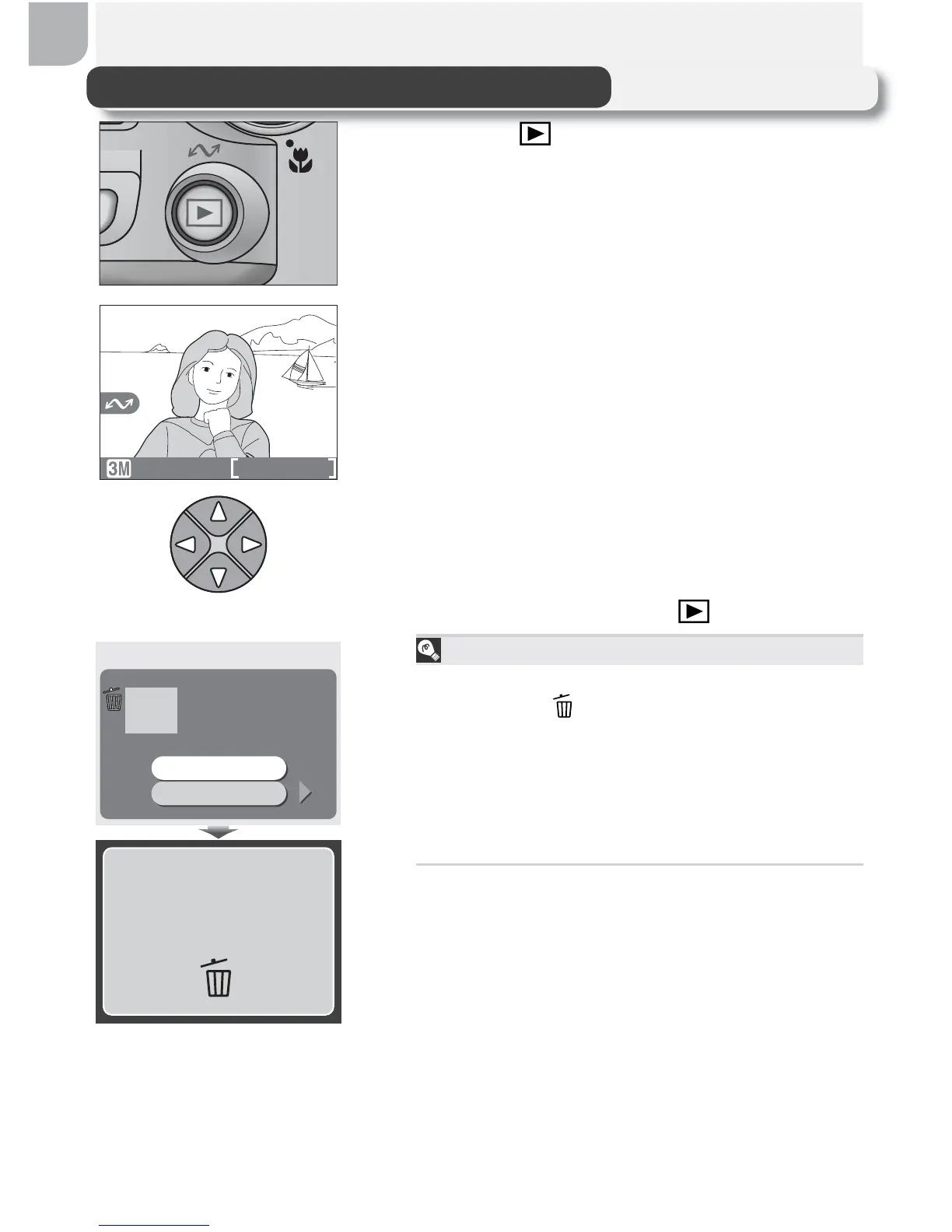22
Step 4 — View the Results
1
Press the button
2
View pictures in the monitor
Your most recent picture will be displayed
in the monitor. To view additional pictures,
press the multi selector down or right to
view pictures in the order recorded, up or
left to view pictures in reverse order. To scroll
quickly to a particular frame number without
viewing the intervening pictures, press and
hold the multi selector.
To cancel full-screen playback and return to
shooting mode, press the button again.
Deleting Unwanted Pictures
To delete the picture displayed in the moni-
tor, press the button. A confi rmation dia-
log will be displayed. Press the multi selector
up or down to highlight YES and then press
the multi selector to the right. To exit with-
out deleting the picture, highlight NO and
press the multi selector to the right.
Done
Erase 1 image(s)?
