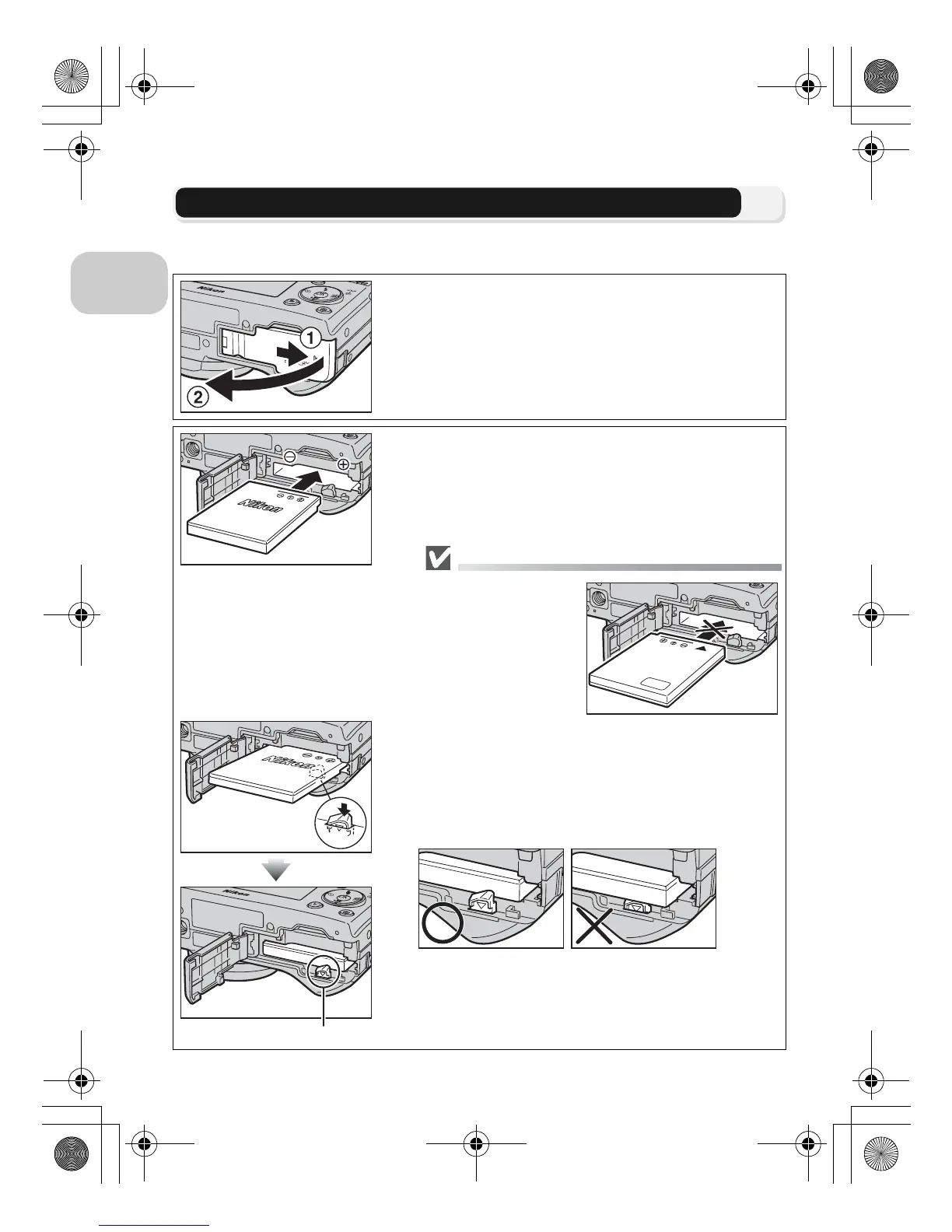10
First Steps
Inserting Batteries
Insert an EN-EL8 battery that has been fully-charged using the supplied MH-62
battery charger into your camera.
1
Open the battery-chamber/memory
card slot cover
Slide the cover in the direction shown in (1) until
it stops and open the cover (2).
2
Insert the battery
Insert the battery as shown in the label at the
entrance to the battery chamber, making sure the
positive “+” and negative “–” terminals are in the
correct orientation.
Inserting Batteries
Inserting the battery
upside down or back-
wards could damage
the camera. Check to
be sure the battery is
in the correct orienta-
tion.
The orange battery
latch is pushed aside as the battery is inserted. The
latch will close when the battery is fully inserted.
Make sure that the battery latch is secured over the
battery and that the battery is set.
Battery Latch
en_q3175.book Page 10 Thursday, June 16, 2005 10:54 AM
