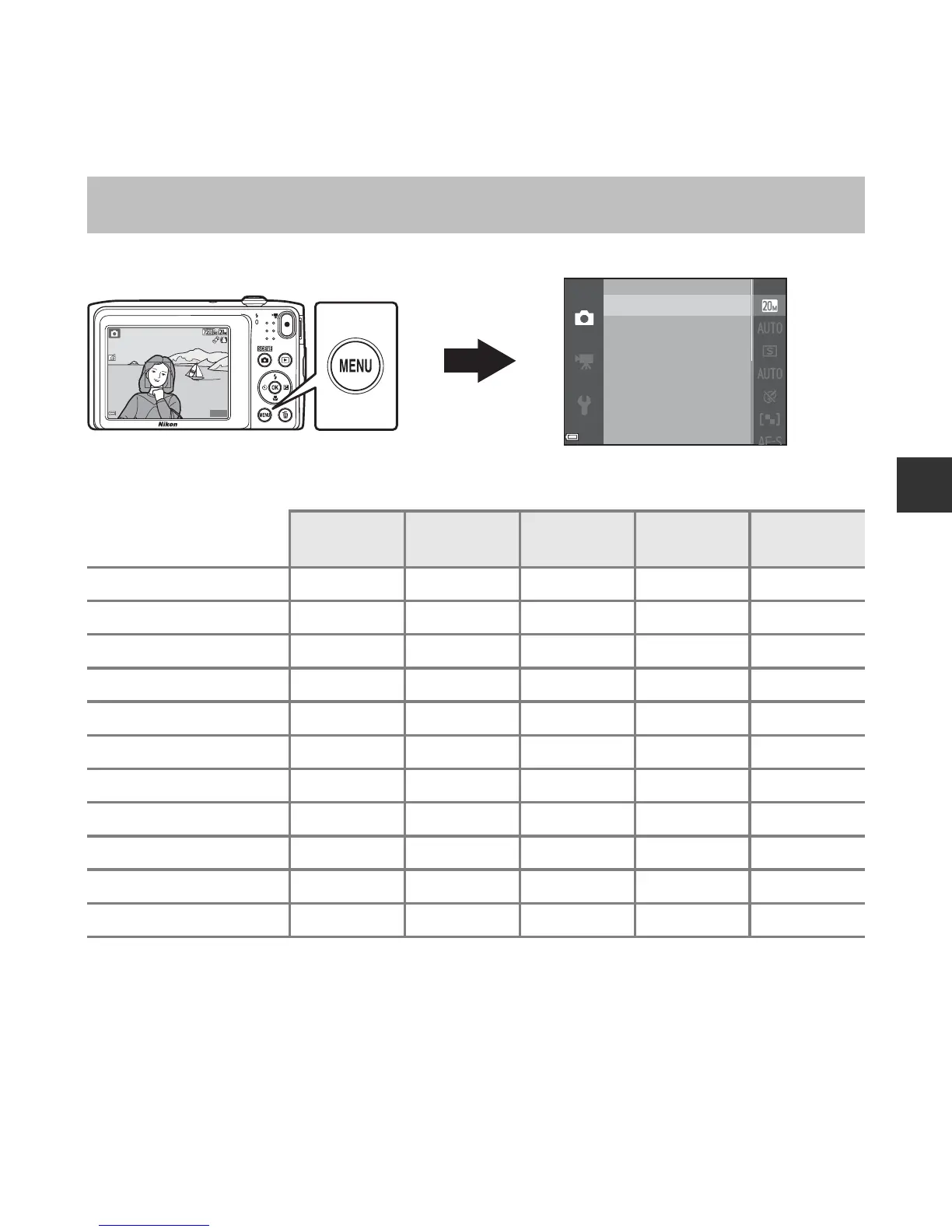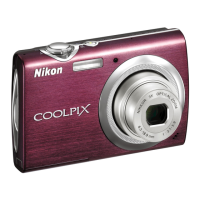53
Shooting Features
The settings listed below can be changed by pressing the d button during shooting (A4).
The settings that can be changed vary depending on the shooting mode, as shown below.
1
The setting is also applied to other shooting modes.
2
Additional settings are available for some scene modes. See “Tips and Notes” (A34) for more
information.
Functions That Can Be Set with the
d
Button (Shooting Menu)
Scene auto
selector
Scene
2
Special
effects
Smart
portrait
Auto mode
Image mode
1
wwwww
White balance ––––w
Continuous ––––w
ISO sensitivity ––––w
Color options ––––w
AF area mode ––––w
Autofocus mode ––––w
Quick effects ––––w
Skin softening –––w –
Smile timer –––w –
Blink proof –––w –
Image mode
White balance
Continuous
ISO sensitivity
Color options
AF area mode
