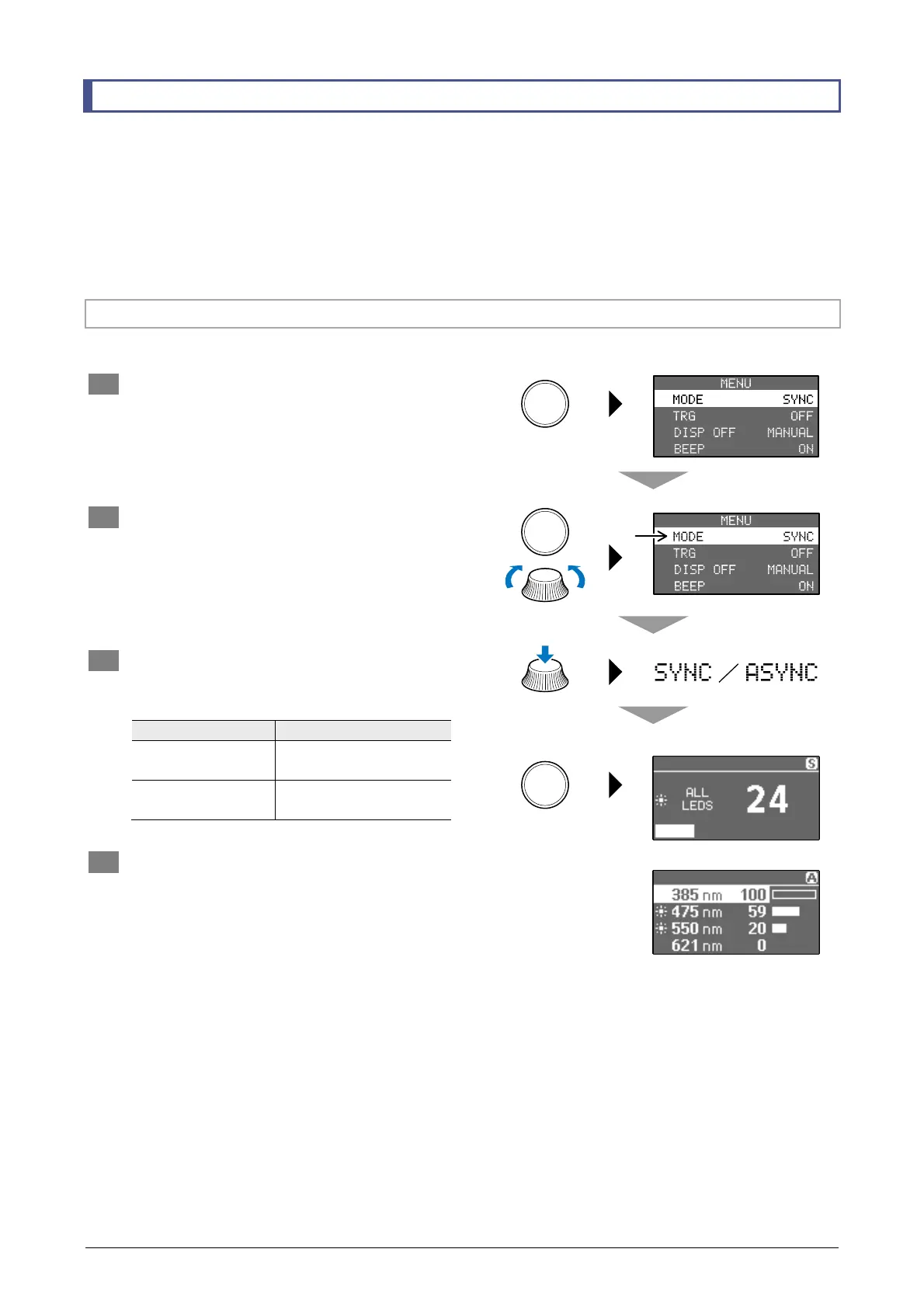Chapter 2 How to Use the Parts
12
2.4 Using the MENU Screen
In the MENU screen, you can specify the following settings:
• Illumination control mode (See 2.4.1)
• External trigger (See 2.4.2)
• When the display is turned off (See 2.4.3)
• Beep sound (See 2.4.4)
• Brightness control step (See 2.4.5)
• Fn button function assignment (See 2.4.6)
2.4.1 Switching Illumination Control Modes
To switch between the illumination control modes:
1 Press the MENU button.
The MENU screen appears.
MENU
2 Press the SELECT button (or turn the
illumination control dial) to select MODE in
the MENU screen.
SELECT
3 Press the illumination control dial to select
the desired mode.
Selecting an illumination mode
Display Illumination mode
SYNC
Simultaneous illumination
control mode
ASYNC
Individual illumination
control mode
MENU
4 Press the MENU button to return to the
illumination control screen.
The display changes depending on the
selected mode.
Displays the MENU
screen.
Select an item.
Simultaneous illumination mode (SYNC)
Individual illumination mode (ASYNC)
Select a mode
Return to the
illumination control
screen.
