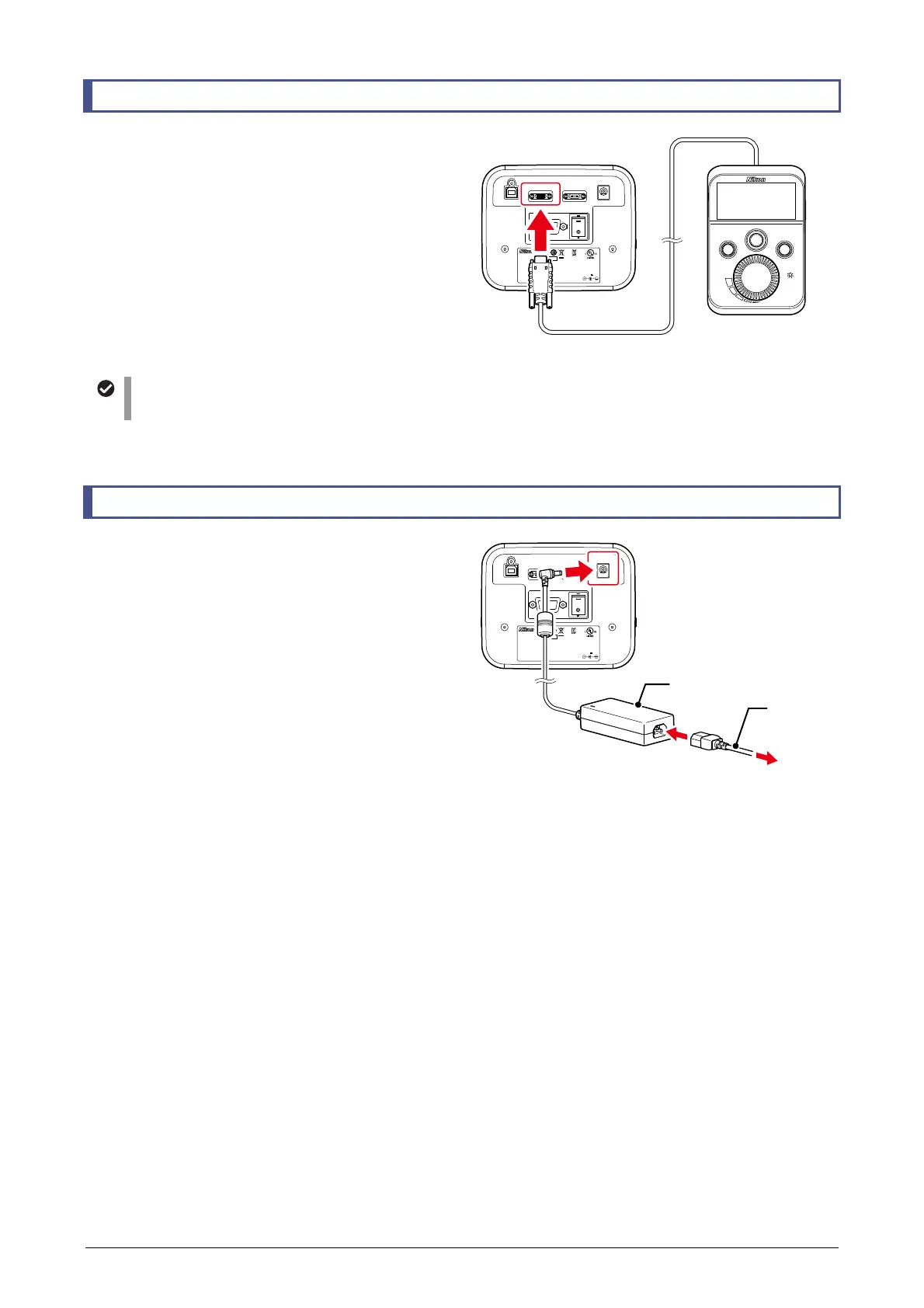Chapter 5 Assembling and Connection of the System
23
5.2 Connecting the Remote Control Pad
Connect the cable from the remote control pad to the
REMOTE connector of this product.
Tighten the screws on both sides of the connector
firmly to prevent the cable from becoming
disconnected during operation.
USB
REMOTE CONTROL
DC
TRIGGER
D
-
LEDI
4N75
INSPECTION
EQUIPMENT
R
-
R
-
NEc
-
SD
-
LEDI
INPUT
12VDC , 3.3A
830001
This device c omplies with Part 15 of t he FCC Rules.
Operation i s subject to the follo wing two consiti ons:
(1) this device may not cause harmful interference, and
(2) this dev ice must accept any in terference rece ived,
including i nterference taht m ay cause undesired o peration.
CAN ICES-3 (A)/NMB-3 (A)
MADE IN JAPAN
TOKYO JAPAN
Fn
SELECT
MENU
PUSH
ON/OFF
Connecting the remote control pad
Cautions when attaching the product
When plugging the connector, make sure that the main power switch is off (set to the “O” side).
5.3 Connecting the AC Adapter
An AC adapter supplied with this product is used to
supply power to this product.
Use a power cord to connect the AC adapter to an
AC outlet, and then connect a cord from the AC
adapter to the DC connector of this product.
USB
REMOTE CONTRO L
DC
TRIGGER
D
-
LEDI
4N75
INSPECTION
EQUIPMENT
R
-
R
-
NEc
-
SD
-
LEDI
INPUT
12VDC , 3.3A
830001
This device c omplies with Part 15 of t he FCC Rules.
Operation i s subject to the follo wing two consiti ons:
(1) this device may not cause harmful interference, and
(2) this dev ice must accept any in terference rece ived,
including i nterference taht m ay cause undesired o peration.
CAN ICES-3 (A)/NMB-3 (A)
MADE IN JAPAN
TOKYO JAPAN
Connecting the AC Adapter
To an AC
power
supply
C Adapte
Power cord
