
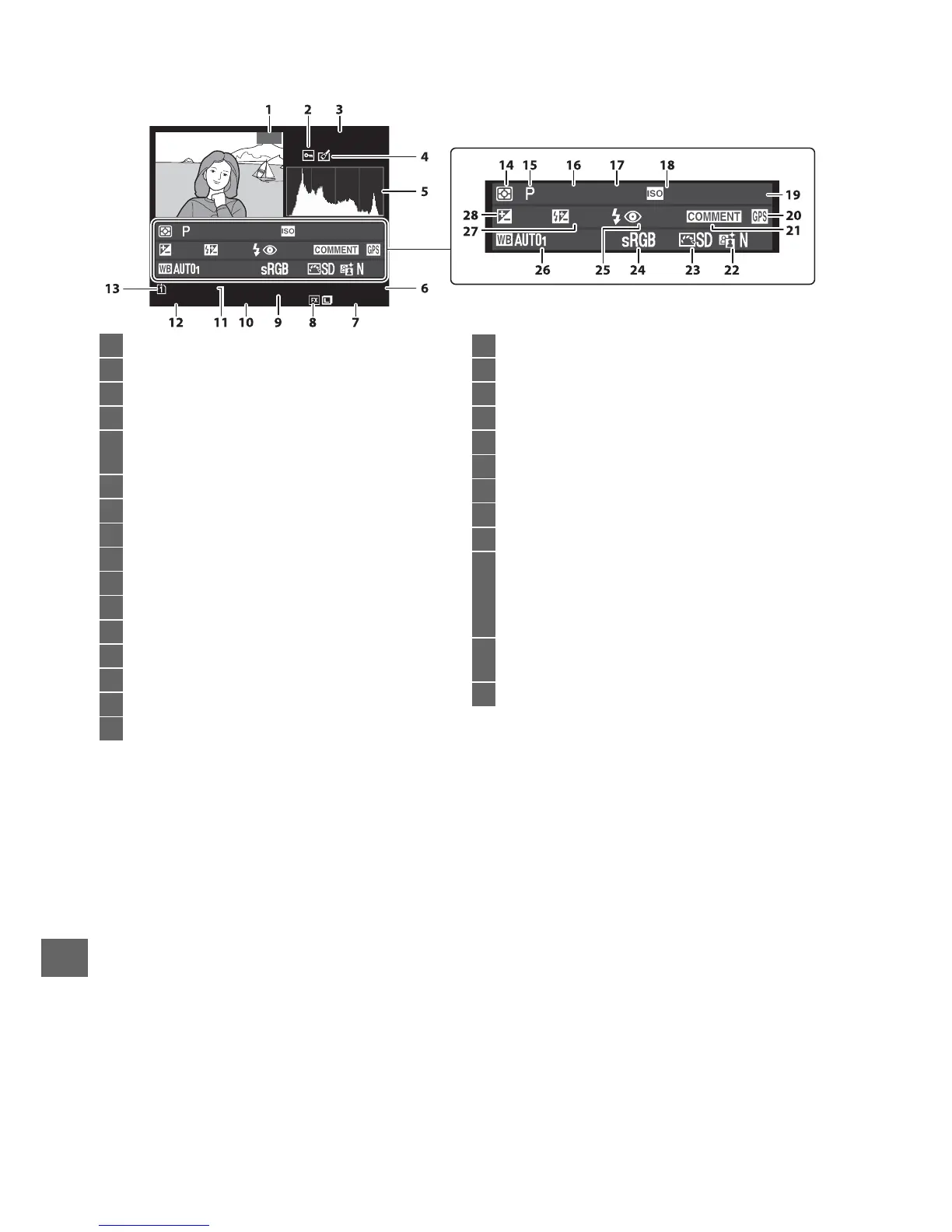 Loading...
Loading...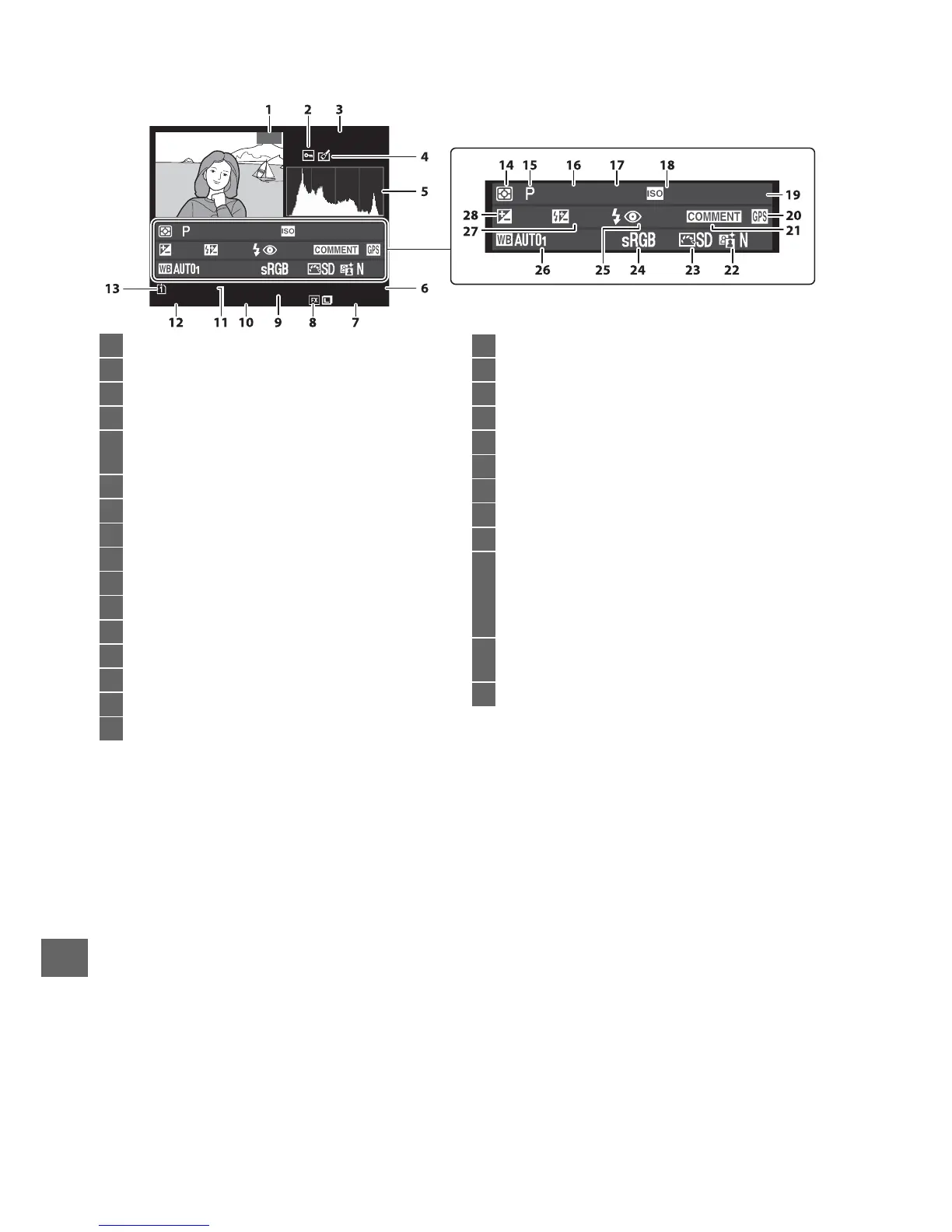
Do you have a question about the Nikon D600 and is the answer not in the manual?
| Megapixel | 24.3 MP |
|---|---|
| Camera type | SLR Camera Body |
| Sensor type | CMOS |
| Sensor format | Full-frame |
| Image stabilizer | Yes |
| Total megapixels | 24.7 MP |
| Image sensor size | - \ |
| Image formats supported | JPG, RAW |
| Maximum image resolution | 6016 x 4016 pixels |
| Image sensor size (W x H) | 35.9 x 24 mm |
| Still image resolution(s) | 4512 x 3008 3008 x 2008 3936 x 2624 2944 x 1968 1968 x 1312 |
| Optical zoom | - x |
| Mounting type | Bayonet |
| Focal length range | - mm |
| Lens mount interface | Nikon F |
| Minimum aperture number | - |
| Focus | TTL |
| Focus adjustment | Auto/Manual |
| Auto Focus (AF) points | 39 |
| Auto focusing (AF) modes | Continuous Auto Focus, Selective Auto Focus, Single Auto Focus |
| Light metering | Centre-weighted, Spot |
| ISO sensitivity | 50, 100, 200, 400, 800, 1600, 3200, 6400, 25600 |
| Light exposure modes | Aperture priority AE, Auto, Manual, Shutter priority AE |
| ISO sensitivity (max) | 25600 |
| ISO sensitivity (min) | 50 |
| Light exposure correction | ±5EV (1/2; 1/3 EV step) |
| Camera shutter type | Electronic |
| Fastest camera shutter speed | 1/4000 s |
| Slowest camera shutter speed | 30 s |
| Flash modes | Auto, Fill-in, Flash off, Red-eye reduction, Slow synchronization |
| Flash sync-speed | 0.005 s |
| Flash exposure correction | -3EV - +1EV (1/2; 1/3 EV step) |
| Video resolutions | 1280 x 720, 1920 x 1080 pixels |
| Motion JPEG frame rate | 60 fps |
| Video formats supported | H.264, MOV, MPEG4 |
| Maximum video resolution | 1920 x 1080 pixels |
| Resolution at capture speed | 1280x720@25fps, 1280x720@50fps, 1280x720@60fps, 1920x1080@24fps, 1920x1080@25fps, 1920x1080@30fps |
| Audio formats supported | LPCM |
| Internal memory | - MB |
| Compatible memory cards | SD, SDHC, SDXC |
| Field of view | 100 % |
| Second display | No |
| Display diagonal | 3.2 \ |
| Display resolution (numeric) | 921000 pixels |
| Magnification | 0.7 x |
| USB version | 2.0 |
| HDMI connector type | Mini |
| Power source type | AC, Battery |
| Product color | Black |
| Eye relief | 20.6 mm |
| Scene modes | Beach, Candlelight, Children, Close-up (macro), Cuisine, Dawn, Dusk, Night landscape, Night portrait, Party (indoor), Portrait, Snow, Sports, Sunset, Landscape (scenery) |
| Image editing | Rotating |
| Photo effects | Neutral, Vivid |
| White balance | Auto, Cloudy, Flash, Fluorescent, Incandescent, Shade, Sunny |
| Shooting modes | Aperture priority, Auto, Manual, Program, Scene, Shutter priority |
| Camera playback | Highlights, Movie, Single image, Slide show, Thumbnails |
| Self-timer delay | 2, 5, 10, 20 s |
| Camera file system | DCF 2.0, DPOF 1.1, Exif 2.3 |
| Diopter adjustment (D-D) | -3 - 1 |
| On Screen Display (OSD) languages | ARA, CHI (SIMPL), CHI (TR), CZE, DAN, DEU, DUT, ENG, ESP, FIN, FRE, GRE, HUN, ITA, JPN, KOR, NOR, POL, POR, RUM, RUS, SWE, THA, TUR, UKR |
| Battery type | EN-EL15 |
| Battery life (CIPA standard) | 900 shots |
| Operating temperature (T-T) | 0 - 40 °C |
| Cables included | USB |
| Depth | 82 mm |
|---|---|
| Width | 141 mm |
| Height | 113 mm |
| Weight | 760 g |
| Weight (including battery) | 850 g |
Essential safety precautions to prevent damage or injury when using the camera and accessories.
Overview of the camera body, controls, and displays for initial familiarization.
Detailed identification and explanation of external camera controls and their functions.
Explanation of accessing and navigating the camera's menu system for various settings.
Guides for initial setup: charging battery, inserting battery, attaching lens, basic setup.
Introduction to basic shooting modes (i, j) and initial steps for playback.
Explanation of exposure control modes: Programmed Auto, Shutter-Priority, Aperture-Priority, and Manual.
Description of simple point-and-shoot modes: Auto and Auto (flash off).
Overview of scene modes for automatic optimization based on subject or scene type.
Instructions for storing and recalling customized shooting settings.
Information on using non-CPU lenses and the limitations and settings required.
Explanation of different release modes: Single frame, Continuous, Self-timer, Remote control, Mirror up.
Detailed explanation of all indicators and their meanings displayed on the control panel.
Explanation of the symbols and information shown within the camera's viewfinder.
Information on viewfinder display behavior when the battery is low or absent.
Explanation of the shooting information displayed on the camera monitor.
Explanation of how to use the main and sub-command dials for adjusting settings.
Guide to adjusting ISO sensitivity using the camera controls.
Explanation of the automatic ISO sensitivity adjustment feature.
Description of available metering modes: Matrix, Center-weighted, Spot.
How to lock exposure to recompose photographs.
Guide to adjusting exposure compensation to make images brighter or darker.
Explanation of various white balance settings and their descriptions.
Instructions for fine-tuning white balance using amber-blue and green-magenta axes.
Guide to setting preset manual white balance using direct measurement or existing photos.
Overview of Picture Controls for image processing settings like sharpening and contrast.
Steps to adjust existing or custom Picture Controls.
Guide to modifying and saving Picture Controls as custom settings.
Instructions for copying custom Picture Controls to memory cards or other cameras.
Explanation of Active D-Lighting for preserving detail in highlights and shadows.
Guide to using HDR to preserve highlight and shadow details by combining two exposures.
Instructions for raising and using the built-in flash in various shooting modes.
Explanation of available flash modes and how to select them.
Guide to adjusting flash output to alter subject brightness relative to the background.
How to lock flash output to recompose shots without changing flash level.
Procedure to restore camera settings to their default values.
Explanation of exposure and flash bracketing to vary settings across multiple shots.
Guide to recording multiple exposures in a single photograph.
Instructions for setting up automatic photography at preset intervals.
Guide to automatically taking photos at selected intervals to create a silent movie.
Information on using non-CPU lenses and specifying their data.
Instructions for connecting and using the GP-1 GPS unit for recording position data.
How to play back photographs in full-frame view.
Explanation of how to cycle through and view photo information.
Guide to displaying images in contact sheets of various sizes.
How to view images taken on a selected date using calendar view.
Instructions on how to protect photographs from accidental deletion.
Steps to delete individual, multiple, or date-selected photographs.
Instructions for connecting the camera to a computer using USB and installing software.
Guide to connecting the camera to a PictBridge printer for direct printing.
Steps to select and print individual pictures.
How to select multiple pictures or a date for printing.
Instructions for creating digital print orders using the DPOF option.
Guide to connecting the camera to a TV via HDMI for playback.
Settings for HDMI output resolution and device control.
Detailed explanation of options within the Playback Menu.
How to choose a folder for playback.
Instructions for hiding or revealing selected pictures.
How to choose information displayed in photo information.
Steps to copy pictures from one memory card to another.
Setting to control automatic display of photos after shooting.
Choosing which picture is displayed after an image is deleted.
Setting to automatically rotate portrait-orientation photos during playback.
How to create and manage a slide show of pictures.
Instructions for setting up DPOF print orders.
Procedure to restore shooting menu options to default values.
Selecting a folder for subsequent image storage.
Explanation of how file names are saved and how to edit them.
Reducing barrel and pin-cushion distortion in images.
Determining the gamut of colors for reproduction.
Reducing brightness drop at the edges of photographs.
Processing to reduce noise in long exposure shots.
Processing to reduce noise at high ISO sensitivities.
Restoring custom settings to their default values.
Custom settings related to autofocus modes and priority selections.
Custom settings for ISO sensitivity steps and exposure control increments.
Custom settings for AE-L button, standby timer, self-timer, and remote duration.
Custom settings for beep, viewfinder grid, ISO display, screen tips, shooting speed, etc.
Custom settings for flash sync speed, shutter speed, flash control, and bracketing.
Custom settings for assigning functions to camera buttons and dials.
Custom settings for assigning functions to buttons during movie live view.
Important precautions to observe during the memory card formatting process.
Alternative method for formatting memory cards using button combinations.
Guide to adjusting monitor brightness for playback, menus, and information display.
Selecting an option to acquire reference data for image dust off.
How to reduce flicker and banding under fluorescent lighting.
Instructions for changing time zones, setting the clock, and configuring date display.
Option to automatically rotate portrait-orientation photos during playback.
How to view current battery level, shots taken, and battery age.
Information on the display for the MB-D14 battery pack.
How to add photographer name and copyright holder information.
Information on saving camera settings to a memory card for sharing.
Explanation of the virtual horizon display for checking camera tilt.
Explanation of AF tuning and its limitations.
How to store and manage AF tuning values for different lenses.
Steps to create retouched copies of existing pictures.
Setting the monitor display time to conserve battery.
Information on image quality and size for cropped copies.
Notes on viewing cropped copies, including playback zoom availability.
How to zoom in on the image to adjust color balance precisely.
Notes on viewing resized copies, including playback zoom availability.
Information on image quality for copies created from NEF (RAW) or JPEG files.
Reducing barrel distortion and pin-cushion distortion automatically.
Comparing retouched copies with original photographs.
Steps to create and customize a list of frequently used menu options.
Instructions for removing items from the My Menu list.
Information on lenses compatible with the camera and their features.
Instructions for attaching flash units to the camera's accessory shoe.
Information on connecting accessories via a sync terminal.
Cautionary advice on using only Nikon-approved flash accessories.
List of CLS-compatible flash units and their features.
Description of the SU-800 as a commander for remote flash units.
Information display for optional flash units attached to the accessory shoe.
Information on Nikon software like ViewNX 2 and Capture NX 2.
Description of the body cap's function.
Details on the Wireless Remote Control ML-L3.
Information on accessories that connect via the accessory terminal.
Information on the Stereo Microphone ME-1.
Details on the Wireless Mobile Adapter WU-1b.
Recommendations for storing the camera properly to prevent damage.
Instructions for cleaning the camera body, lens, mirror, viewfinder, and monitor.
Advice on regular inspection and servicing for the camera and accessories.
Procedure for cleaning the low-pass filter using the 'Clean Now' option.
Important safety and handling precautions for the camera and battery.
Custom settings for autofocus priority, focus tracking, AF point illumination, and wrap-around.
Custom settings for ISO sensitivity steps, EV steps, exposure compensation, and metering area.
Custom settings for AE-L button, standby timer, self-timer, monitor delay, and remote duration.
Custom settings for beep, viewfinder grid, ISO display, screen tips, shooting speed, etc.
Custom settings for flash sync speed, shutter speed, flash control, exposure compensation, modeling flash, bracketing set, and order.
Custom settings for assigning functions to OK, Fn, Preview, AE-L/AF-L buttons, command dials, etc.
Custom settings for assigning functions to buttons during movie live view.
Common problems related to viewfinder and display issues and their solutions.
Troubleshooting steps for when the camera becomes unresponsive.
Reasons why the shutter release might be disabled and how to resolve them.
Troubleshooting slow response to the shutter-release button.
Troubleshooting steps when no photo is taken with remote control or other issues.
Solutions for when photos are out of focus or focus does not lock.
Troubleshooting steps when the focus point cannot be selected.
Resolution for when AF-area mode cannot be selected.
Troubleshooting continuous shooting issues with built-in flash.
Reason why image size cannot be changed (NEF RAW format).
Troubleshooting slow photo recording.
Reasons for disabled shutter release in P, S, A, M modes and solutions.
Troubleshooting when full shutter speed range is unavailable due to flash use.
Troubleshooting unnatural colors by adjusting white balance or Picture Controls.
Reason why white balance cannot be measured (subject too dark or bright).
Explanation for why an image cannot be selected as a preset white balance source.
Conditions preventing white balance bracketing (RAW, NEF+JPEG, Multiple Exposure).
Explanation for inconsistent Picture Control effects when Auto is selected.
Troubleshooting when metering cannot be changed (AE lock or live view).
Conditions preventing use of exposure compensation (choose P, S, or A modes).
Enabling long exposure noise reduction to reduce noise artifacts.
Issue with playing back NEF (RAW) images taken with NEF+JPEG quality.
Reason why pictures from other cameras may not display correctly.
Troubleshooting when the 'No images available' message appears.
Resolving display issues for portrait orientation photos.
Reasons why a picture cannot be deleted (protection, locked card).
Explanation for why a picture cannot be retouched.
Troubleshooting issues with changing print order (full card, locked card).
Reason why NEF (RAW) photos cannot be selected for printing.
Troubleshooting issues viewing photos on a TV.
Troubleshooting HDMI-CEC remote control issues.
Solutions for issues transferring photos to a computer.
Troubleshooting display issues in Capture NX 2 (update software).
Problems with Image Dust Off and reference data after sensor cleaning.
Explanation for differences in NEF (RAW) image display between camera and software.
Troubleshooting incorrect date of recording by setting the camera clock.
Reasons why menu items may be unavailable (e.g., no memory card, specific settings).
List of viewfinder, control panel, and monitor indicators, their problems, and solutions.
Technical specifications for the camera: type, pixels, sensor, storage, file format, picture control.
Details on viewfinder type, frame coverage, magnification, and diopter adjustment.
Technical details of the shutter type, speed, and flash sync speed.
Information on release modes, frame advance rate, self-timer, and remote modes.
Details on exposure metering methods and ranges.
Information on autofocus sensor, detection range, lens servo, focus points, AF-area mode, and focus lock.
Details on built-in flash, guide number, flash control modes, and compensation.
Available white balance settings and options.
Information on live view modes, lens servo, AF-area mode, and autofocus.
Details on movie metering, frame size, file format, video compression, and audio.
Details on the camera's monitor specifications.
Information on playback features like zoom, movie playback, and slide shows.
Details on USB and HDMI output specifications.
Information on the accessory terminal and compatible units.
Specifications for audio input and output jacks.
List of languages supported by the camera's menus and messages.
Details on battery, battery pack, and AC adapter.
Information on the tripod socket size and standard.
Physical dimensions and weight of the camera.
Recommended operating temperature and humidity ranges.
Approximate picture capacity on an 8 GB SDHC card for FX format.
Approximate picture capacity on an 8 GB SDHC card for DX format.
Estimated battery life figures based on CIPA standards.
Estimated battery life figures based on Nikon's standard measurements.
List of operations and features that reduce battery life.
Tips for maintaining rechargeable Nikon EN-EL15 batteries.